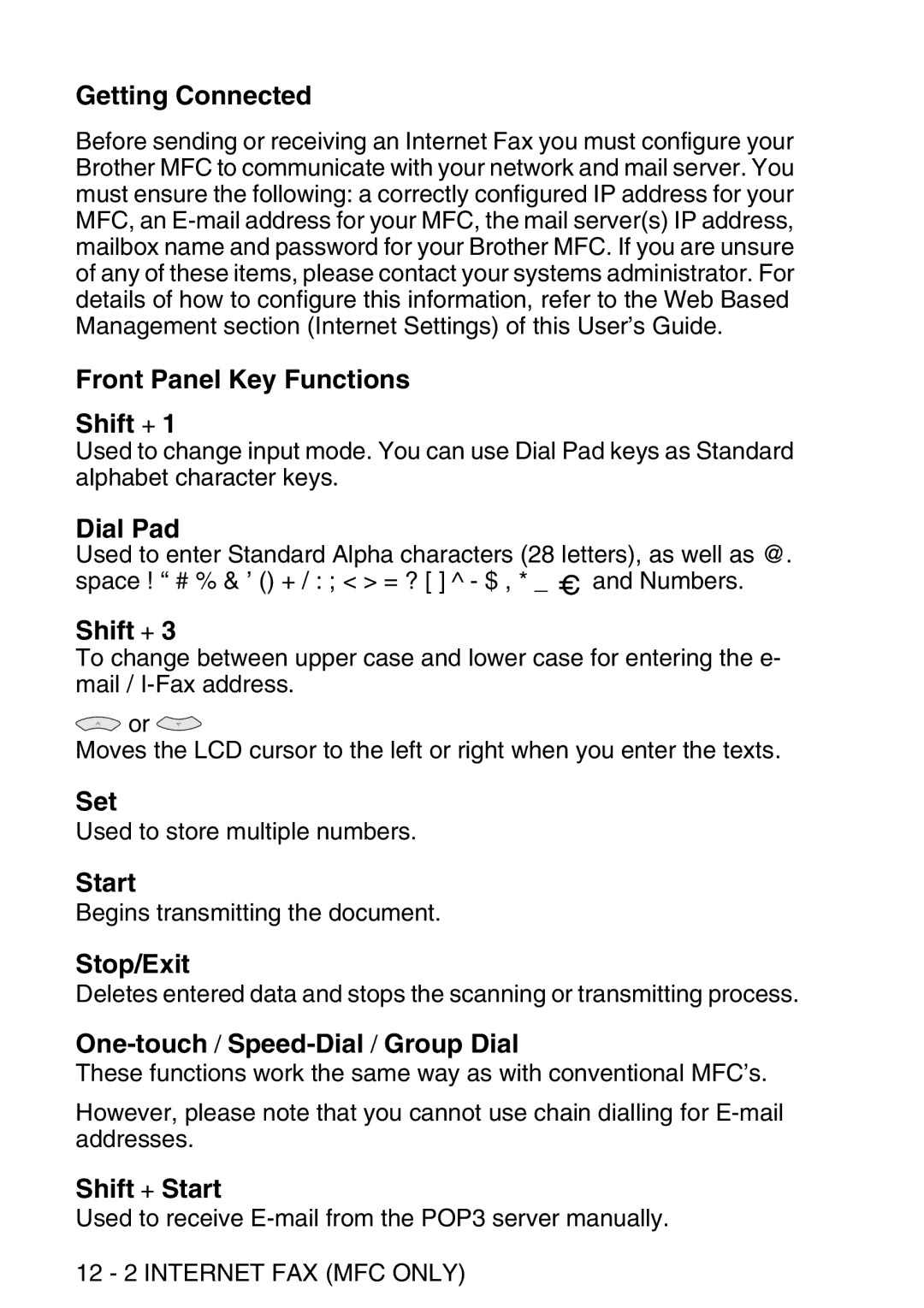Getting Connected
Before sending or receiving an Internet Fax you must configure your Brother MFC to communicate with your network and mail server. You must ensure the following: a correctly configured IP address for your MFC, an
Front Panel Key Functions
Shift + 1
Used to change input mode. You can use Dial Pad keys as Standard alphabet character keys.
Dial Pad
Used to enter Standard Alpha characters (28 letters), as well as @. space ! “ # % & ’ () + / : ; < > = ? [ ] ^ - $ , * _ ![]() and Numbers.
and Numbers.
Shift + 3
To change between upper case and lower case for entering the e- mail /
![]() or
or ![]()
Moves the LCD cursor to the left or right when you enter the texts.
Set
Used to store multiple numbers.
Start
Begins transmitting the document.
Stop/Exit
Deletes entered data and stops the scanning or transmitting process.
One-touch / Speed-Dial / Group Dial
These functions work the same way as with conventional MFC’s.
However, please note that you cannot use chain dialling for
Shift + Start
Used to receive
12 - 2 INTERNET FAX (MFC ONLY)