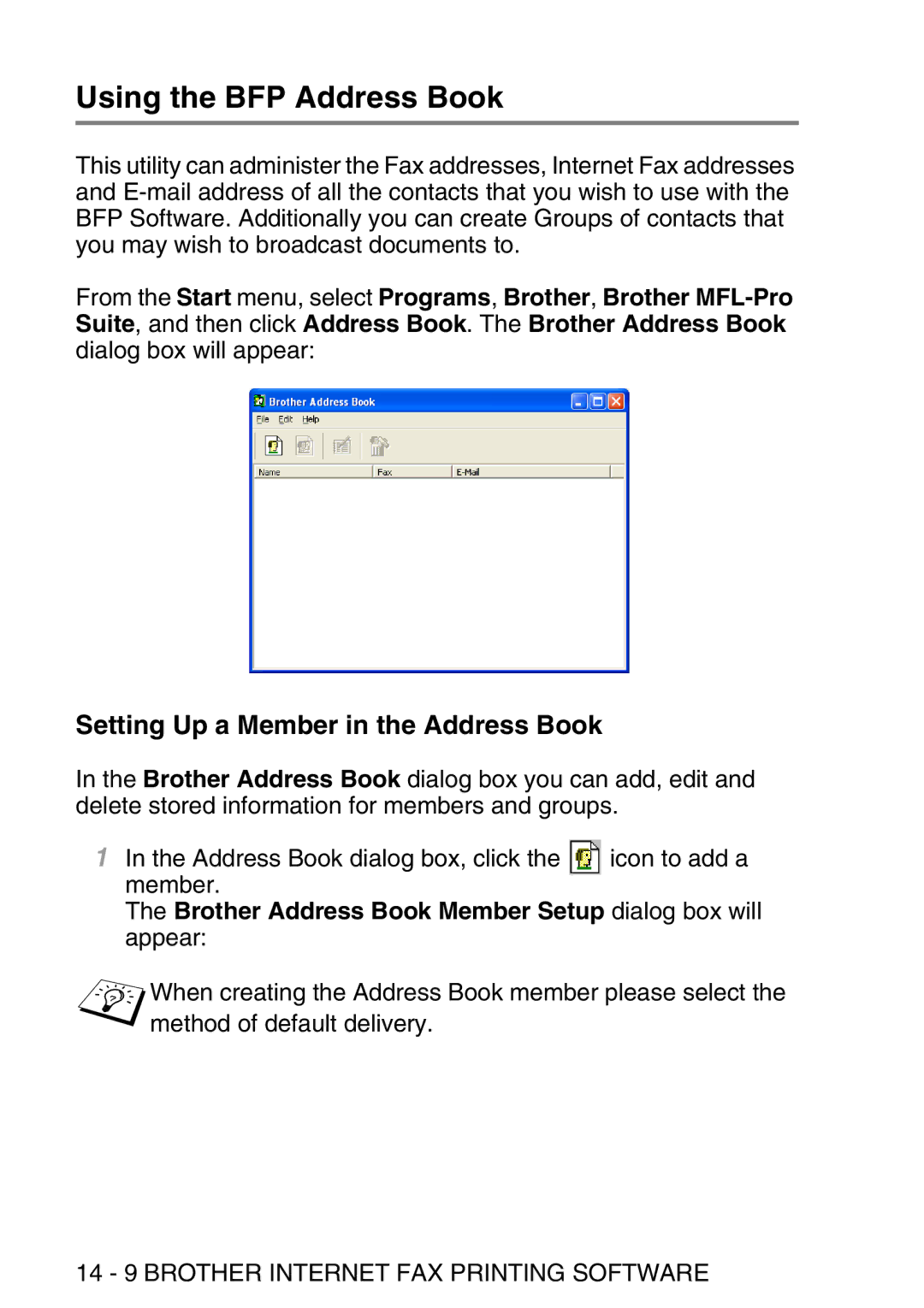Using the BFP Address Book
This utility can administer the Fax addresses, Internet Fax addresses and
From the Start menu, select Programs, Brother, Brother
Setting Up a Member in the Address Book
In the Brother Address Book dialog box you can add, edit and delete stored information for members and groups.
1In the Address Book dialog box, click the ![]() icon to add a member.
icon to add a member.
The Brother Address Book Member Setup dialog box will appear:
When creating the Address Book member please select the method of default delivery.