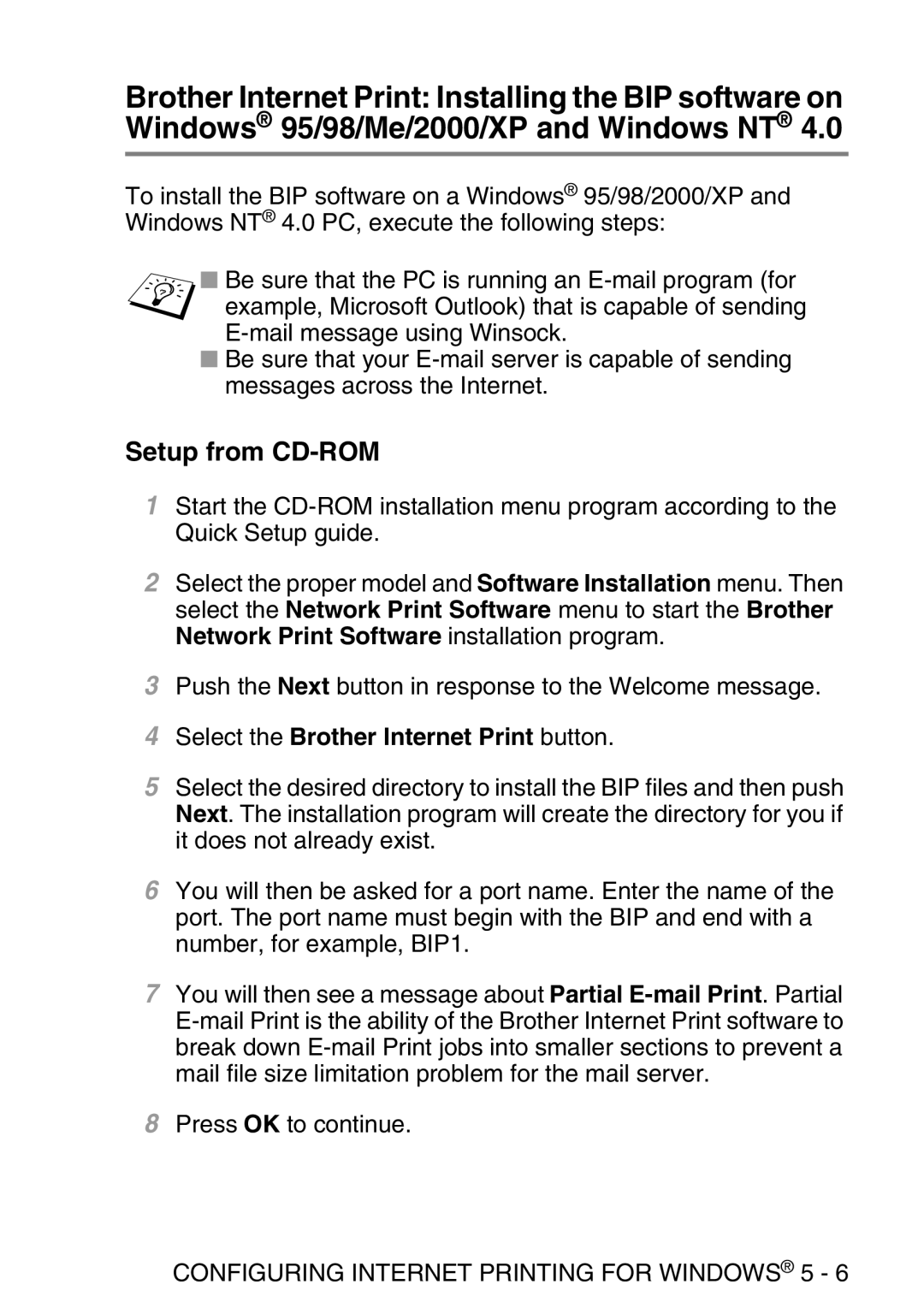Brother Internet Print: Installing the BIP software on Windows® 95/98/Me/2000/XP and Windows NT® 4.0
To install the BIP software on a Windows® 95/98/2000/XP and Windows NT® 4.0 PC, execute the following steps:
■ Be sure that the PC is running an
■Be sure that your
Setup from CD-ROM
1Start the
2Select the proper model and Software Installation menu. Then select the Network Print Software menu to start the Brother Network Print Software installation program.
3Push the Next button in response to the Welcome message.
4Select the Brother Internet Print button.
5Select the desired directory to install the BIP files and then push Next. The installation program will create the directory for you if it does not already exist.
6You will then be asked for a port name. Enter the name of the port. The port name must begin with the BIP and end with a number, for example, BIP1.
7You will then see a message about Partial
8Press OK to continue.