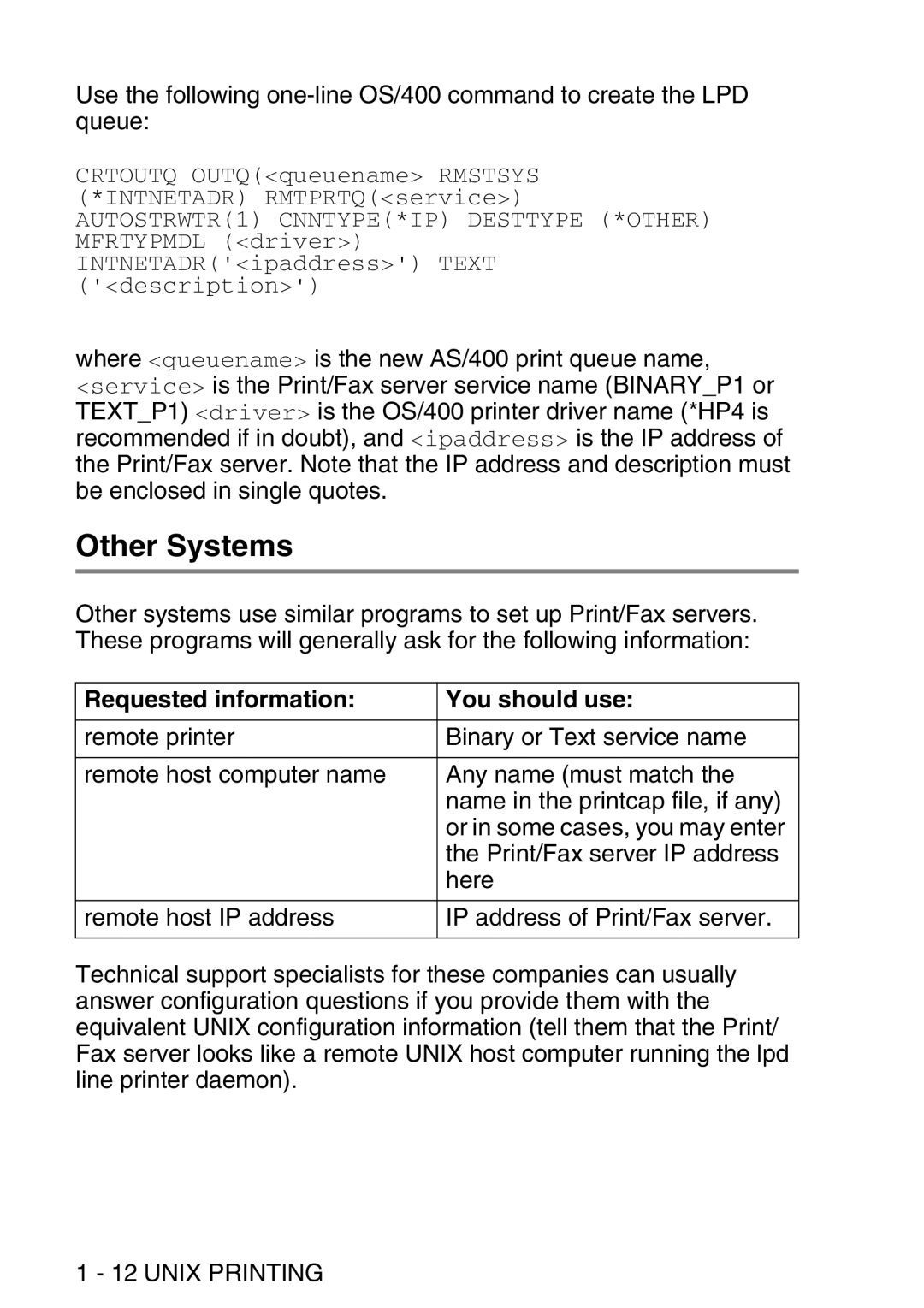Use the following
CRTOUTQ OUTQ(<queuename> RMSTSYS
(*INTNETADR) RMTPRTQ(<service>) AUTOSTRWTR(1) CNNTYPE(*IP) DESTTYPE (*OTHER) MFRTYPMDL (<driver>) INTNETADR('<ipaddress>') TEXT ('<description>')
where <queuename> is the new AS/400 print queue name, <service> is the Print/Fax server service name (BINARY_P1 or TEXT_P1) <driver> is the OS/400 printer driver name (*HP4 is recommended if in doubt), and <ipaddress> is the IP address of the Print/Fax server. Note that the IP address and description must be enclosed in single quotes.
Other Systems
Other systems use similar programs to set up Print/Fax servers. These programs will generally ask for the following information:
Requested information: | You should use: |
|
|
remote printer | Binary or Text service name |
|
|
remote host computer name | Any name (must match the |
| name in the printcap file, if any) |
| or in some cases, you may enter |
| the Print/Fax server IP address |
| here |
|
|
remote host IP address | IP address of Print/Fax server. |
|
|
Technical support specialists for these companies can usually answer configuration questions if you provide them with the equivalent UNIX configuration information (tell them that the Print/ Fax server looks like a remote UNIX host computer running the lpd line printer daemon).