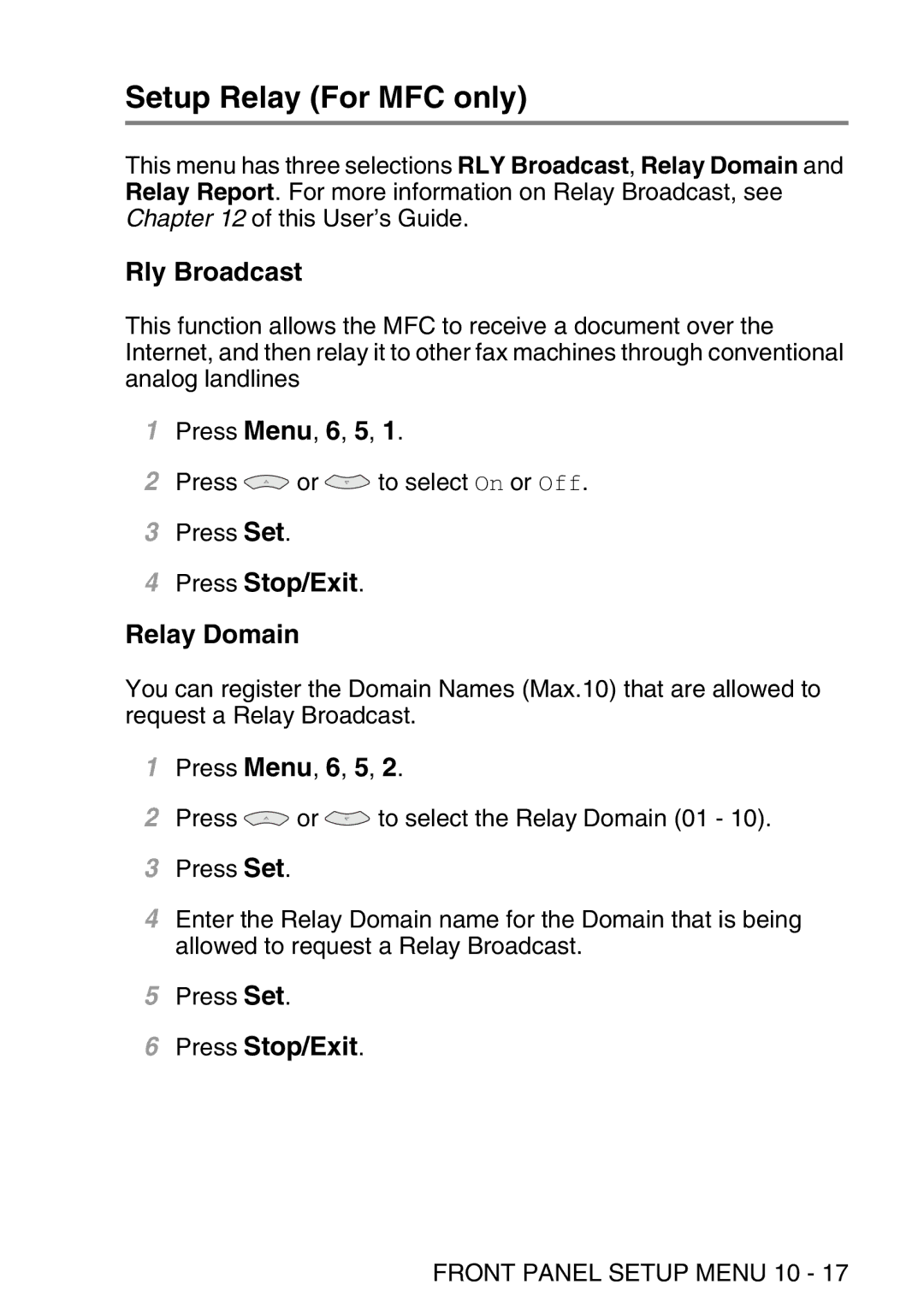Setup Relay (For MFC only)
This menu has three selections RLY Broadcast, Relay Domain and Relay Report. For more information on Relay Broadcast, see Chapter 12 of this User’s Guide.
Rly Broadcast
This function allows the MFC to receive a document over the Internet, and then relay it to other fax machines through conventional analog landlines
1Press Menu, 6, 5, 1.
2Press ![]() or
or ![]() to select On or Off.
to select On or Off.
3Press Set.
4Press Stop/Exit.
Relay Domain
You can register the Domain Names (Max.10) that are allowed to request a Relay Broadcast.
1Press Menu, 6, 5, 2.
2Press ![]() or
or ![]() to select the Relay Domain (01 - 10).
to select the Relay Domain (01 - 10).
3Press Set.
4Enter the Relay Domain name for the Domain that is being allowed to request a Relay Broadcast.
5Press Set.