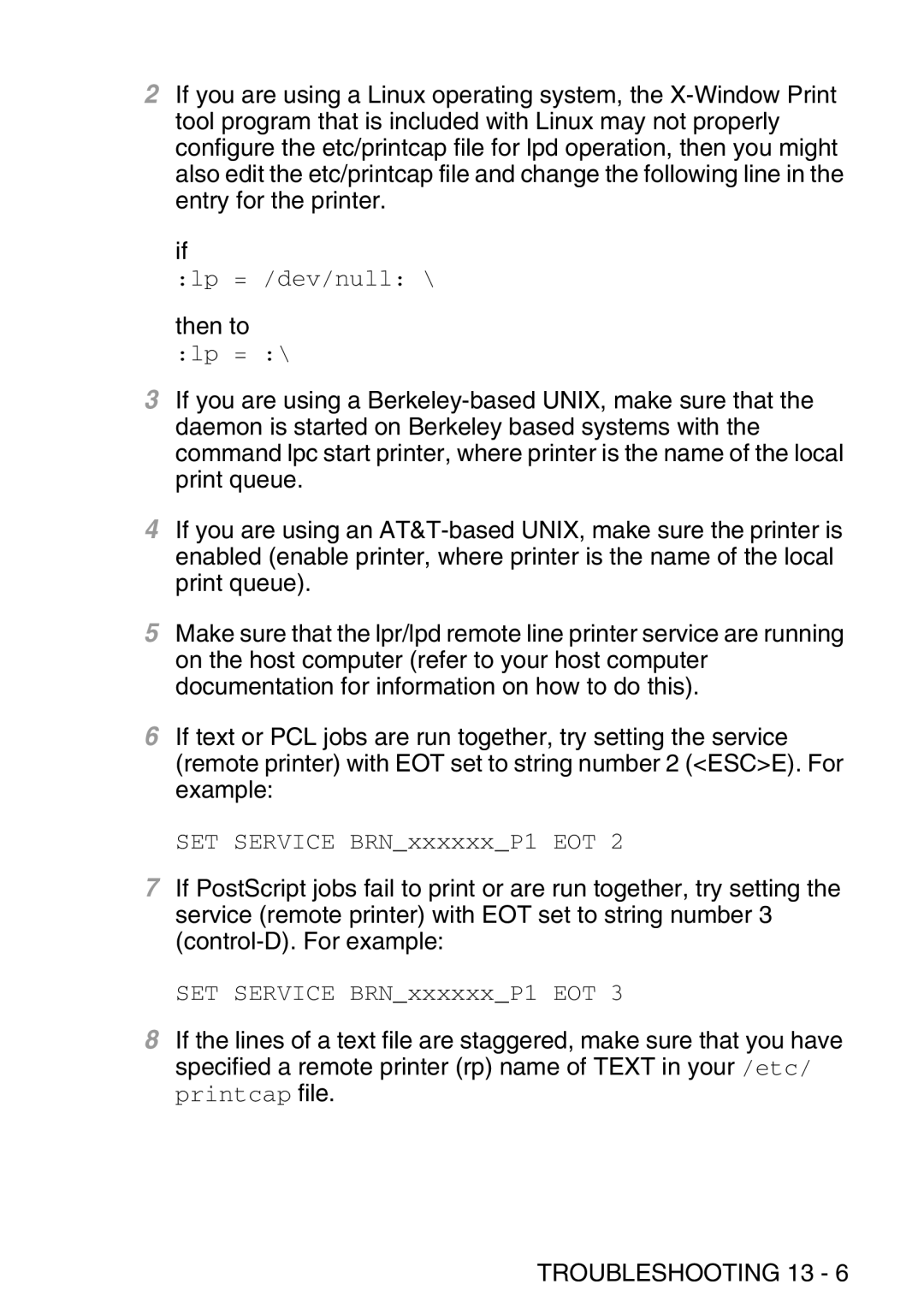2If you are using a Linux operating system, the
if
:lp = /dev/null: \
then to
:lp = :\
3If you are using a
4If you are using an
5Make sure that the lpr/lpd remote line printer service are running on the host computer (refer to your host computer documentation for information on how to do this).
6If text or PCL jobs are run together, try setting the service (remote printer) with EOT set to string number 2 (<ESC>E). For example:
SET SERVICE BRN_xxxxxx_P1 EOT 2
7If PostScript jobs fail to print or are run together, try setting the service (remote printer) with EOT set to string number 3
SET SERVICE BRN_xxxxxx_P1 EOT 3
8If the lines of a text file are staggered, make sure that you have specified a remote printer (rp) name of TEXT in your /etc/ printcap file.