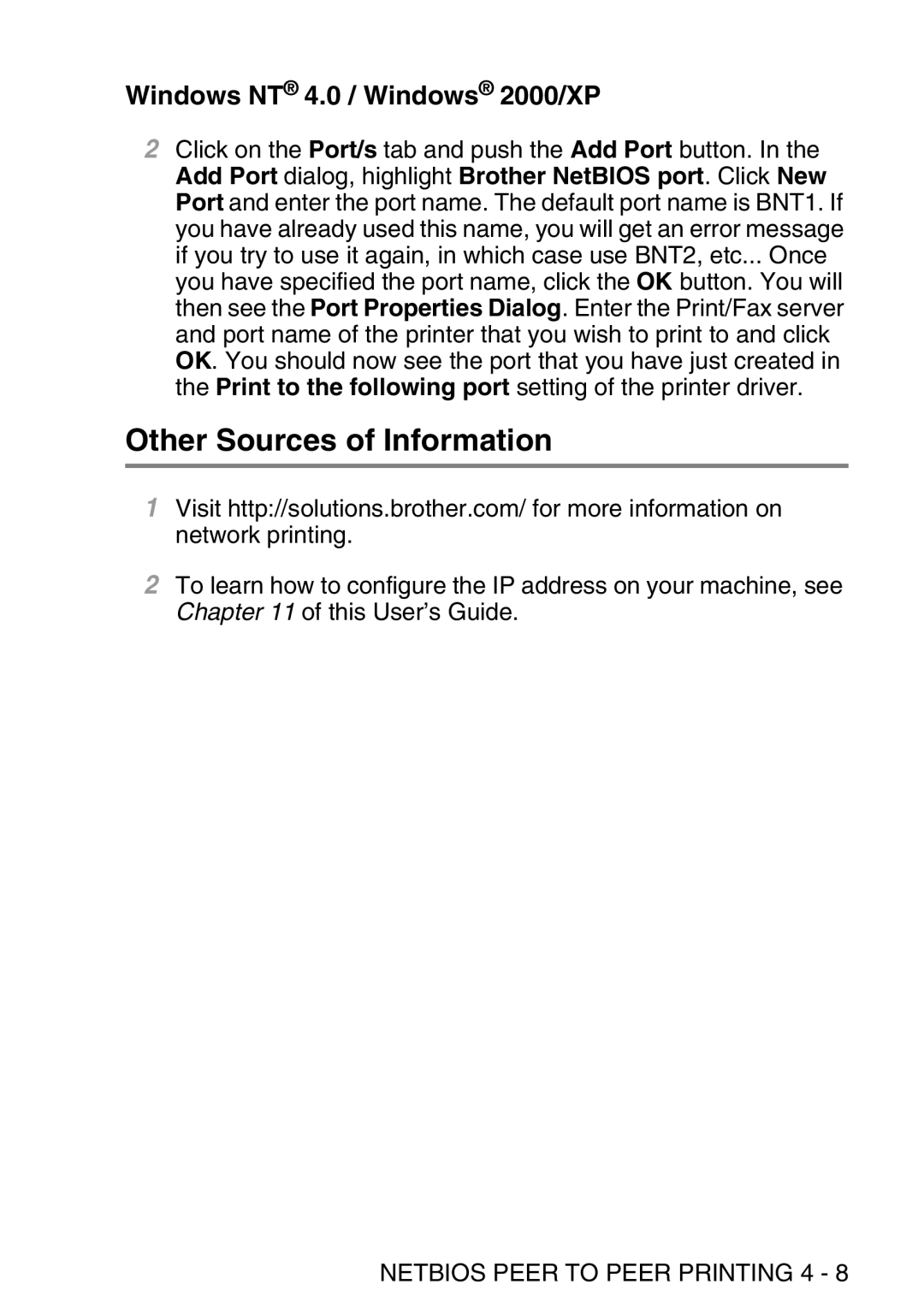Windows NT® 4.0 / Windows® 2000/XP
2Click on the Port/s tab and push the Add Port button. In the Add Port dialog, highlight Brother NetBIOS port. Click New Port and enter the port name. The default port name is BNT1. If you have already used this name, you will get an error message if you try to use it again, in which case use BNT2, etc... Once you have specified the port name, click the OK button. You will then see the Port Properties Dialog. Enter the Print/Fax server and port name of the printer that you wish to print to and click OK. You should now see the port that you have just created in the Print to the following port setting of the printer driver.
Other Sources of Information
1Visit http://solutions.brother.com/ for more information on network printing.
2To learn how to configure the IP address on your machine, see Chapter 11 of this User’s Guide.