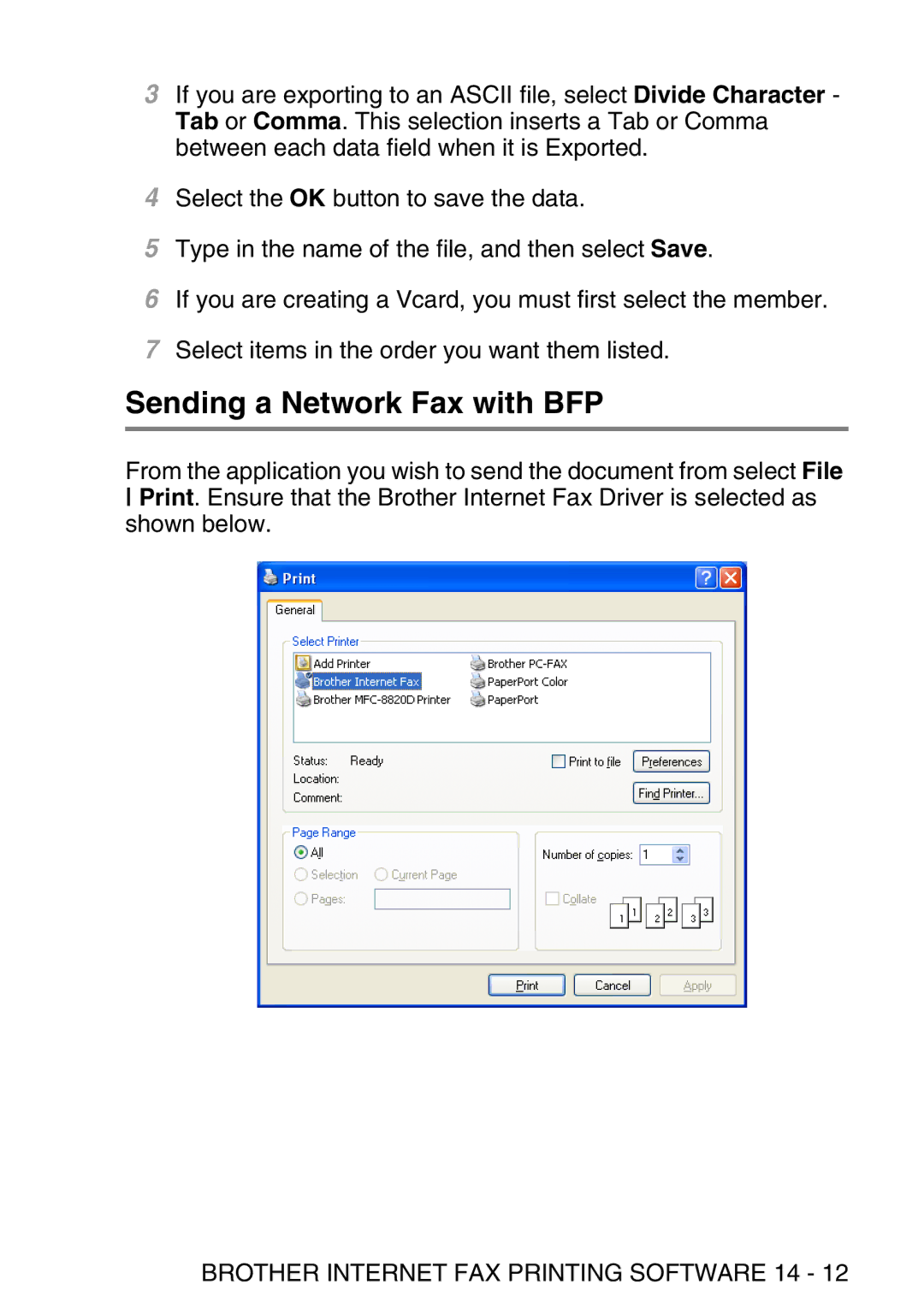3If you are exporting to an ASCII file, select Divide Character - Tab or Comma. This selection inserts a Tab or Comma between each data field when it is Exported.
4Select the OK button to save the data.
5Type in the name of the file, and then select Save.
6If you are creating a Vcard, you must first select the member.
7Select items in the order you want them listed.
Sending a Network Fax with BFP
From the application you wish to send the document from select File Print. Ensure that the Brother Internet Fax Driver is selected as shown below.