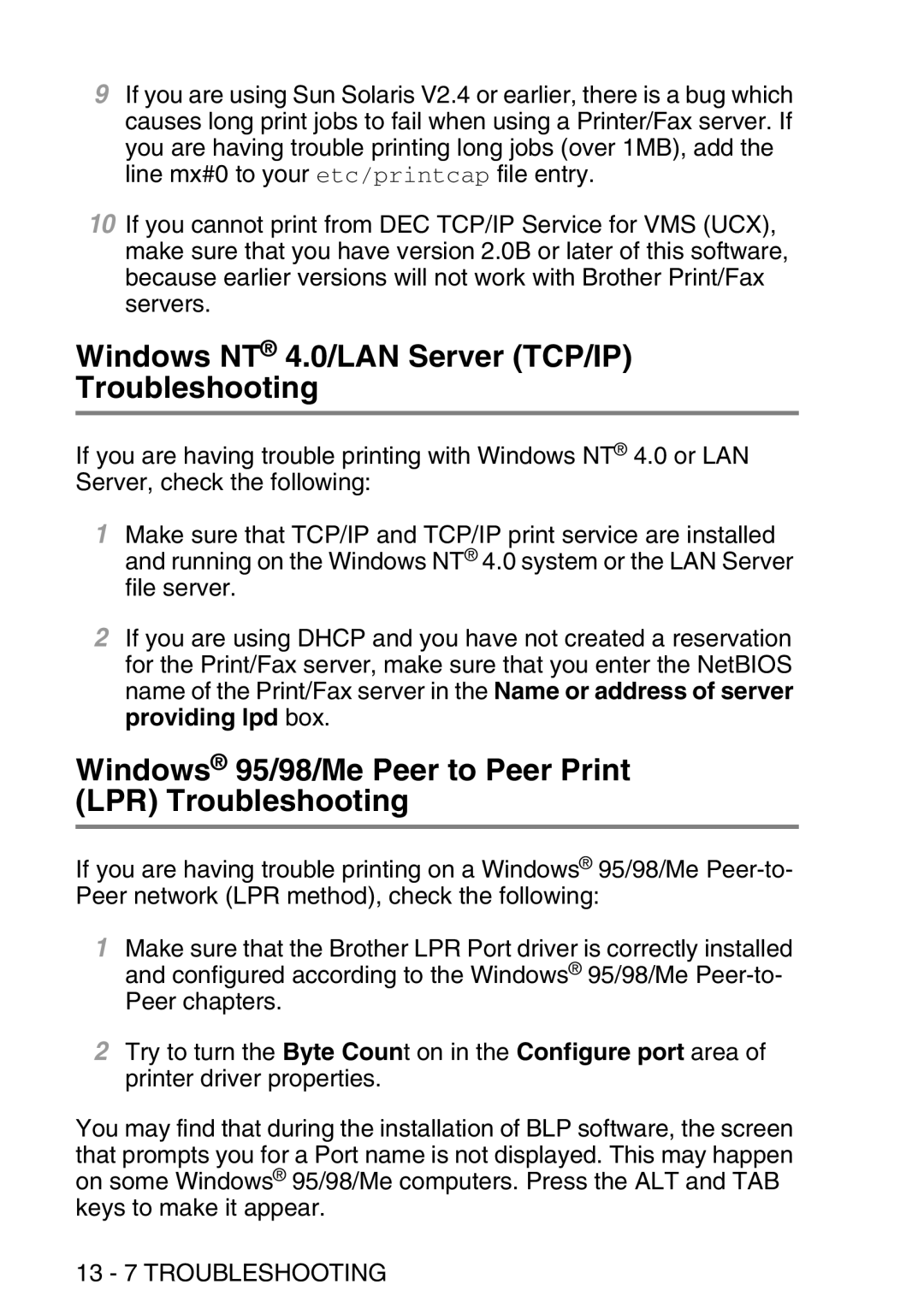9If you are using Sun Solaris V2.4 or earlier, there is a bug which causes long print jobs to fail when using a Printer/Fax server. If you are having trouble printing long jobs (over 1MB), add the line mx#0 to your etc/printcap file entry.
10If you cannot print from DEC TCP/IP Service for VMS (UCX), make sure that you have version 2.0B or later of this software, because earlier versions will not work with Brother Print/Fax servers.
Windows NT® 4.0/LAN Server (TCP/IP) Troubleshooting
If you are having trouble printing with Windows NT® 4.0 or LAN Server, check the following:
1Make sure that TCP/IP and TCP/IP print service are installed and running on the Windows NT® 4.0 system or the LAN Server file server.
2If you are using DHCP and you have not created a reservation for the Print/Fax server, make sure that you enter the NetBIOS name of the Print/Fax server in the Name or address of server providing lpd box.
Windows® 95/98/Me Peer to Peer Print (LPR) Troubleshooting
If you are having trouble printing on a Windows® 95/98/Me
1Make sure that the Brother LPR Port driver is correctly installed and configured according to the Windows® 95/98/Me
2Try to turn the Byte Count on in the Configure port area of printer driver properties.
You may find that during the installation of BLP software, the screen that prompts you for a Port name is not displayed. This may happen on some Windows® 95/98/Me computers. Press the ALT and TAB keys to make it appear.