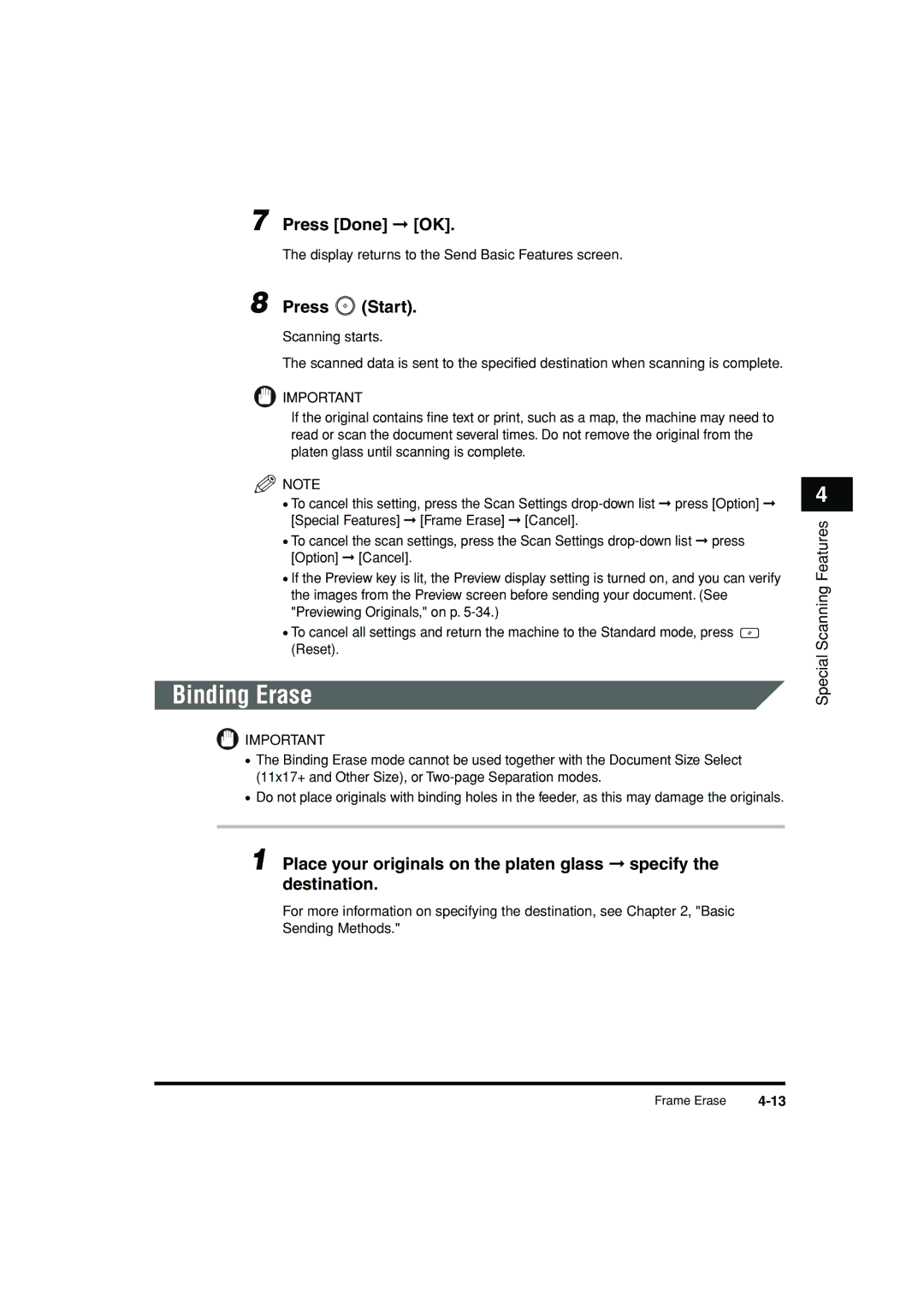7 Press [Done] ➞ [OK].
The display returns to the Send Basic Features screen.
8 Press  (Start).
(Start).
Scanning starts.
The scanned data is sent to the specified destination when scanning is complete.
![]() IMPORTANT
IMPORTANT
If the original contains fine text or print, such as a map, the machine may need to read or scan the document several times. Do not remove the original from the platen glass until scanning is complete.
![]() NOTE
NOTE
•To cancel this setting, press the Scan Settings
•To cancel the scan settings, press the Scan Settings
•If the Preview key is lit, the Preview display setting is turned on, and you can verify the images from the Preview screen before sending your document. (See "Previewing Originals," on p.
•To cancel all settings and return the machine to the Standard mode, press ![]() (Reset).
(Reset).
Binding Erase
![]() IMPORTANT
IMPORTANT
•The Binding Erase mode cannot be used together with the Document Size Select (11x17+ and Other Size), or
•Do not place originals with binding holes in the feeder, as this may damage the originals.
1Place your originals on the platen glass ➞ specify the destination.
For more information on specifying the destination, see Chapter 2, "Basic
Sending Methods."
4
Special Scanning Features
Frame Erase |