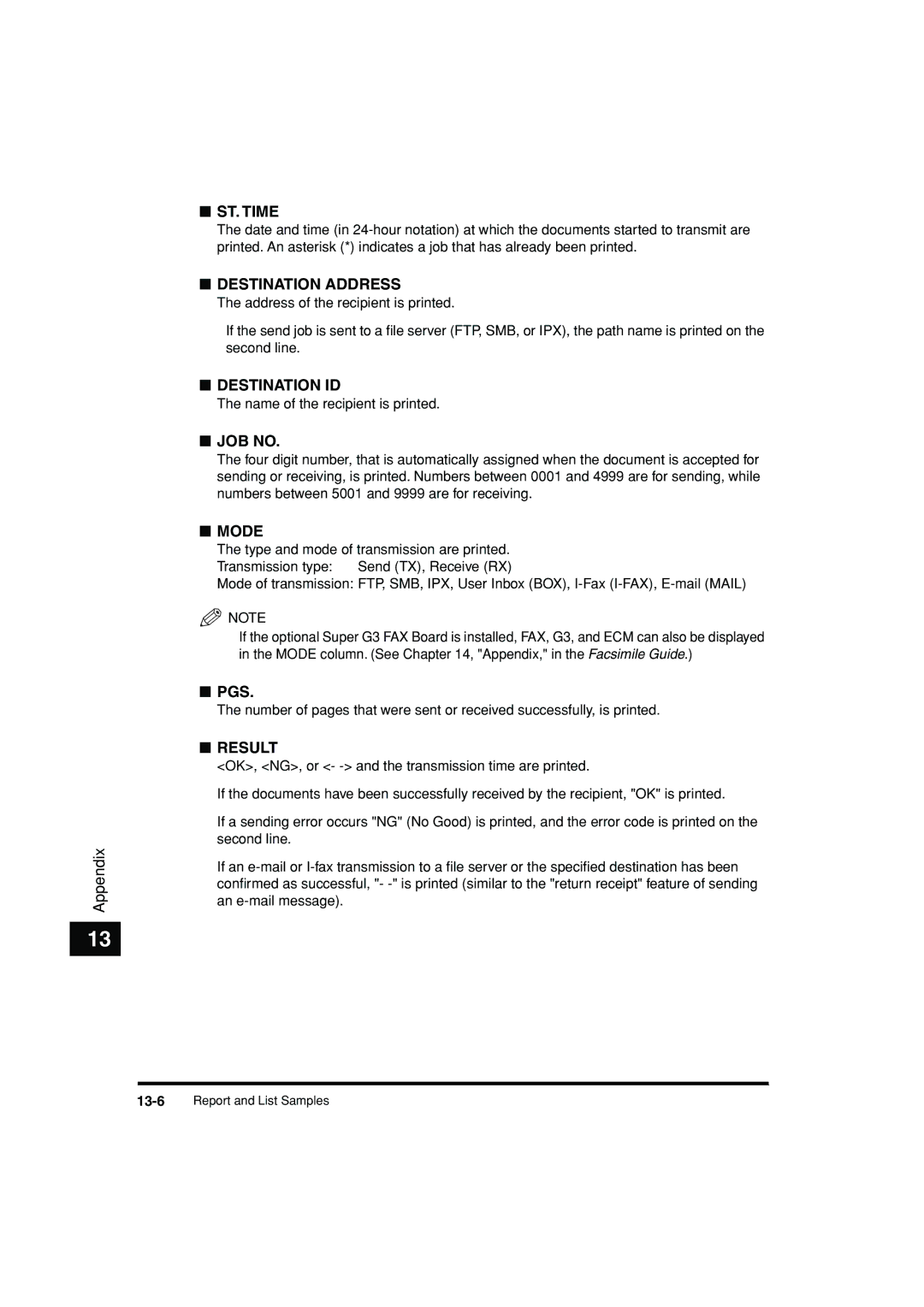Appendix
13
■ST. TIME
The date and time (in
■DESTINATION ADDRESS
The address of the recipient is printed.
•If the send job is sent to a file server (FTP, SMB, or IPX), the path name is printed on the second line.
■DESTINATION ID
The name of the recipient is printed.
■JOB NO.
The four digit number, that is automatically assigned when the document is accepted for sending or receiving, is printed. Numbers between 0001 and 4999 are for sending, while numbers between 5001 and 9999 are for receiving.
■MODE
The type and mode of transmission are printed. Transmission type: Send (TX), Receive (RX)
Mode of transmission: FTP, SMB, IPX, User Inbox (BOX),
![]() NOTE
NOTE
If the optional Super G3 FAX Board is installed, FAX, G3, and ECM can also be displayed in the MODE column. (See Chapter 14, "Appendix," in the Facsimile Guide.)
■PGS.
The number of pages that were sent or received successfully, is printed.
■RESULT
<OK>, <NG>, or <-
If the documents have been successfully received by the recipient, "OK" is printed.
If a sending error occurs "NG" (No Good) is printed, and the error code is printed on the second line.
If an