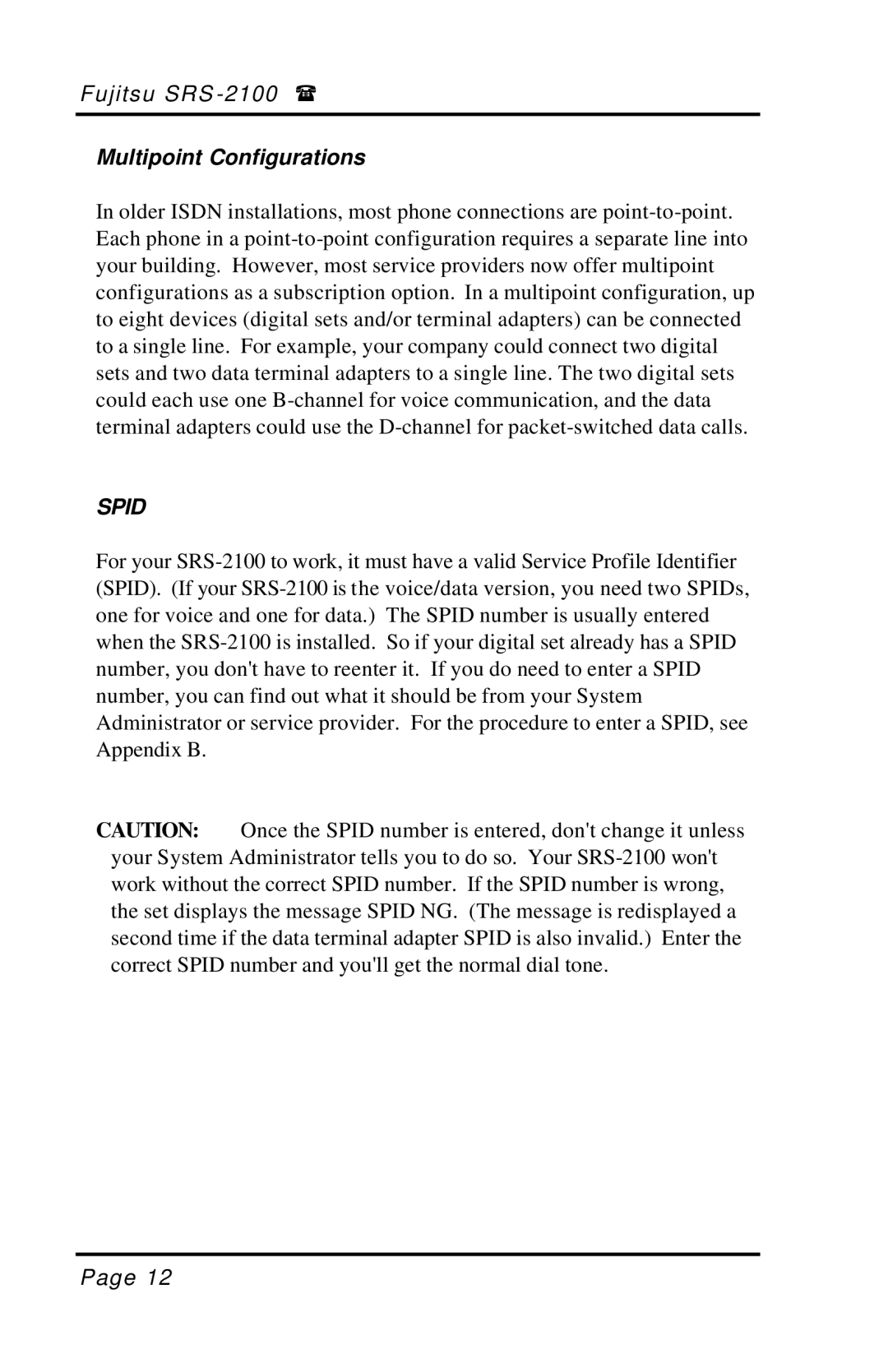Fujitsu SRS -2100 (
Multipoint Configurations
In older ISDN installations, most phone connections are
SPID
For your
CAUTION: Once the SPID number is entered, don't change it unless your System Administrator tells you to do so. Your
Page 12