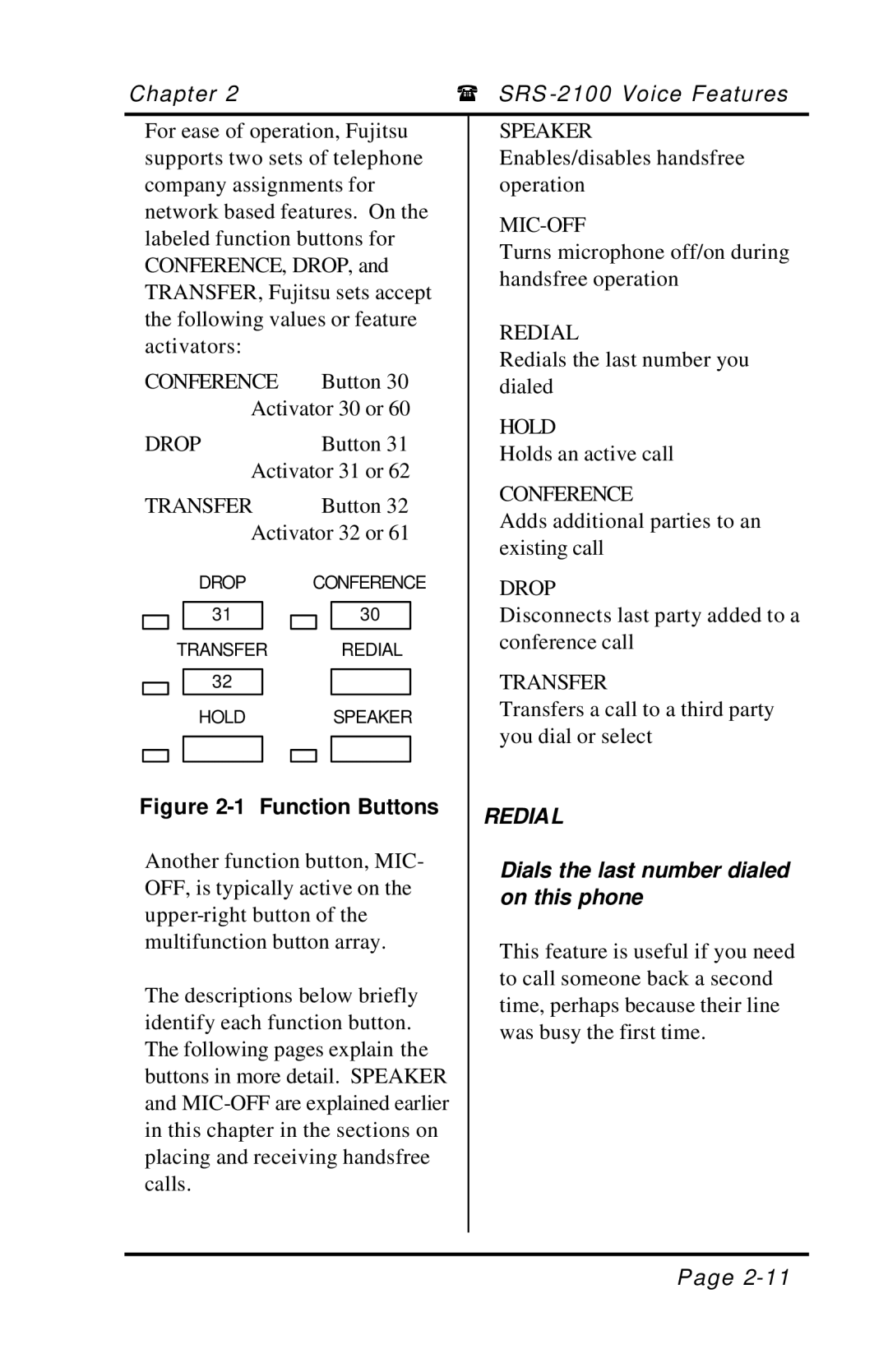Chapter 2 | ( SRS |
For ease of operation, Fujitsu supports two sets of telephone company assignments for network based features. On the labeled function buttons for CONFERENCE, DROP, and TRANSFER, Fujitsu sets accept the following values or feature activators:
CONFERENCE | Button 30 |
Activator 30 or 60 | |
DROP | Button 31 |
Activator 31 or 62 | |
TRANSFER | Button 32 |
Activator 32 or 61
SPEAKER Enables/disables handsfree operation
MIC-OFF
Turns microphone off/on during handsfree operation
REDIAL
Redials the last number you dialed
HOLD
Holds an active call
CONFERENCE
Adds additional parties to an existing call
DROP
31
TRANSFER
32
HOLD
CONFERENCE
30
REDIAL
SPEAKER
DROP
Disconnects last party added to a conference call
TRANSFER
Transfers a call to a third party you dial or select
Figure 2-1 Function Buttons
Another function button, MIC- OFF, is typically active on the
The descriptions below briefly identify each function button. The following pages explain the buttons in more detail. SPEAKER and
REDIAL
Dials the last number dialed on this phone
This feature is useful if you need to call someone back a second time, perhaps because their line was busy the first time.
Page