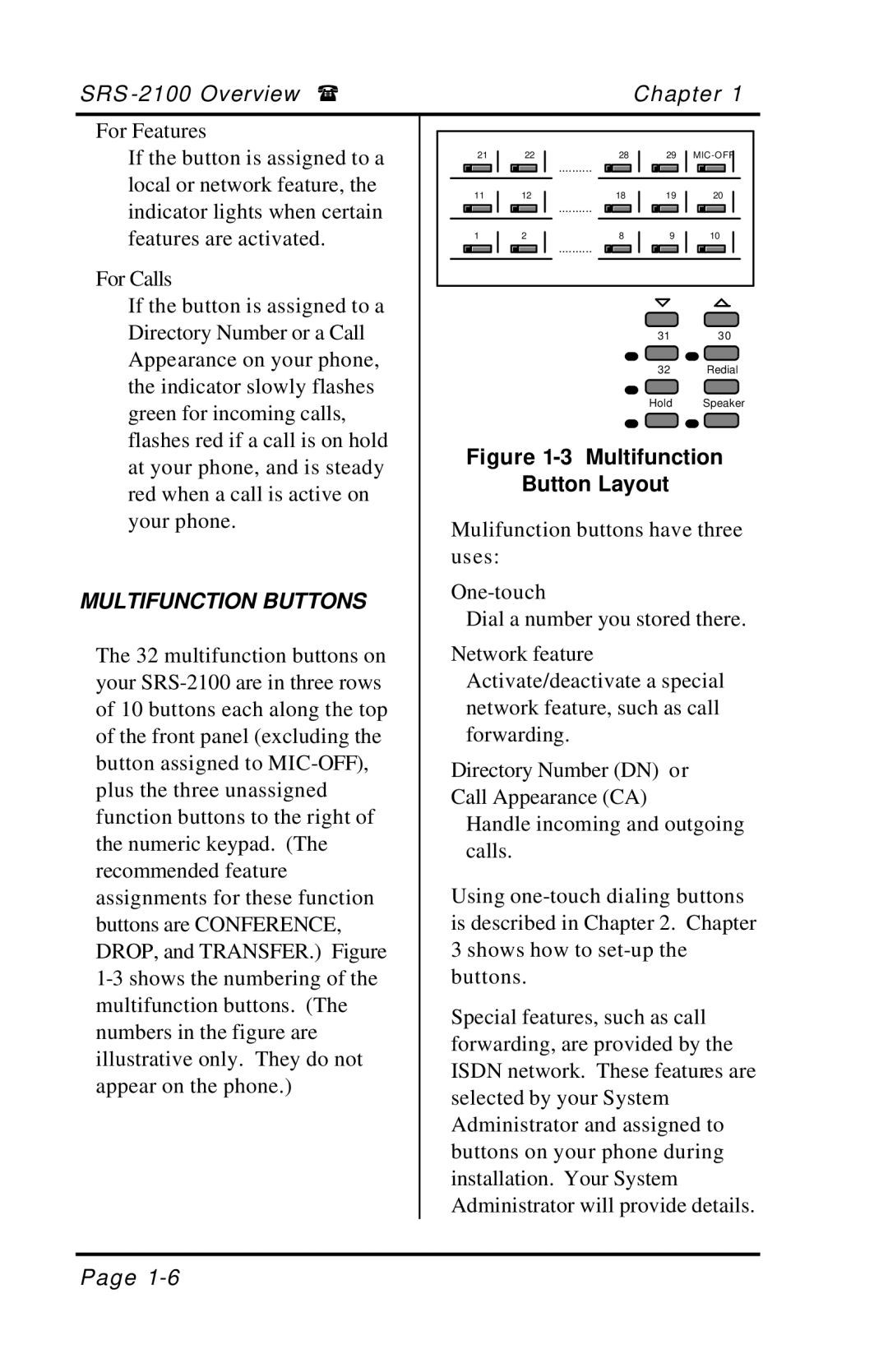SRS | Chapter 1 |
For Features
If the button is assigned to a local or network feature, the indicator lights when certain features are activated.
For Calls
If the button is assigned to a Directory Number or a Call Appearance on your phone, the indicator slowly flashes green for incoming calls, flashes red if a call is on hold at your phone, and is steady red when a call is active on your phone.
MULTIFUNCTION BUTTONS
The 32 multifunction buttons on your
21 | 22 | 28 | 29 | |
|
| .......... |
|
|
11 | 12 | 18 | 19 | 20 |
|
| .......... |
|
|
1 | 2 | 8 | 9 | 10 |
|
| .......... |
|
|
|
|
| 31 | 30 |
|
|
| 32 | Redial |
|
|
| Hold | Speaker |
Figure 1-3 Multifunction
Button Layout
Mulifunction buttons have three uses:
Dial a number you stored there.
Network feature Activate/deactivate a special network feature, such as call forwarding.
Directory Number (DN) or Call Appearance (CA)
Handle incoming and outgoing calls.
Using
Special features, such as call forwarding, are provided by the ISDN network. These features are selected by your System Administrator and assigned to buttons on your phone during installation. Your System Administrator will provide details.
Page