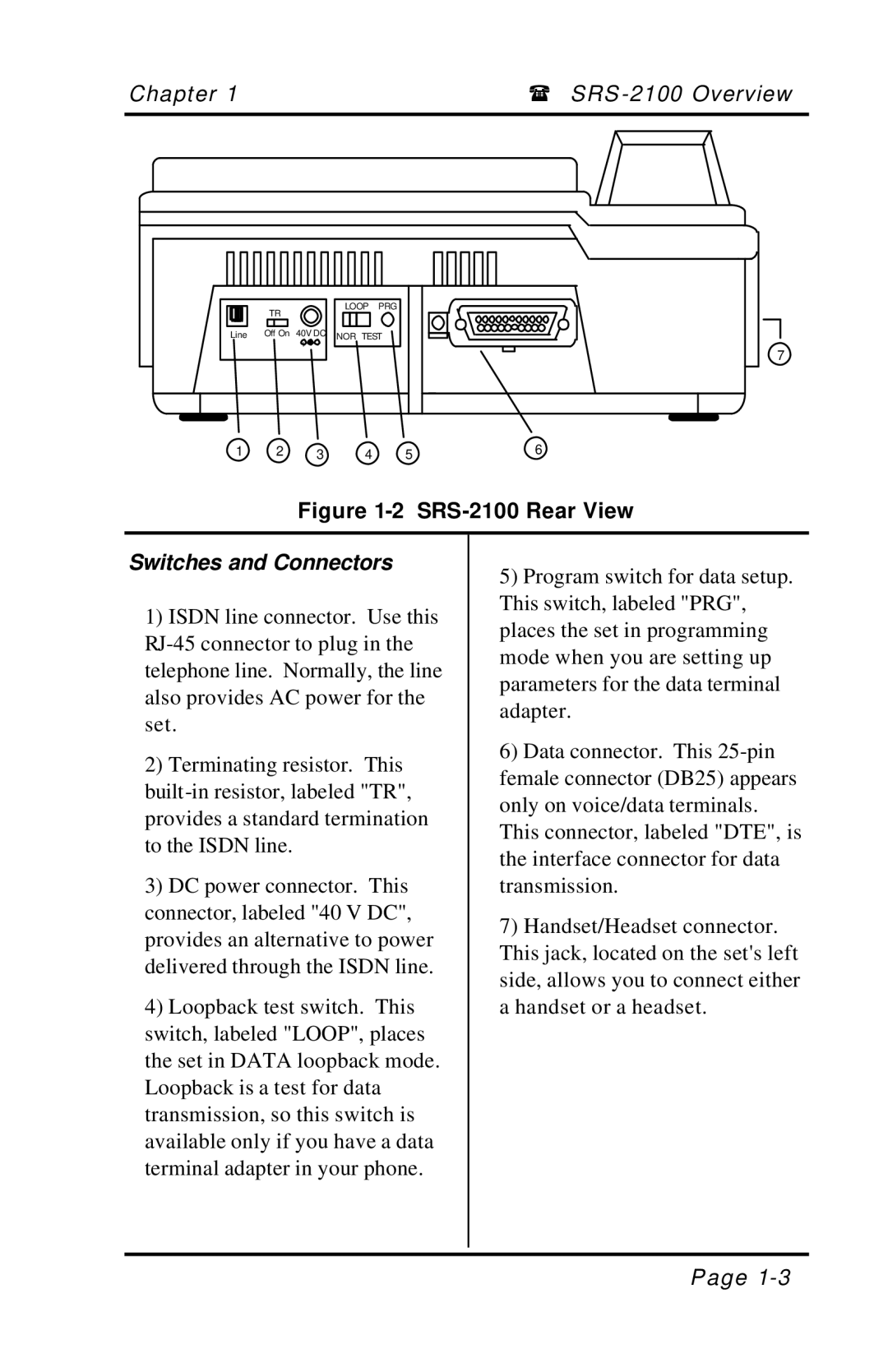Chapter 1 | ( SRS | |||||||||||||
|
|
|
|
|
|
|
|
|
|
|
|
|
|
|
|
|
|
|
|
|
|
|
|
|
|
|
|
|
|
|
|
|
|
|
|
|
|
|
|
|
|
|
|
|
|
|
|
|
|
|
|
|
|
|
|
|
|
|
|
|
|
|
|
|
|
|
|
|
|
|
|
|
|
|
|
|
|
|
|
|
|
|
|
|
|
|
|
|
|
|
|
|
|
|
|
|
|
|
|
|
|
|
|
|
|
|
|
|
|
|
|
|
|
|
|
|
|
|
|
|
|
|
|
|
|
|
|
|
|
|
|
|
|
|
| TR |
|
| LOOP | PRG |
|
|
|
|
|
|
| |
Line | Off On | 40V DC | NOR TEST |
| ||
|
| + | - |
|
| 7 |
|
|
|
|
|
| |
1 | 2 |
| 3 | 4 | 5 | 6 |
Figure 1-2 SRS-2100 Rear View
Switches and Connectors
1)ISDN line connector. Use this
2)Terminating resistor. This
3)DC power connector. This connector, labeled "40 V DC", provides an alternative to power delivered through the ISDN line.
4)Loopback test switch. This switch, labeled "LOOP", places the set in DATA loopback mode. Loopback is a test for data transmission, so this switch is available only if you have a data terminal adapter in your phone.
5)Program switch for data setup. This switch, labeled "PRG", places the set in programming mode when you are setting up parameters for the data terminal adapter.
6)Data connector. This
7)Handset/Headset connector. This jack, located on the set's left side, allows you to connect either a handset or a headset.
Page