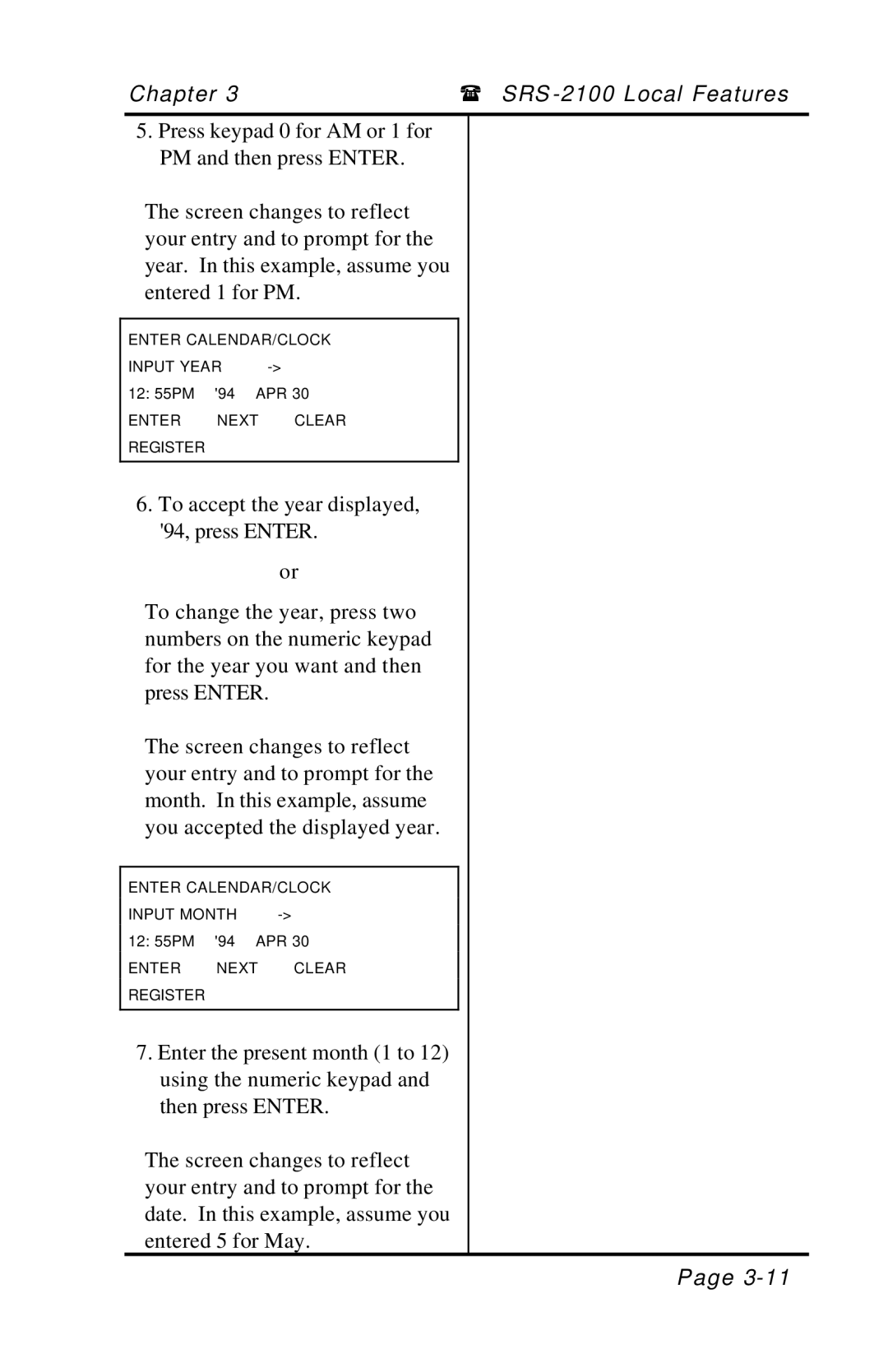Chapter 3 | ( SRS |
5.Press keypad 0 for AM or 1 for PM and then press ENTER.
The screen changes to reflect your entry and to prompt for the year. In this example, assume you entered 1 for PM.
ENTER CALENDAR/CLOCK
INPUT YEAR |
12:55PM '94 APR 30
ENTER NEXT CLEAR REGISTER
6.To accept the year displayed, '94, press ENTER.
or
To change the year, press two numbers on the numeric keypad for the year you want and then press ENTER.
The screen changes to reflect your entry and to prompt for the month. In this example, assume you accepted the displayed year.
ENTER CALENDAR/CLOCK
INPUT MONTH |
12:55PM '94 APR 30
ENTER NEXT CLEAR REGISTER
7.Enter the present month (1 to 12) using the numeric keypad and then press ENTER.
The screen changes to reflect your entry and to prompt for the date. In this example, assume you entered 5 for May.
Page