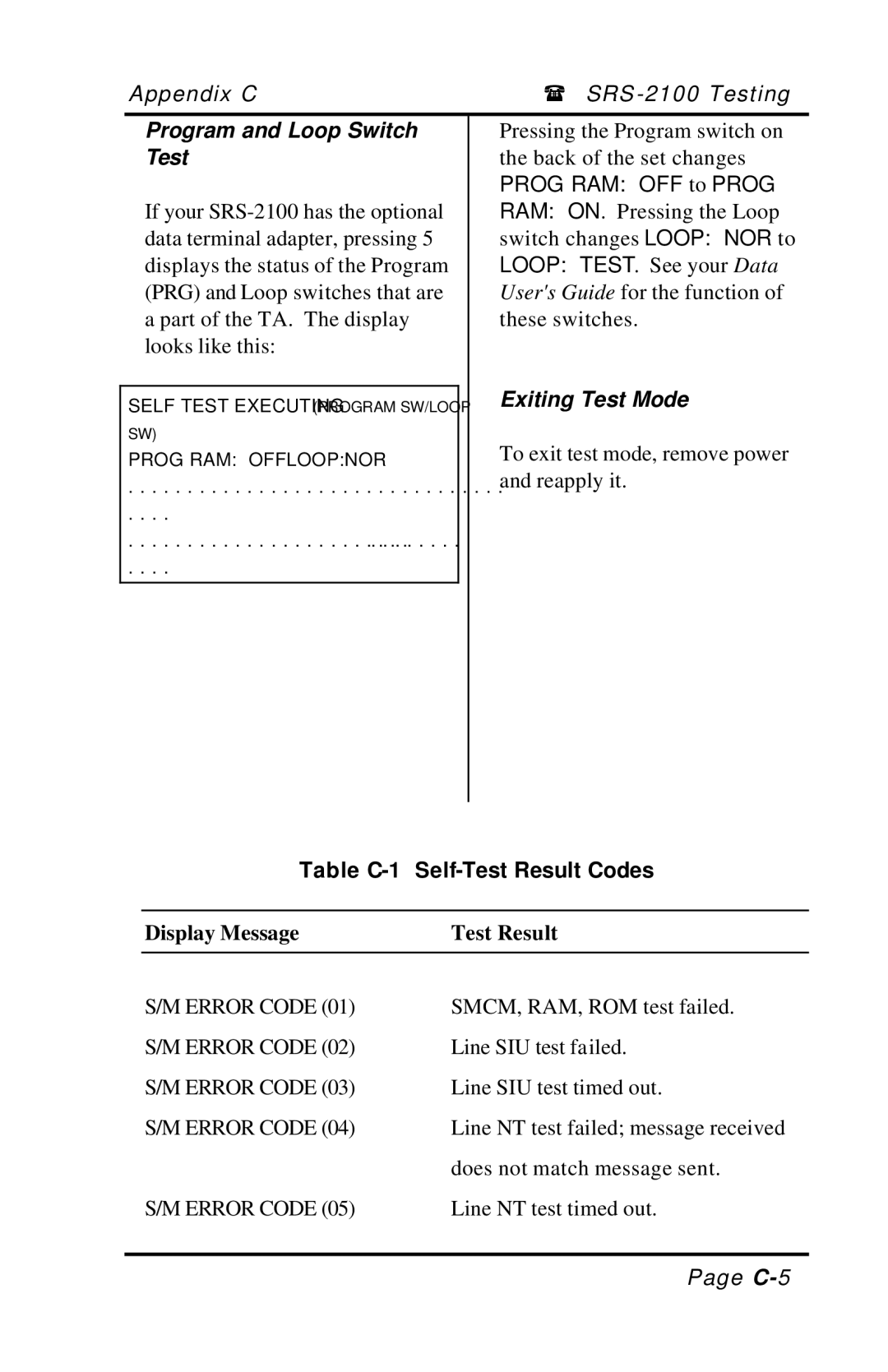| Appendix C |
| ( SRS |
|
|
|
|
| Program and Loop Switch |
| Pressing the Program switch on |
| Test |
| the back of the set changes |
|
|
| PROG RAM: OFF to PROG |
| If your |
| RAM: ON. Pressing the Loop |
| data terminal adapter, pressing 5 |
| switch changes LOOP: NOR to |
| displays the status of the Program |
| LOOP: TEST. See your Data |
| (PRG) and Loop switches that are |
| User's Guide for the function of |
| a part of the TA. The display |
| these switches. |
| looks like this: |
|
|
|
|
| Exiting Test Mode |
| SELF TEST EXECUTING (PROGRAM SW/LOOP |
| |
| SW) |
| To exit test mode, remove power |
| PROG RAM: OFFLOOP:NOR |
| |
| . . . . . . . . . . . . . . . . . . . . . . . . . . . . . . . . |
| and reapply it. |
| . . . . |
|
|
| . . . . . . . . . . . . . . . . . . . . . . . . . . . . . . . . |
|
|
| . . . . |
|
|
|
|
|
|
|
|
|
|
Table |
|
|
|
Display Message | Test Result |
|
|
S/M ERROR CODE (01) | SMCM, RAM, ROM test failed. |
S/M ERROR CODE (02) | Line SIU test failed. |
S/M ERROR CODE (03) | Line SIU test timed out. |
S/M ERROR CODE (04) | Line NT test failed; message received |
| does not match message sent. |
S/M ERROR CODE (05) | Line NT test timed out. |
Page