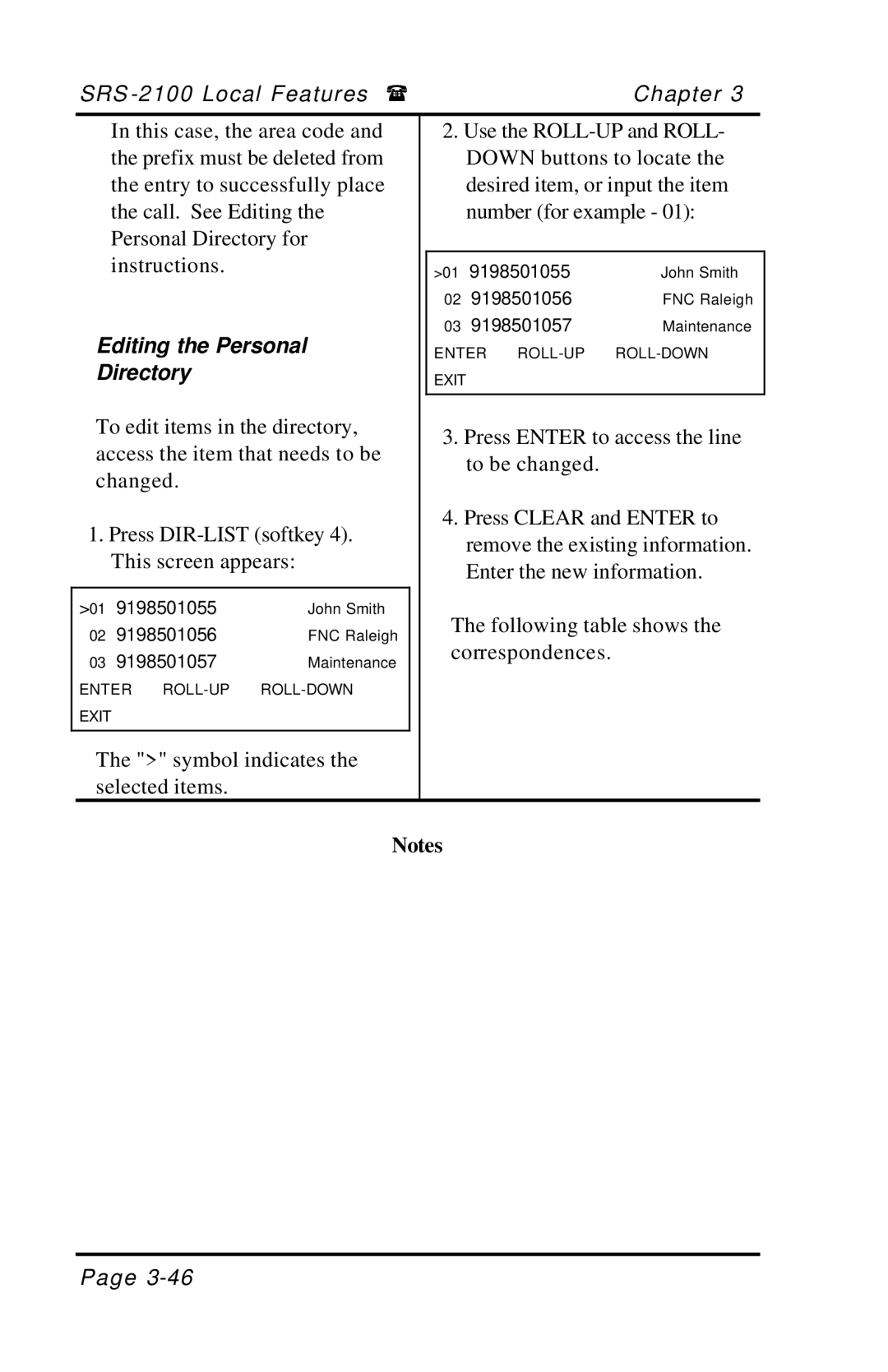SRS | Chapter 3 |
In this case, the area code and the prefix must be deleted from the entry to successfully place the call. See Editing the Personal Directory for instructions.
Editing the Personal
Directory
To edit items in the directory, access the item that needs to be changed.
1.Press
>01 | 9198501055 | John Smith |
02 | 9198501056 | FNC Raleigh |
03 | 9198501057 | Maintenance |
ENTER | ||
EXIT |
|
|
|
|
|
The ">" symbol indicates the selected items.
2.Use the
>01 | 9198501055 | John Smith |
02 | 9198501056 | FNC Raleigh |
03 | 9198501057 | Maintenance |
ENTER | ||
EXIT |
|
|
|
|
|
3.Press ENTER to access the line to be changed.
4.Press CLEAR and ENTER to remove the existing information. Enter the new information.
The following table shows the correspondences.
Notes
Page