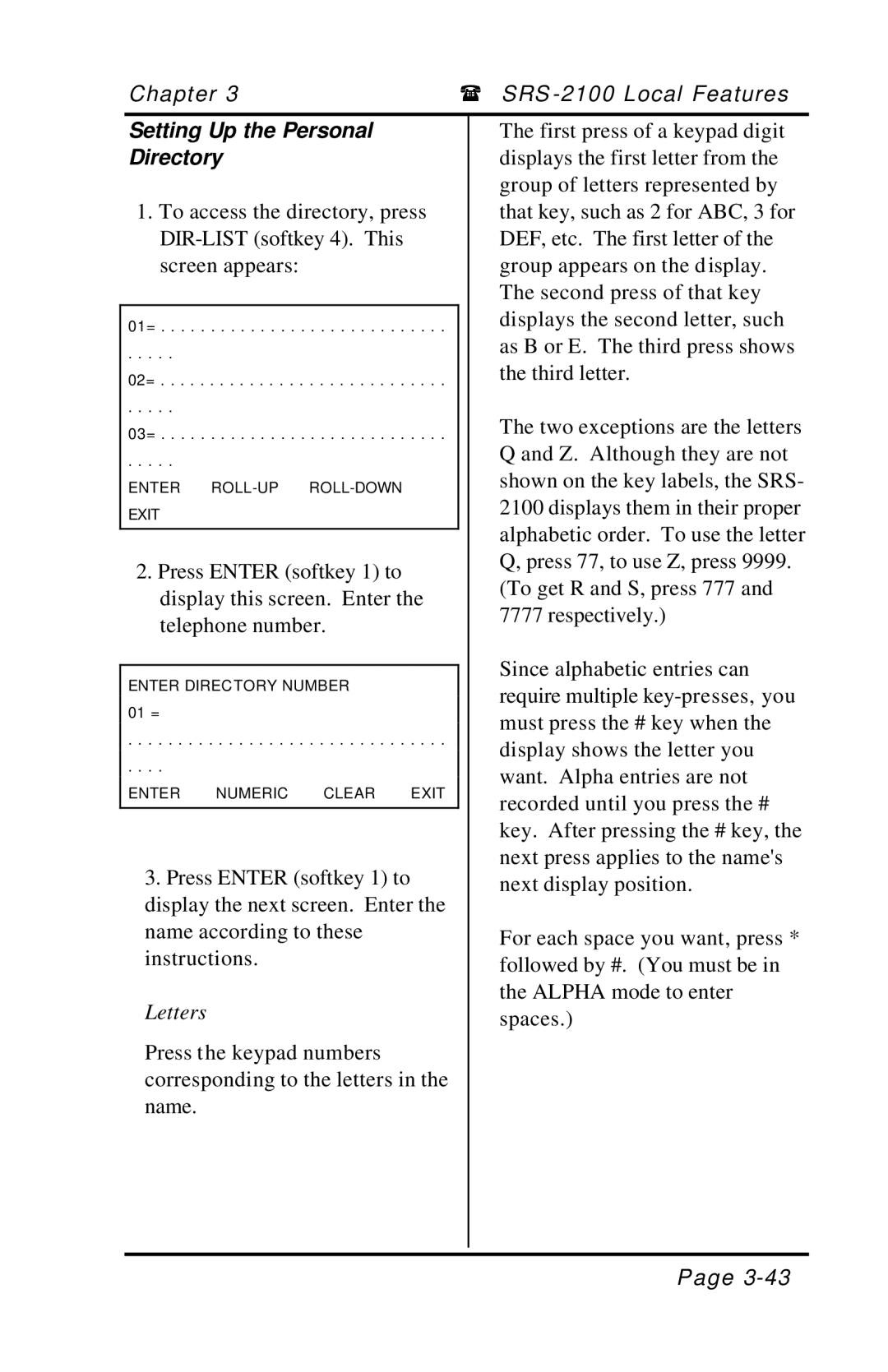| Chapter 3 |
|
| ( SRS | |
|
|
|
| ||
| Setting Up the Personal |
| The first press of a keypad digit | ||
| Directory |
|
| displays the first letter from the | |
|
|
|
|
| group of letters represented by |
| 1. To access the directory, press | that key, such as 2 for ABC, 3 for | |||
|
| DEF, etc. The first letter of the | |||
| screen appears: |
|
| group appears on the d isplay. | |
|
|
|
|
| The second press of that key |
| 01= | displays the second letter, such | |||
| . . . . . |
|
|
| as B or E. The third press shows |
| 02= | the third letter. | |||
| . . . . . |
|
|
| The two exceptions are the letters |
| 03= | ||||
| . . . . . |
|
|
| Q and Z. Although they are not |
| ENTER |
| shown on the key labels, the SRS- | ||
| EXIT |
|
|
| 2100 displays them in their proper |
|
|
|
|
| alphabetic order. To use the letter |
|
|
|
|
| |
| 2. Press ENTER (softkey 1) to |
| Q, press 77, to use Z, press 9999. | ||
|
| (To get R and S, press 777 and | |||
| display this screen. Enter the | ||||
| 7777 respectively.) | ||||
| telephone number. |
| |||
|
|
| |||
|
|
|
|
| Since alphabetic entries can |
| ENTER DIREC TORY NUMBER |
| |||
|
| require multiple | |||
| 01 = |
|
|
| |
|
|
|
| must press the # key when the | |
| . . . . . . . . . . . . . . . . . . . . . . . . . . . . . . . . | ||||
| display shows the letter you | ||||
| . . . . |
|
|
| |
|
|
|
| want. Alpha entries are not | |
| ENTER | NUMERIC | CLEAR | EXIT | |
| recorded until you press the # | ||||
|
|
|
|
| |
|
|
|
|
| |
|
|
|
|
| key. After pressing the # key, the |
| 3. Press ENTER (softkey 1) to |
| next press applies to the name's | ||
|
| next display position. | |||
| display the next screen. Enter the | ||||
|
| ||||
| name according to these |
| For each space you want, press * | ||
| instructions. |
|
| ||
|
|
| followed by #. (You must be in | ||
|
|
|
|
| |
| Letters |
|
|
| the ALPHA mode to enter |
|
|
|
| spaces.) | |
|
|
|
|
| |
Press the keypad numbers corresponding to the letters in the name.
Page