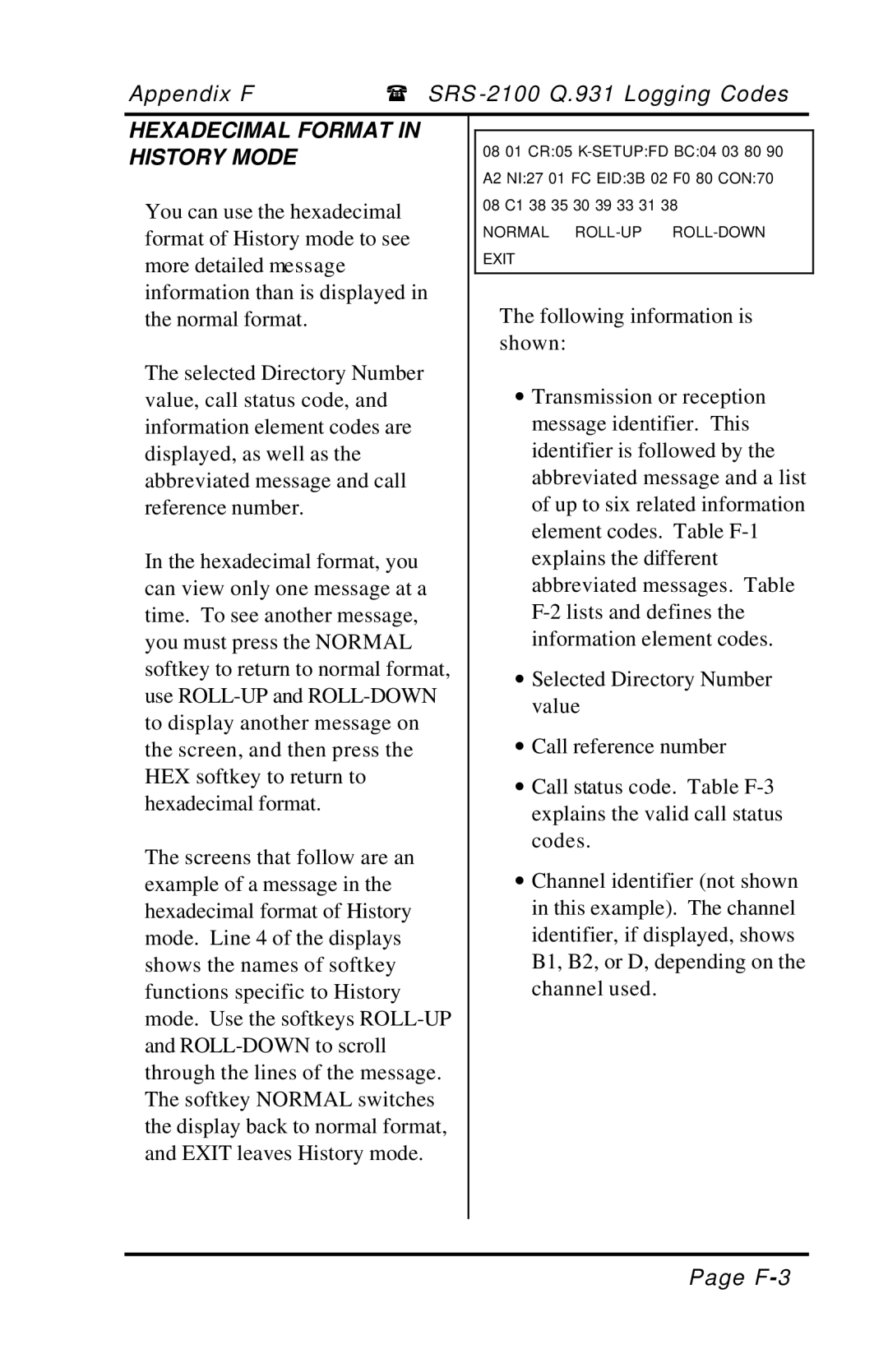Appendix F | ( SRS |
HEXADECIMAL FORMAT IN HISTORY MODE
You can use the hexadecimal format of History mode to see more detailed message information than is displayed in the normal format.
The selected Directory Number value, call status code, and information element codes are displayed, as well as the abbreviated message and call reference number.
In the hexadecimal format, you can view only one message at a time. To see another message, you must press the NORMAL softkey to return to normal format, use
The screens that follow are an example of a message in the hexadecimal format of History mode. Line 4 of the displays shows the names of softkey functions specific to History mode. Use the softkeys
08 01 CR:05
NORMAL ROLL-UP ROLL-DOWN EXIT
The following information is shown:
∙Transmission or reception message identifier. This identifier is followed by the abbreviated message and a list of up to six related information element codes. Table
∙Selected Directory Number value
∙Call reference number
∙Call status code. Table
∙Channel identifier (not shown in this example). The channel identifier, if displayed, shows B1, B2, or D, depending on the channel used.
Page