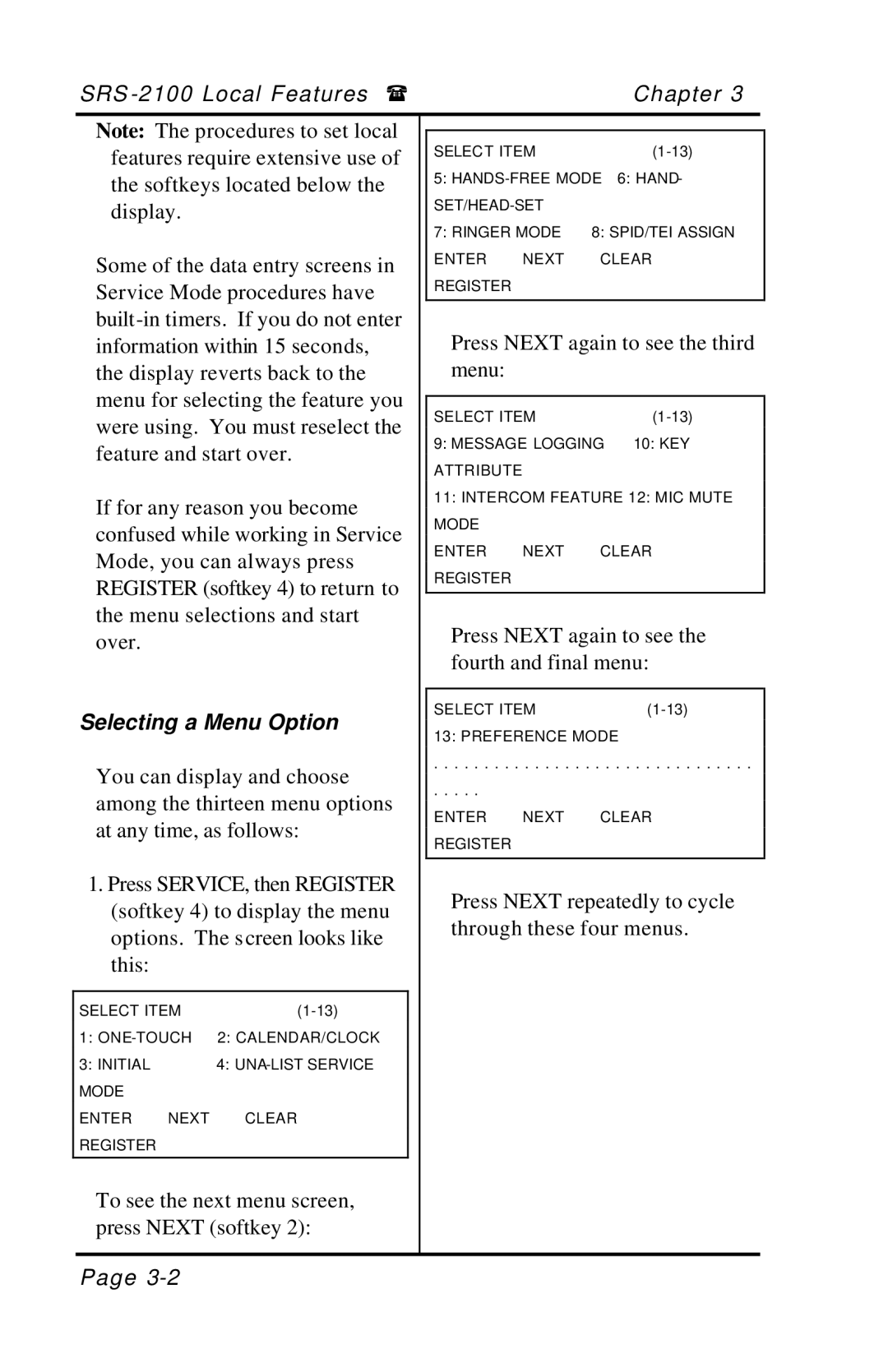SRS | Chapter 3 |
Note: The procedures to set local features require extensive use of the softkeys located below the display.
Some of the data entry screens in Service Mode procedures have
If for any reason you become confused while working in Service Mode, you can always press REGISTER (softkey 4) to return to the menu selections and start over.
Selecting a Menu Option
You can display and choose among the thirteen menu options at any time, as follows:
1.Press SERVICE, then REGISTER (softkey 4) to display the menu options. The screen looks like this:
SELECT ITEM | |
1: | 2: CALENDAR/CLOCK |
3: INITIAL | 4: |
MODE |
|
ENTER NEXT CLEAR
REGISTER
To see the next menu screen, press NEXT (softkey 2):
SELECT ITEM | ||
5: | ||
| ||
7: RINGER MODE | 8: SPID/TEI ASSIGN | |
ENTER | NEXT | CLEAR |
REGISTER |
|
|
|
|
|
Press NEXT again to see the third menu:
SELECT ITEM | |
9: MESSAGE LOGGING | 10: KEY |
ATTRIBUTE |
|
11:INTERCOM FEATURE 12: MIC MUTE MODE
ENTER NEXT CLEAR REGISTER
Press NEXT again to see the fourth and final menu:
SELECT ITEM | |
13: PREFERENCE MODE |
|
. . . . . . . . . . . . . . . . . . . . . . . . . . . . . . . .
. . . . .
ENTER NEXT CLEAR REGISTER
Press NEXT repeatedly to cycle through these four menus.
Page