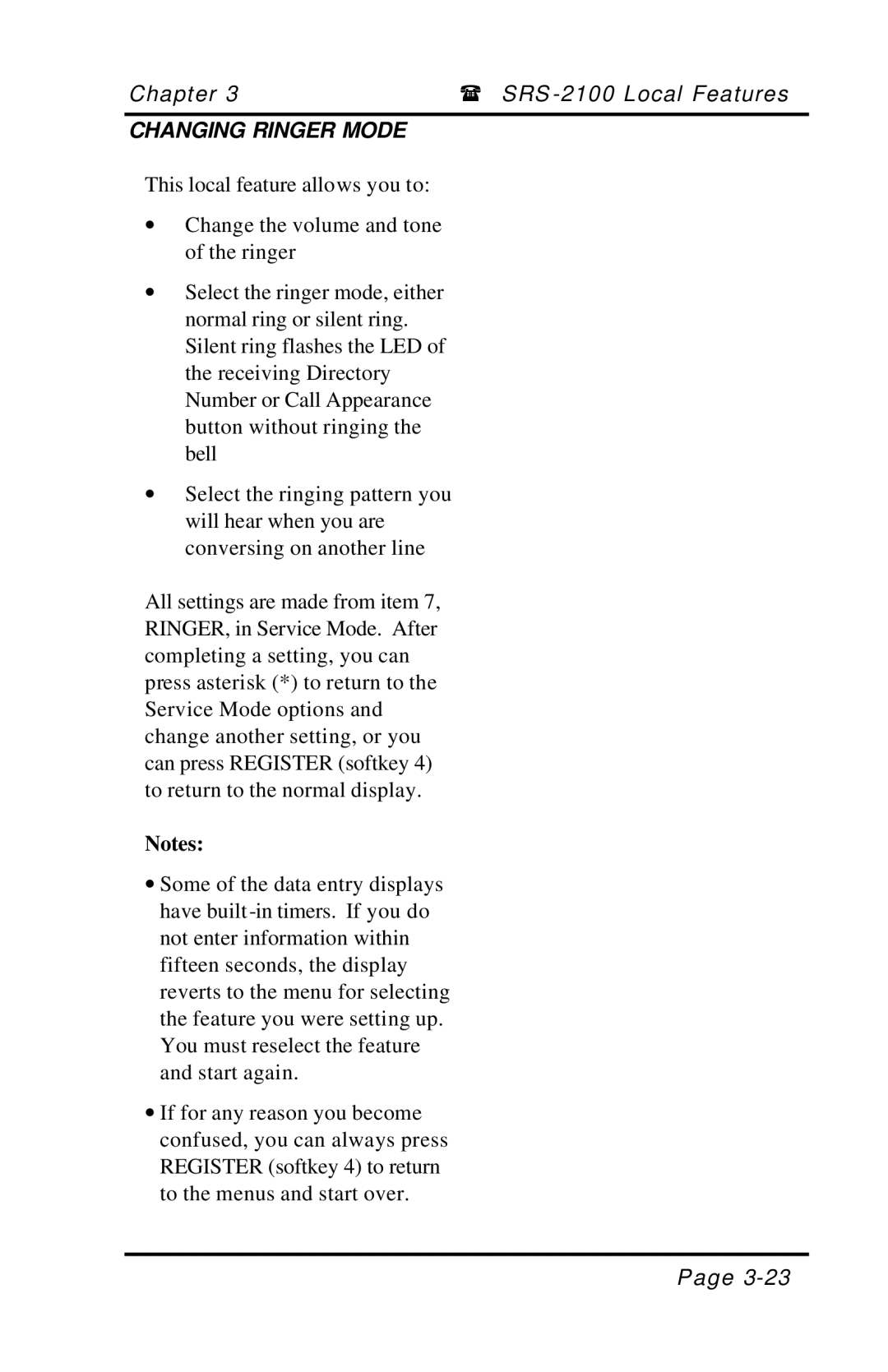Chapter 3 | ( SRS |
CHANGING RINGER MODE
This local feature allows you to:
∙Change the volume and tone of the ringer
∙Select the ringer mode, either normal ring or silent ring. Silent ring flashes the LED of the receiving Directory Number or Call Appearance button without ringing the bell
∙Select the ringing pattern you will hear when you are conversing on another line
All settings are made from item 7, RINGER, in Service Mode. After completing a setting, you can press asterisk (*) to return to the Service Mode options and change another setting, or you can press REGISTER (softkey 4) to return to the normal display.
Notes:
∙Some of the data entry displays have built
∙If for any reason you become confused, you can always press REGISTER (softkey 4) to return to the menus and start over.
Page