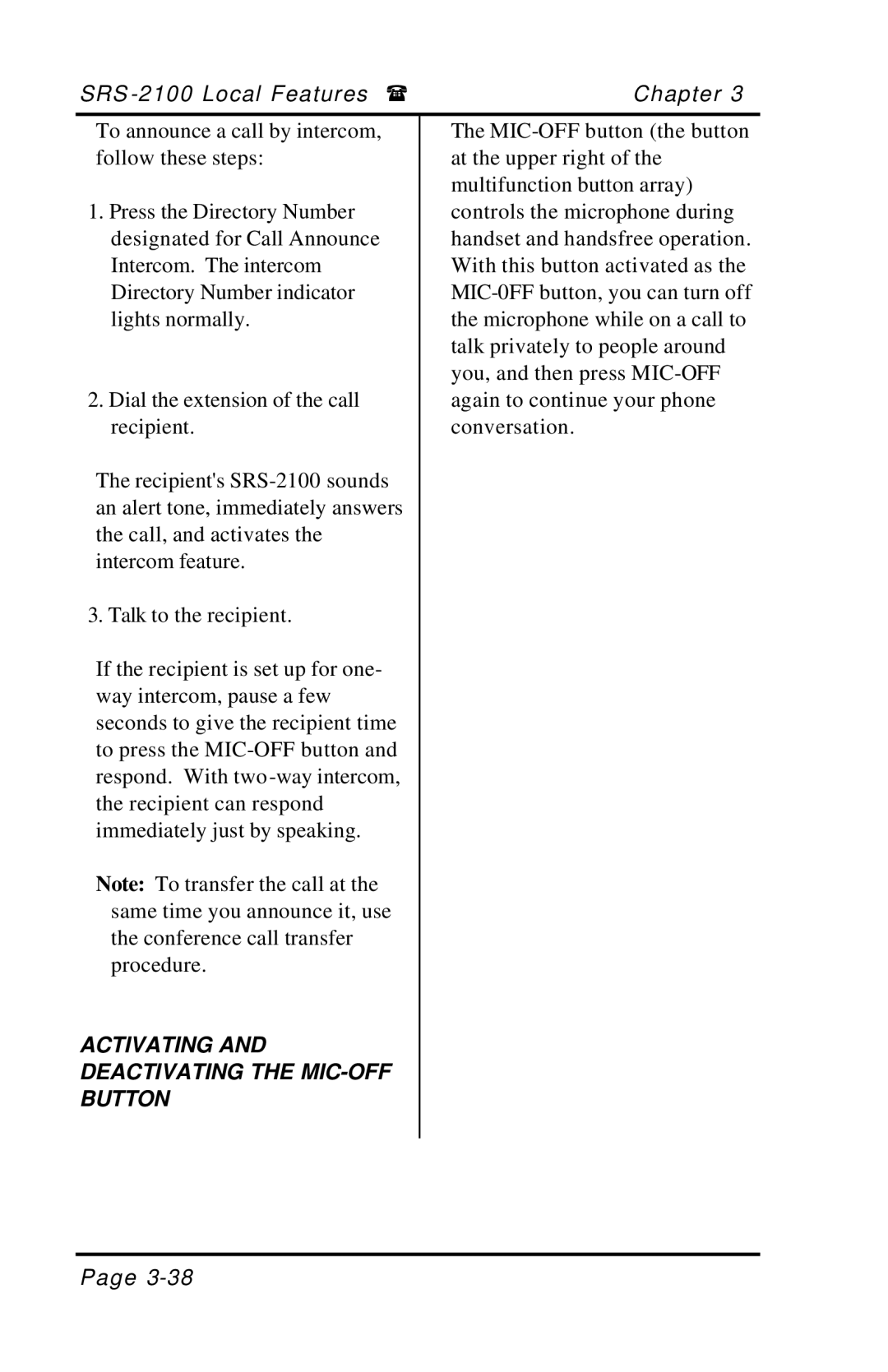SRS | Chapter 3 |
To announce a call by intercom, follow these steps:
1.Press the Directory Number designated for Call Announce Intercom. The intercom Directory Number indicator lights normally.
2.Dial the extension of the call recipient.
The recipient's
3. Talk to the recipient.
If the recipient is set up for one- way intercom, pause a few seconds to give the recipient time to press the
Note: To transfer the call at the same time you announce it, use the conference call transfer procedure.
ACTIVATING AND DEACTIVATING THE MIC-OFF BUTTON
The
Page