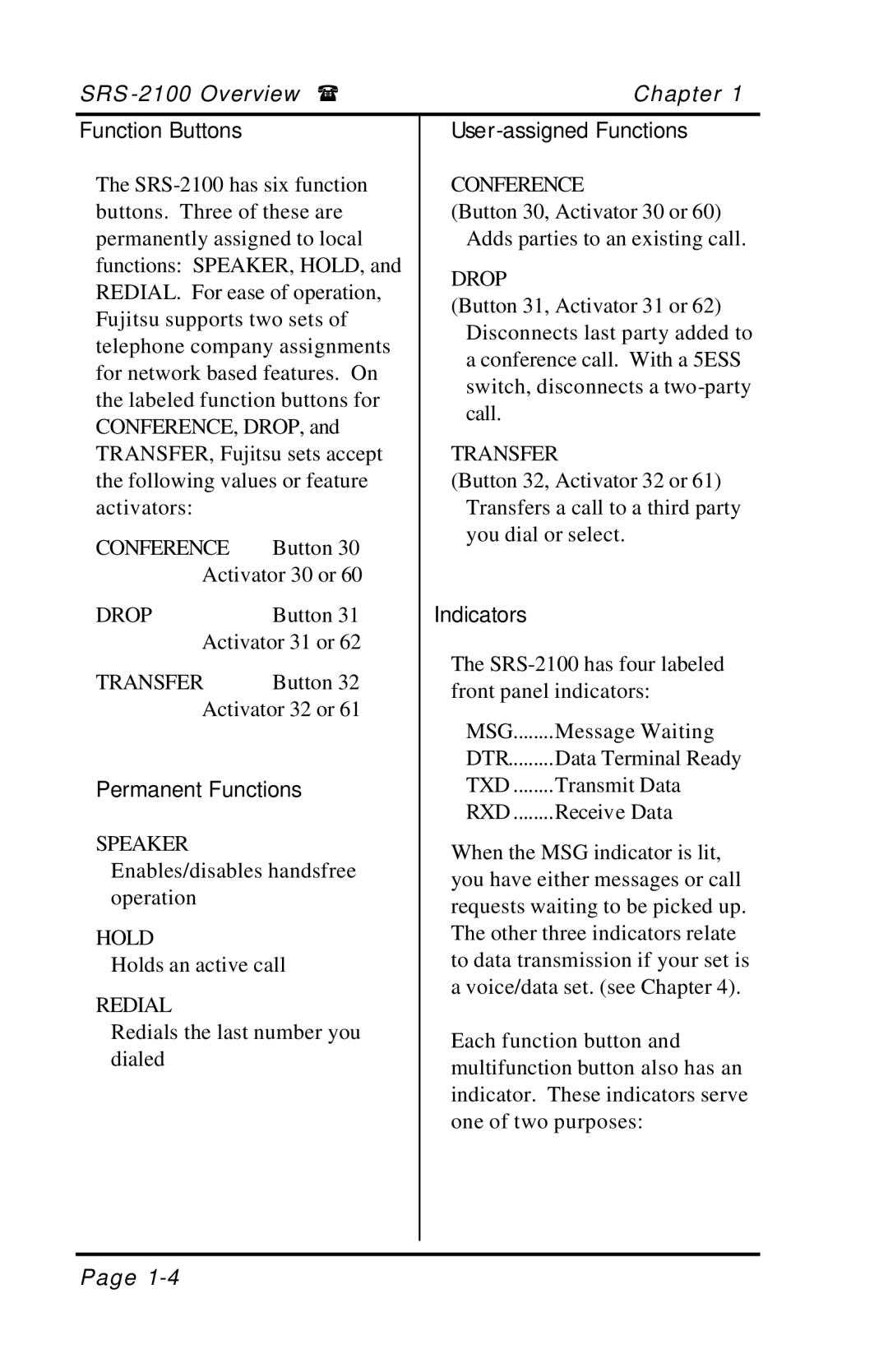SRS | Chapter 1 |
Function Buttons
The
CONFERENCE | Button 30 |
Activator 30 or 60 | |
DROP | Button 31 |
Activator 31 or 62 | |
TRANSFER | Button 32 |
Activator 32 or 61
Permanent Functions
SPEAKER Enables/disables handsfree operation
HOLD
Holds an active call
REDIAL
Redials the last number you dialed
User-assigned Functions
CONFERENCE
(Button 30, Activator 30 or 60) Adds parties to an existing call.
DROP
(Button 31, Activator 31 or 62) Disconnects last party added to a conference call. With a 5ESS switch, disconnects a
TRANSFER
(Button 32, Activator 32 or 61) Transfers a call to a third party you dial or select.
Indicators
The
MSG | Message Waiting |
DTR | Data Terminal Ready |
TXD | Transmit Data |
RXD | Receive Data |
When the MSG indicator is lit, you have either messages or call requests waiting to be picked up. The other three indicators relate to data transmission if your set is a voice/data set. (see Chapter 4).
Each function button and multifunction button also has an indicator. These indicators serve one of two purposes:
Page