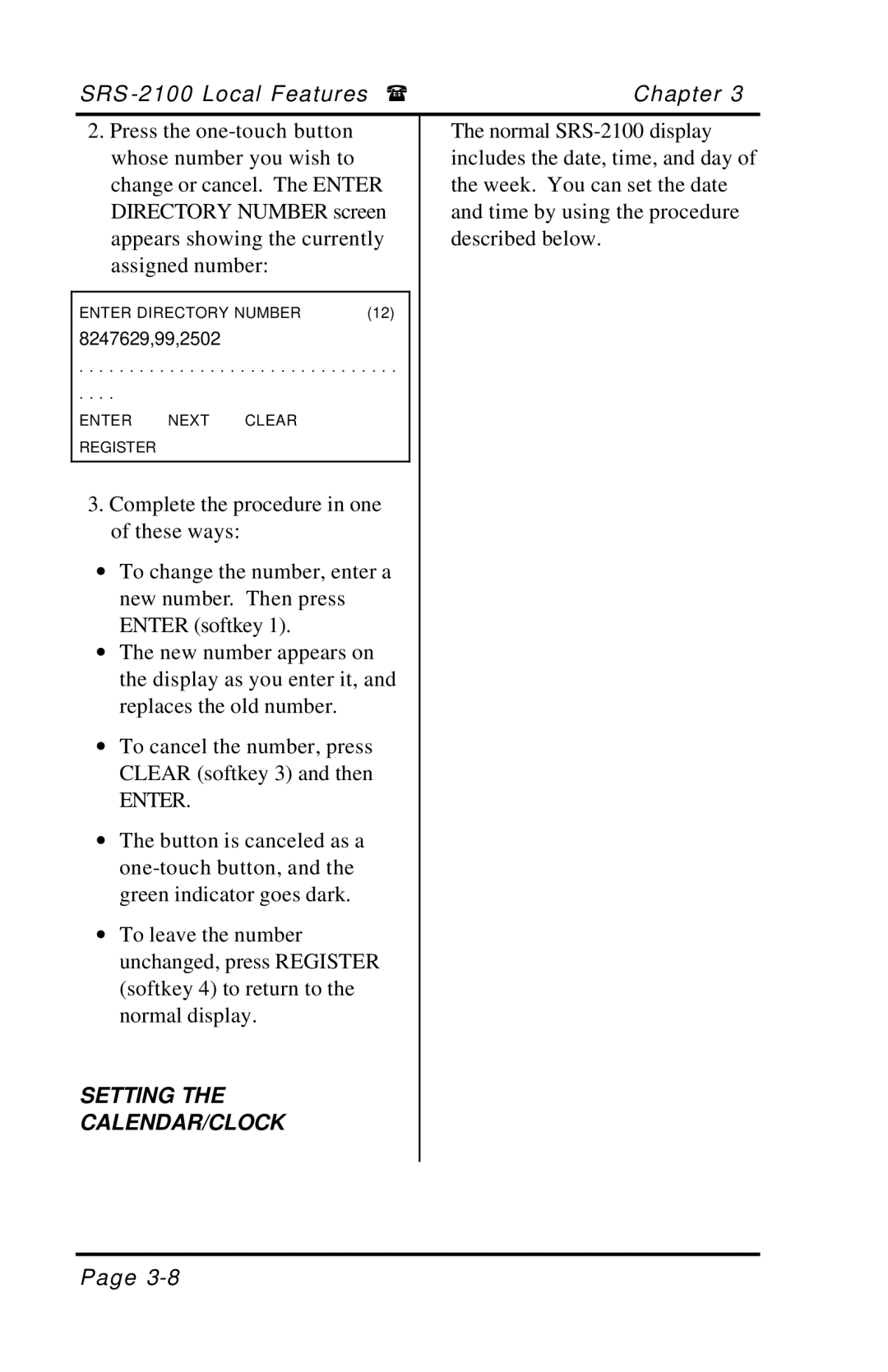SRS | Chapter 3 |
2.Press the
ENTER DIRECTORY NUMBER | (12) |
8247629,99,2502
. . . . . . . . . . . . . . . . . . . . . . . . . . . . . . . .
. . . .
ENTER NEXT CLEAR REGISTER
3.Complete the procedure in one of these ways:
∙To change the number, enter a new number. Then press ENTER (softkey 1).
∙The new number appears on the display as you enter it, and replaces the old number.
∙To cancel the number, press CLEAR (softkey 3) and then
ENTER.
∙The button is canceled as a
∙To leave the number unchanged, press REGISTER (softkey 4) to return to the normal display.
SETTING THE
CALENDAR/CLOCK
The normal
Page