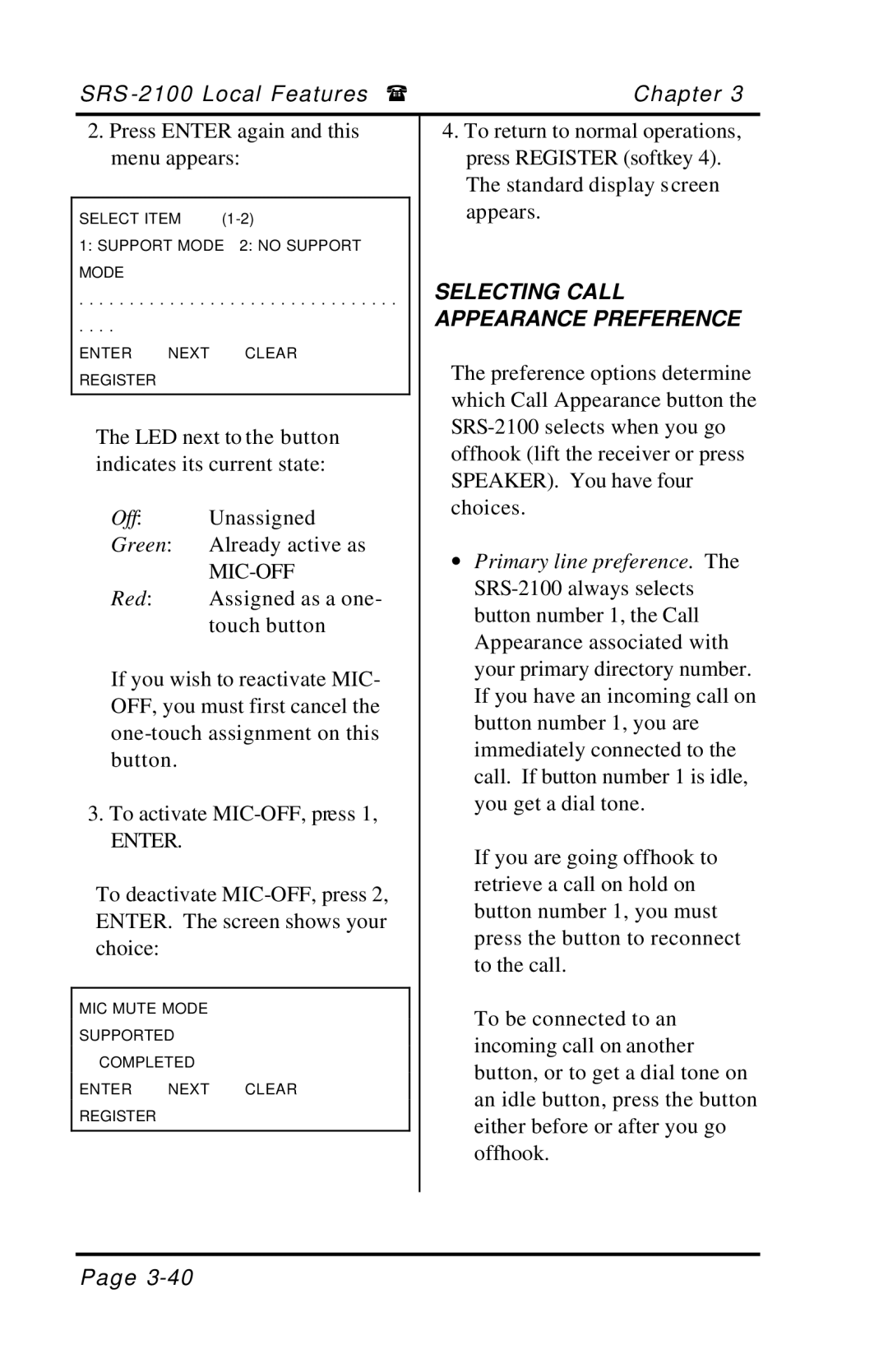SRS | Chapter 3 |
2.Press ENTER again and this menu appears:
SELECT ITEM |
1:SUPPORT MODE 2: NO SUPPORT MODE
. . . . . . . . . . . . . . . . . . . . . . . . . . . . . . . .
. . . .
ENTER NEXT CLEAR REGISTER
The LED next to the button indicates its current state:
Off: | Unassigned |
Green: | Already active as |
|
|
Red: | Assigned as a one- |
| touch button |
If you wish to reactivate MIC- OFF, you must first cancel the
3.To activate
ENTER.
To deactivate
MIC MUTE MODE
SUPPORTED
COMPLETED
ENTER NEXT CLEAR
REGISTER
4.To return to normal operations, press REGISTER (softkey 4). The standard display screen appears.
SELECTING CALL APPEARANCE PREFERENCE
The preference options determine which Call Appearance button the
∙Primary line preference. The
If you are going offhook to retrieve a call on hold on button number 1, you must press the button to reconnect to the call.
To be connected to an incoming call on another button, or to get a dial tone on an idle button, press the button either before or after you go offhook.
Page