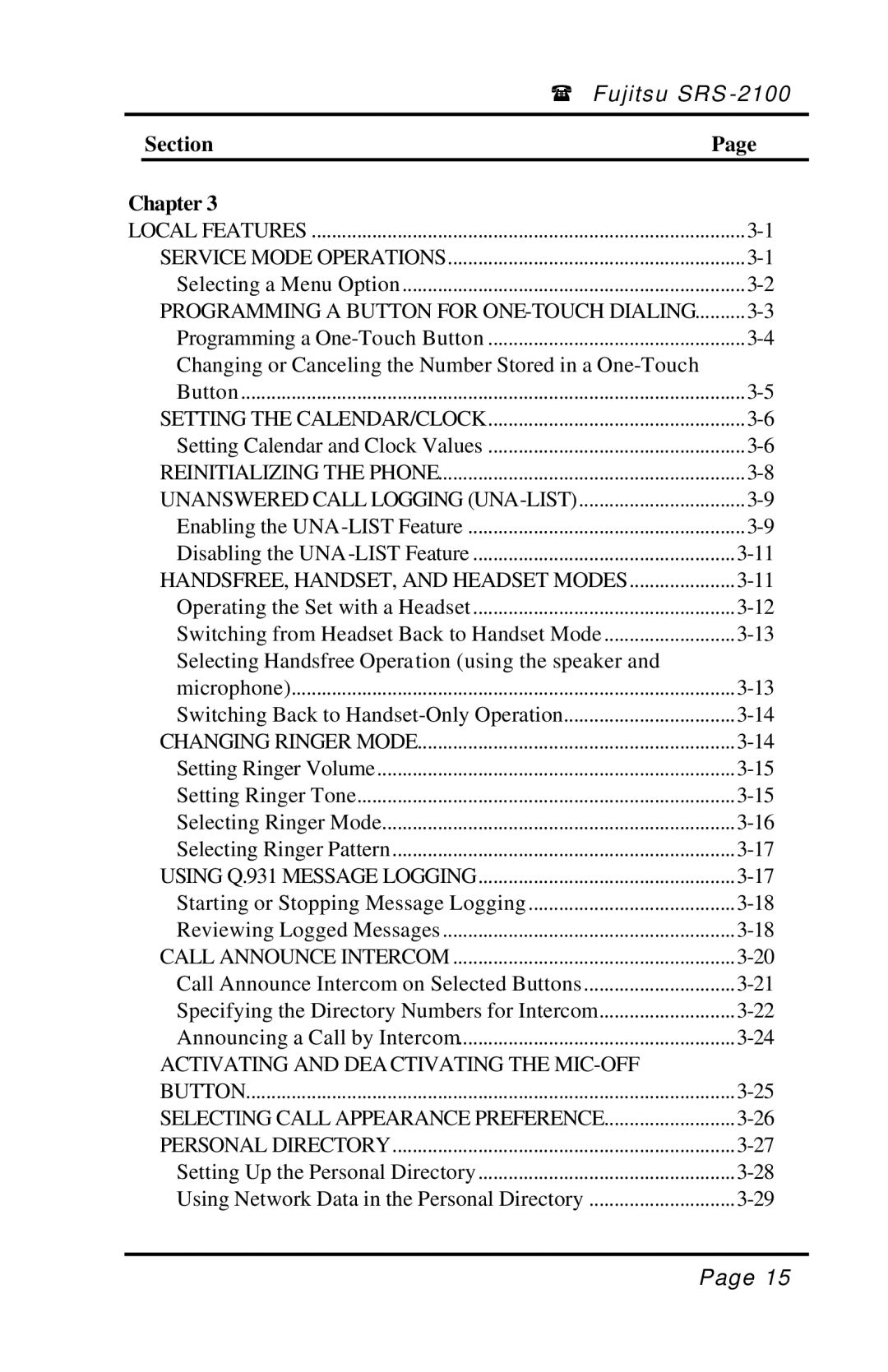| ( Fujitsu SRS | |
|
|
|
| Section | Page |
Chapter 3 |
| |
LOCAL FEATURES | ||
| SERVICE MODE OPERATIONS | |
| Selecting a Menu Option | |
| PROGRAMMING A BUTTON FOR | |
| Programming a | |
| Changing or Canceling the Number Stored in a |
|
| Button | |
| SETTING THE CALENDAR/CLOCK | |
| Setting Calendar and Clock Values | |
| REINITIALIZING THE PHONE | |
| UNANSWERED CALL LOGGING | |
| Enabling the | |
| Disabling the | |
| HANDSFREE, HANDSET, AND HEADSET MODES | |
| Operating the Set with a Headset | |
| Switching from Headset Back to Handset Mode | |
| Selecting Handsfree Operation (using the speaker and |
|
| microphone) | |
| Switching Back to | |
| CHANGING RINGER MODE | |
| Setting Ringer Volume | |
| Setting Ringer Tone | |
| Selecting Ringer Mode | |
| Selecting Ringer Pattern | |
| USING Q.931 MESSAGE LOGGING | |
| Starting or Stopping Message Logging | |
| Reviewing Logged Messages | |
| CALL ANNOUNCE INTERCOM | |
| Call Announce Intercom on Selected Buttons | |
| Specifying the Directory Numbers for Intercom | |
| Announcing a Call by Intercom | |
| ACTIVATING AND DEA CTIVATING THE |
|
| BUTTON | |
| SELECTING CALL APPEARANCE PREFERENCE | |
| PERSONAL DIRECTORY | |
| Setting Up the Personal Directory | |
| Using Network Data in the Personal Directory | |
Page 15