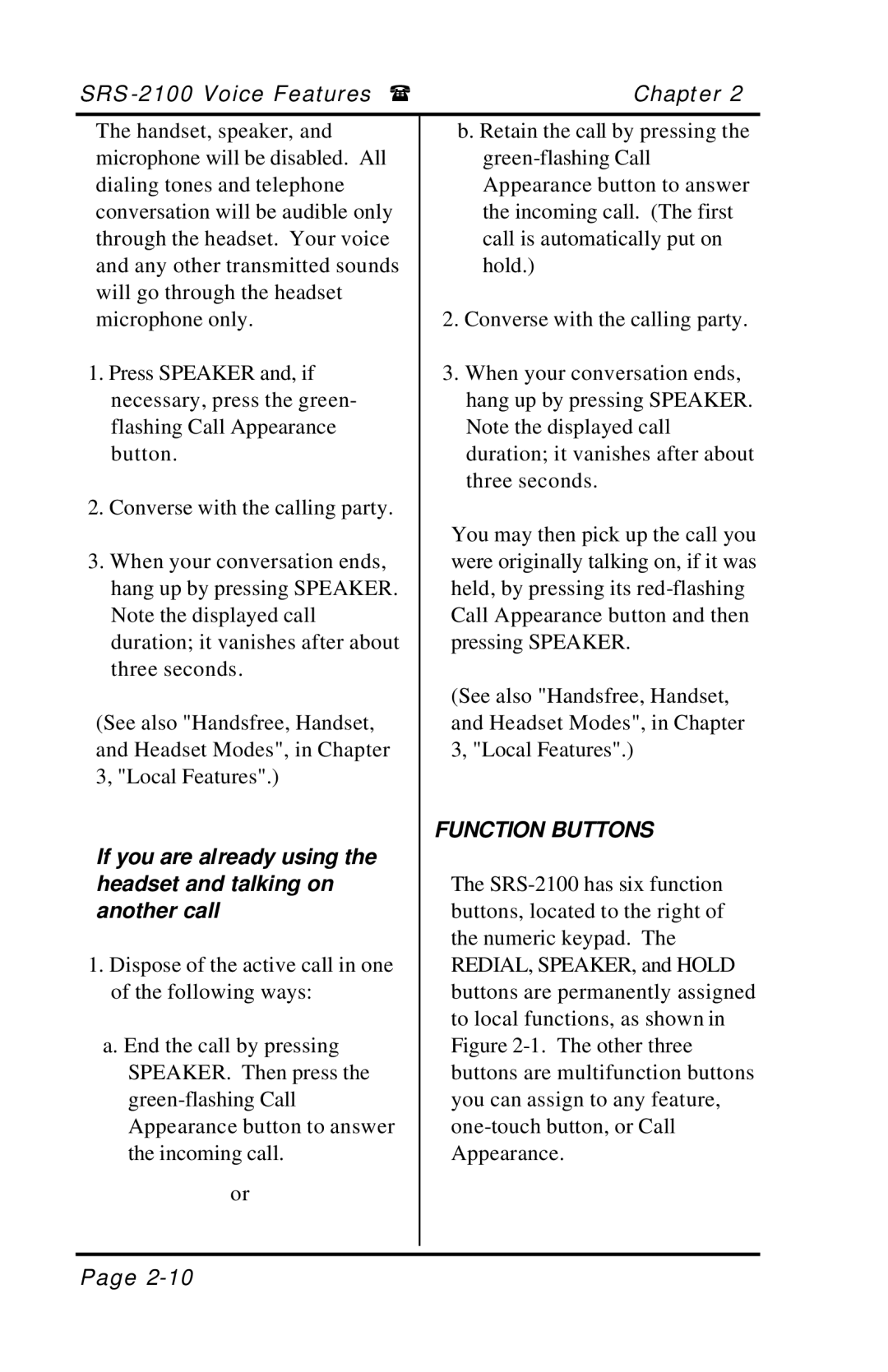SRS | Chapt er 2 |
The handset, speaker, and microphone will be disabled. All dialing tones and telephone conversation will be audible only through the headset. Your voice and any other transmitted sounds will go through the headset microphone only.
1.Press SPEAKER and, if necessary, press the green- flashing Call Appearance button.
2.Converse with the calling party.
3.When your conversation ends, hang up by pressing SPEAKER. Note the displayed call duration; it vanishes after about three seconds.
(See also "Handsfree, Handset, and Headset Modes", in Chapter 3, "Local Features".)
If you are already using the headset and talking on another call
1.Dispose of the active call in one of the following ways:
a.End the call by pressing SPEAKER. Then press the
or
b. Retain the call by pressing the
2.Converse with the calling party.
3.When your conversation ends, hang up by pressing SPEAKER. Note the displayed call duration; it vanishes after about three seconds.
You may then pick up the call you were originally talking on, if it was held, by pressing its
(See also "Handsfree, Handset, and Headset Modes", in Chapter 3, "Local Features".)
FUNCTION BUTTONS
The
Page