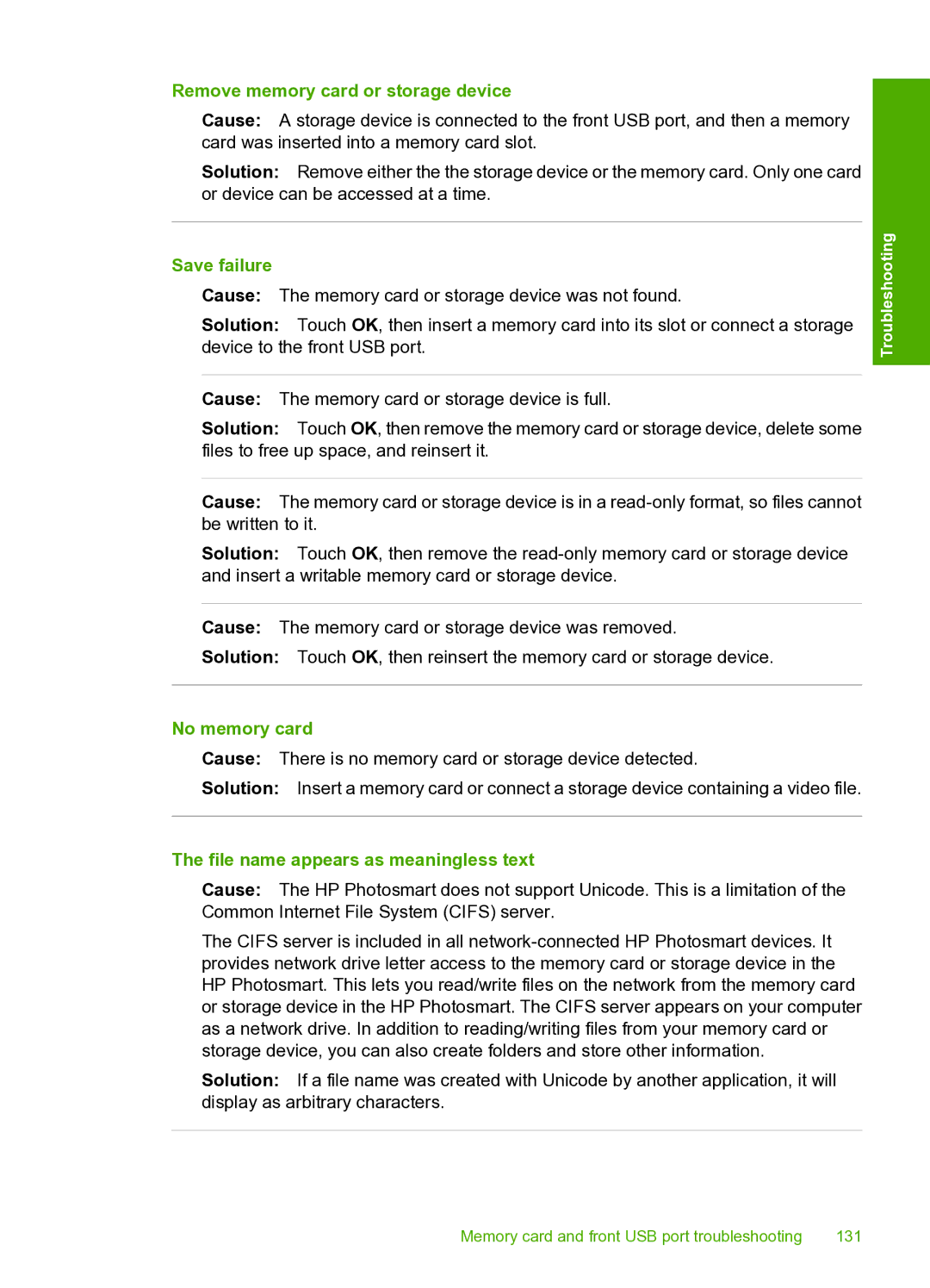Remove memory card or storage device
Cause: A storage device is connected to the front USB port, and then a memory card was inserted into a memory card slot.
Solution: Remove either the the storage device or the memory card. Only one card or device can be accessed at a time.
Save failure
Cause: The memory card or storage device was not found.
Solution: Touch OK, then insert a memory card into its slot or connect a storage device to the front USB port.
Cause: The memory card or storage device is full.
Solution: Touch OK, then remove the memory card or storage device, delete some files to free up space, and reinsert it.
Troubleshooting
Cause: The memory card or storage device is in a
Solution: Touch OK, then remove the
Cause: The memory card or storage device was removed.
Solution: Touch OK, then reinsert the memory card or storage device.
No memory card
Cause: There is no memory card or storage device detected.
Solution: Insert a memory card or connect a storage device containing a video file.
The file name appears as meaningless text
Cause: The HP Photosmart does not support Unicode. This is a limitation of the Common Internet File System (CIFS) server.
The CIFS server is included in all
Solution: If a file name was created with Unicode by another application, it will display as arbitrary characters.
Memory card and front USB port troubleshooting | 131 |