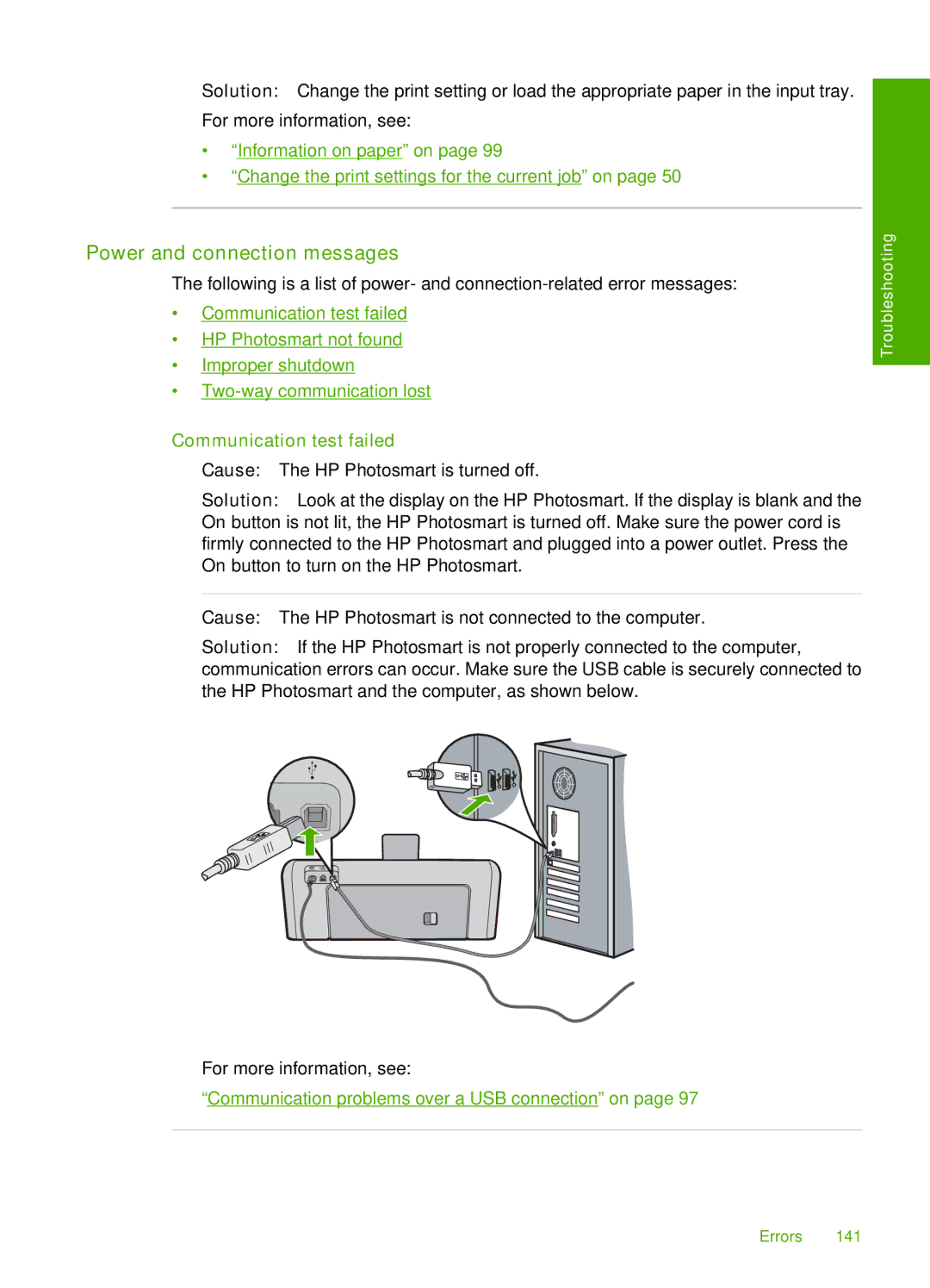Solution: Change the print setting or load the appropriate paper in the input tray. For more information, see:
•“Information on paper” on page 99
•“Change the print settings for the current job” on page 50
Power and connection messages
The following is a list of power- and
•Communication test failed
•HP Photosmart not found
•Improper shutdown
•
Communication test failed
Cause: The HP Photosmart is turned off.
Solution: Look at the display on the HP Photosmart. If the display is blank and the On button is not lit, the HP Photosmart is turned off. Make sure the power cord is firmly connected to the HP Photosmart and plugged into a power outlet. Press the On button to turn on the HP Photosmart.
Troubleshooting
Cause: The HP Photosmart is not connected to the computer.
Solution: If the HP Photosmart is not properly connected to the computer, communication errors can occur. Make sure the USB cable is securely connected to the HP Photosmart and the computer, as shown below.
For more information, see:
“Communication problems over a USB connection” on page 97
Errors 141