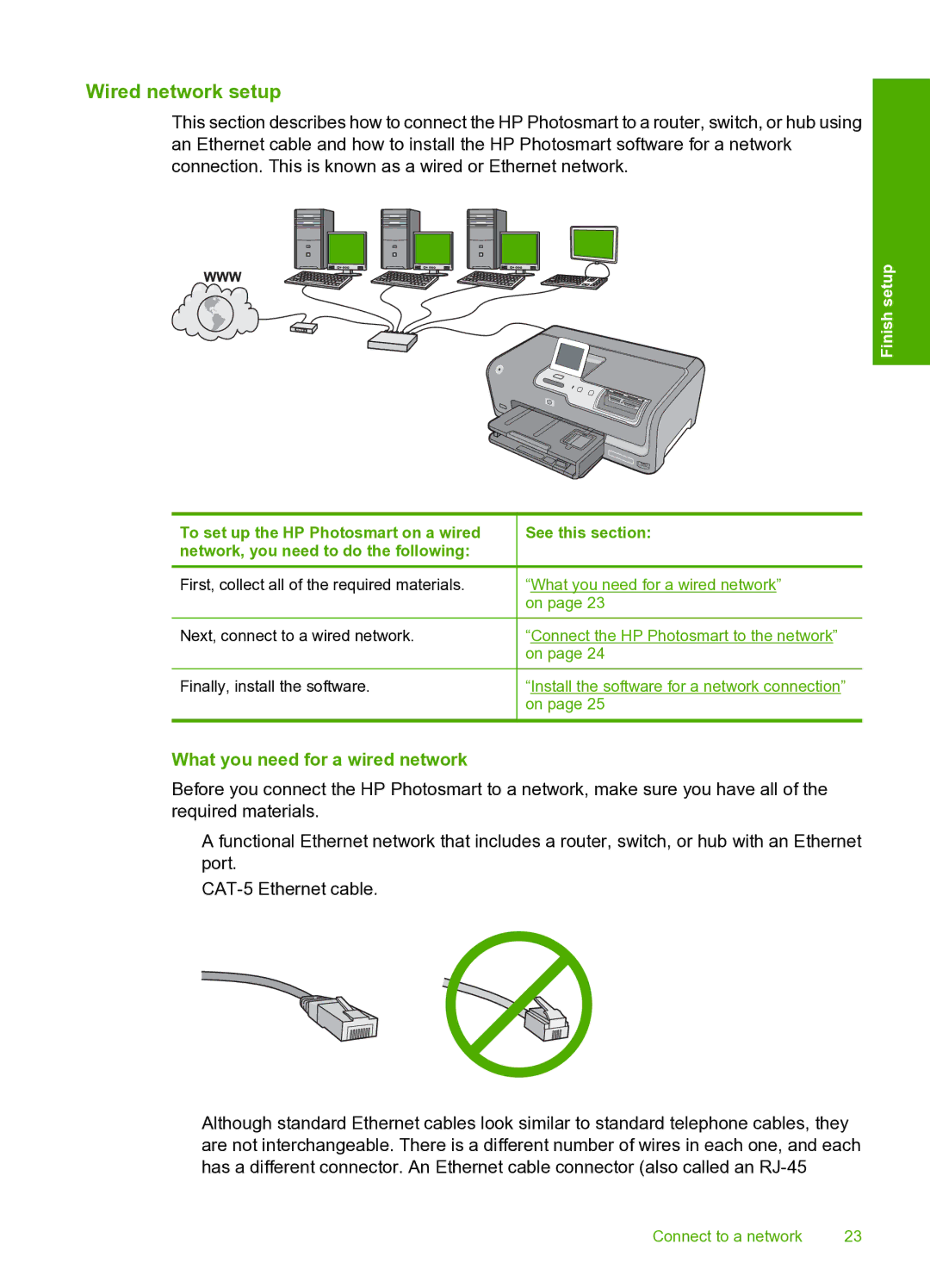Wired network setup
This section describes how to connect the HP Photosmart to a router, switch, or hub using an Ethernet cable and how to install the HP Photosmart software for a network connection. This is known as a wired or Ethernet network.
Finish setup
To set up the HP Photosmart on a wired network, you need to do the following:
First, collect all of the required materials.
Next, connect to a wired network.
Finally, install the software.
See this section:
“What you need for a wired network” on page 23
“Connect the HP Photosmart to the network” on page 24
“Install the software for a network connection” on page 25
What you need for a wired network
Before you connect the HP Photosmart to a network, make sure you have all of the required materials.
❑A functional Ethernet network that includes a router, switch, or hub with an Ethernet port.
❑
Although standard Ethernet cables look similar to standard telephone cables, they are not interchangeable. There is a different number of wires in each one, and each has a different connector. An Ethernet cable connector (also called an
Connect to a network | 23 |