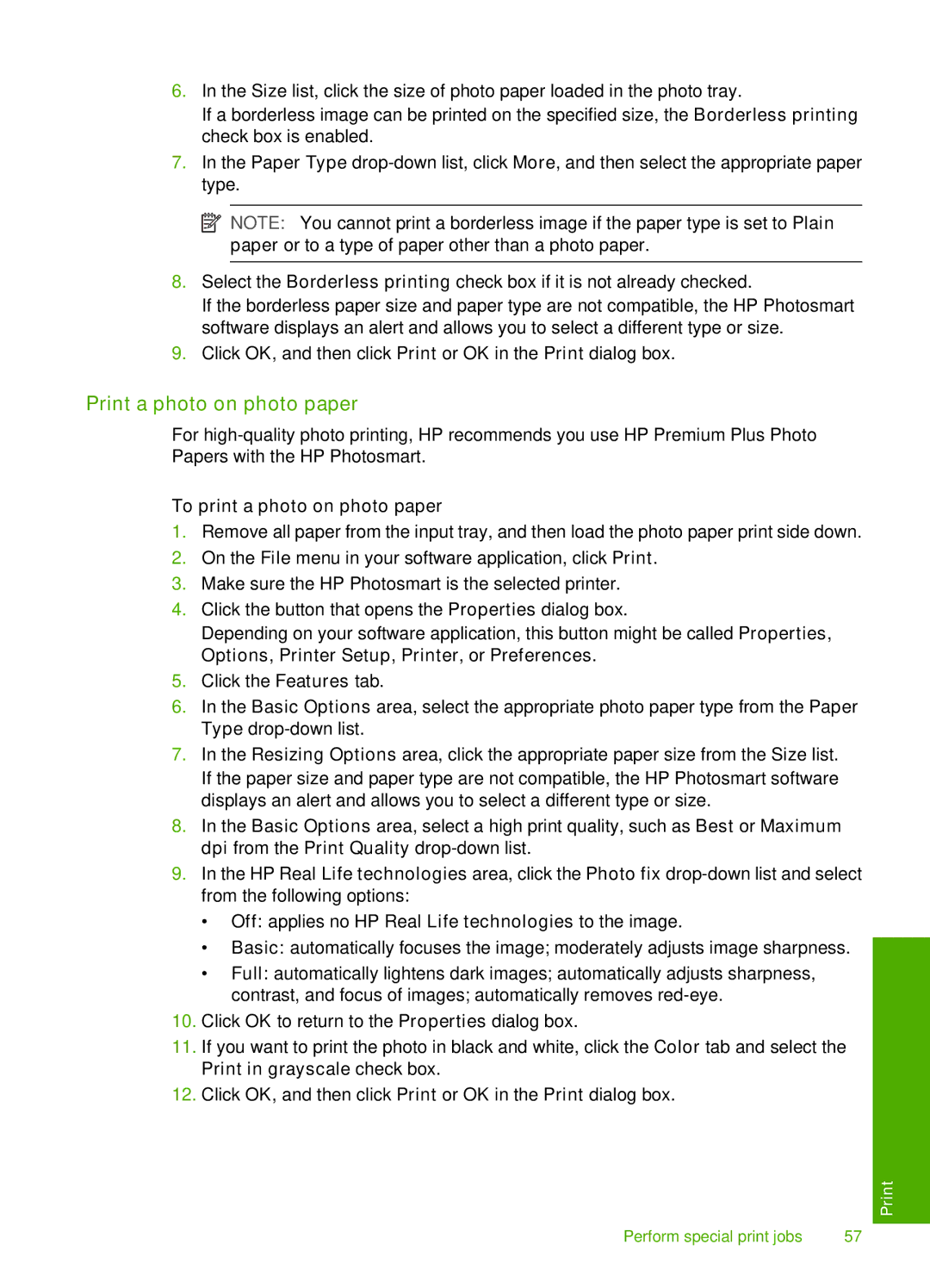6.In the Size list, click the size of photo paper loaded in the photo tray.
If a borderless image can be printed on the specified size, the Borderless printing check box is enabled.
7.In the Paper Type
![]() NOTE: You cannot print a borderless image if the paper type is set to Plain paper or to a type of paper other than a photo paper.
NOTE: You cannot print a borderless image if the paper type is set to Plain paper or to a type of paper other than a photo paper.
8.Select the Borderless printing check box if it is not already checked.
If the borderless paper size and paper type are not compatible, the HP Photosmart software displays an alert and allows you to select a different type or size.
9.Click OK, and then click Print or OK in the Print dialog box.
Print a photo on photo paper
For
To print a photo on photo paper
1.Remove all paper from the input tray, and then load the photo paper print side down.
2.On the File menu in your software application, click Print.
3.Make sure the HP Photosmart is the selected printer.
4.Click the button that opens the Properties dialog box.
Depending on your software application, this button might be called Properties, Options, Printer Setup, Printer, or Preferences.
5.Click the Features tab.
6.In the Basic Options area, select the appropriate photo paper type from the Paper Type
7.In the Resizing Options area, click the appropriate paper size from the Size list. If the paper size and paper type are not compatible, the HP Photosmart software displays an alert and allows you to select a different type or size.
8.In the Basic Options area, select a high print quality, such as Best or Maximum dpi from the Print Quality
9.In the HP Real Life technologies area, click the Photo fix
•Off: applies no HP Real Life technologies to the image.
•Basic: automatically focuses the image; moderately adjusts image sharpness.
•Full: automatically lightens dark images; automatically adjusts sharpness, contrast, and focus of images; automatically removes
10.Click OK to return to the Properties dialog box.
11.If you want to print the photo in black and white, click the Color tab and select the Print in grayscale check box.
12.Click OK, and then click Print or OK in the Print dialog box.
Perform special print jobs | 57 |