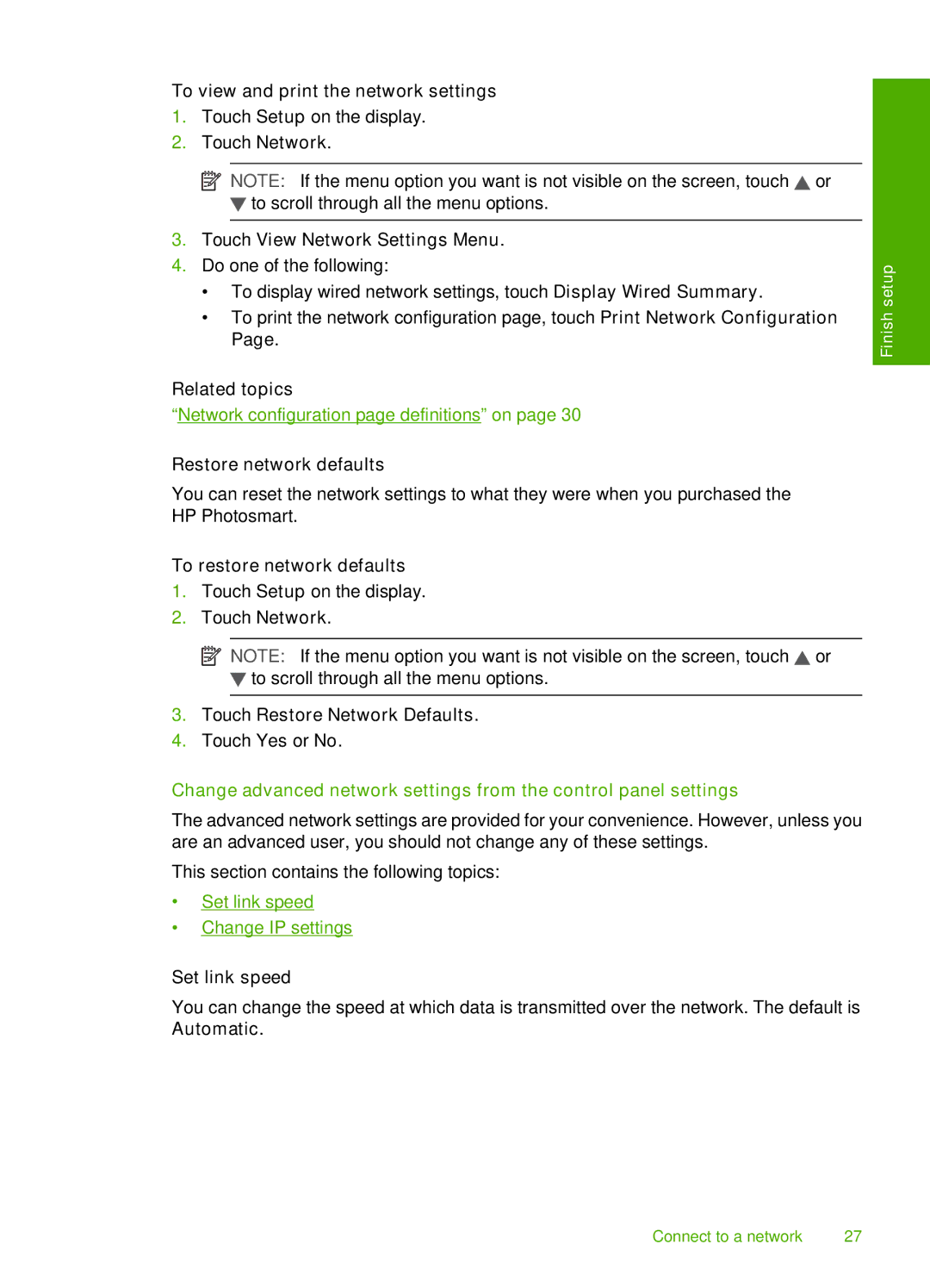To view and print the network settings
1.Touch Setup on the display.
2.Touch Network.
![]() NOTE: If the menu option you want is not visible on the screen, touch
NOTE: If the menu option you want is not visible on the screen, touch ![]() or
or
![]() to scroll through all the menu options.
to scroll through all the menu options.
3.Touch View Network Settings Menu.
4.Do one of the following:
•To display wired network settings, touch Display Wired Summary.
•To print the network configuration page, touch Print Network Configuration Page.
Related topics
“Network configuration page definitions” on page 30
Restore network defaults
You can reset the network settings to what they were when you purchased the HP Photosmart.
To restore network defaults
1.Touch Setup on the display.
2.Touch Network.
![]() NOTE: If the menu option you want is not visible on the screen, touch
NOTE: If the menu option you want is not visible on the screen, touch ![]() or
or
![]() to scroll through all the menu options.
to scroll through all the menu options.
3.Touch Restore Network Defaults.
4.Touch Yes or No.
Change advanced network settings from the control panel settings
The advanced network settings are provided for your convenience. However, unless you are an advanced user, you should not change any of these settings.
This section contains the following topics:
•Set link speed
•Change IP settings
Finish setup
Set link speed
You can change the speed at which data is transmitted over the network. The default is Automatic.
Connect to a network | 27 |