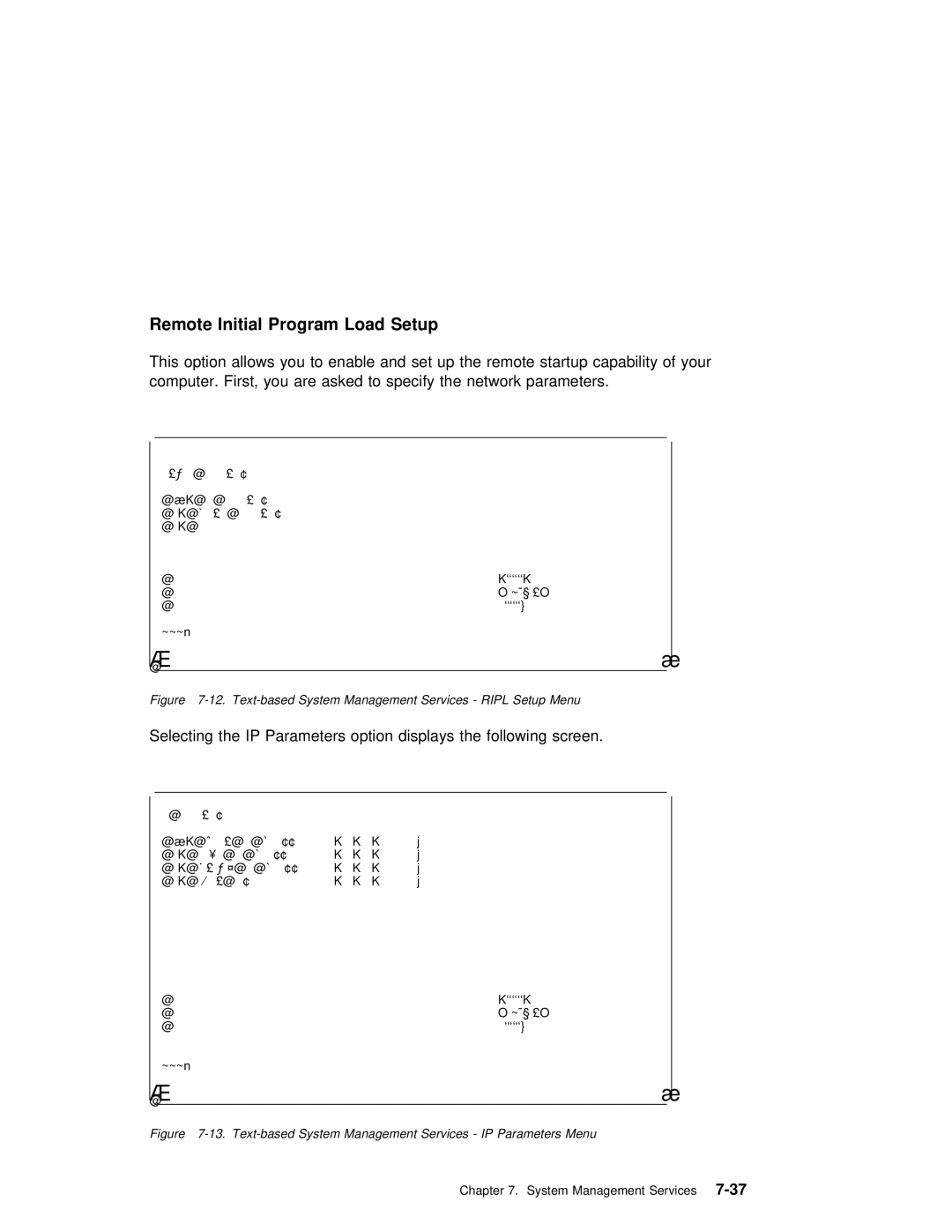Remote | Initial | Program | Load Setup |
|
|
|
|
| |
This | option | allows | you | to | enable | and | set up | the | remote startup capability of yo |
computer. | First, | you | are | asked | to | specify | the | network parameters. | |
|
|
|
|
à | ð | ||
|
| Network Parameters | |
1.IP Parameters
2.Adapter Parameters
3.Ping
|
|
| |
|
| X=Exit | |
|
|
| |
|
| ===> |
|
á | ñ | ||
|
|
|
|
Figure 7-12. Text-based System Management Services - RIPL Setup Menu
Selecting the IP Parameters option displays the following screen.
|
|
|
|
|
à |
| ð | ||
| IP Parameters |
|
| |
1. | Client IP Address | [ððð.ððð.ððð.ððð] |
| |
2. | Server IP Address | [ððð.ððð.ððð.ððð] |
| |
3. | Gateway IP Address | [ððð.ððð.ððð.ððð] |
| |
4. | Subnet Mask | [ððð.ððð.ððð.ððð] |
| |
|
|
| |
|
| X=Exit | |
|
|
| |
|
| ===> |
|
á | ñ | ||
|
|
|
|
Figure 7-13. Text-based System Management Services - IP Parameters Menu
Chapter 7. System Management