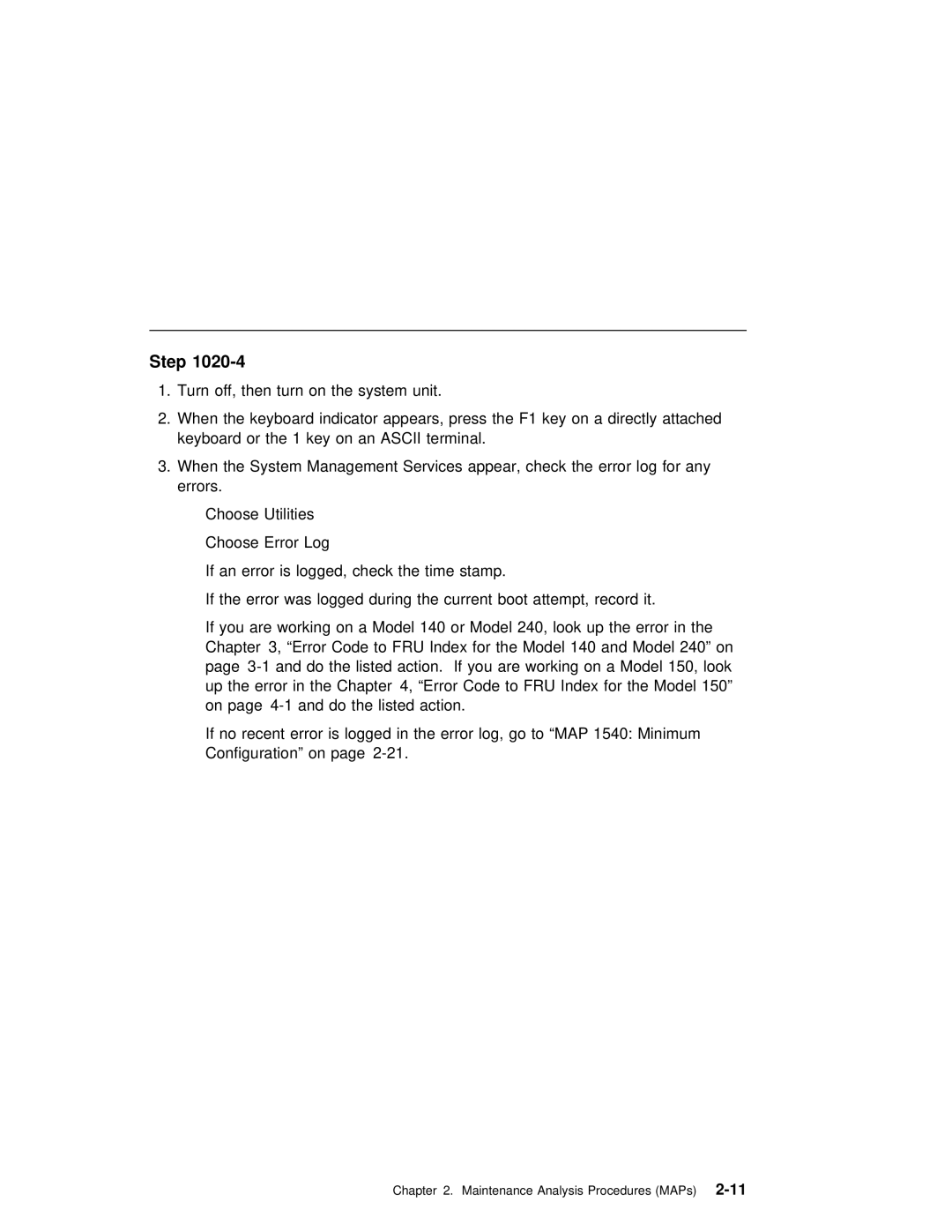Step 1020-4
1. Turn | off, | then turn on the system unit. | ||
2. When | the | keyboard | indicator | appears, press the F1 key on a directly attac |
keyboard | or the 1 | key on an | ASCII terminal. | |
3.When the System Management Services appear, check the error log for any errors.
ŸChoose Utilities
Ÿ | Choose Error Log | ||
Ÿ | If | an | error is logged, check the time stamp. |
Ÿ | If | the | error was logged during the current boot attempt, record it. |
Ÿ If you are working on | a | Model | 140 or | Model 240, look up the | error | in | the | |||||
Chapter 3, “Error | Code | to FRU Index for the Model 140 and | Model 240” | on | ||||||||
page | and | do | the | listed action. If you are working on | a | Model | 150, | look | ||||
up | the | error | in | the | Chapter 4, | “Error Code to FRU Index | for | the | Model 1 | |||
on | page | do the | listed | action. |
|
|
|
|
| |||
ŸIf no recent error is logged in the error log, go to “MAP 1540: Minimum Configuration” on page