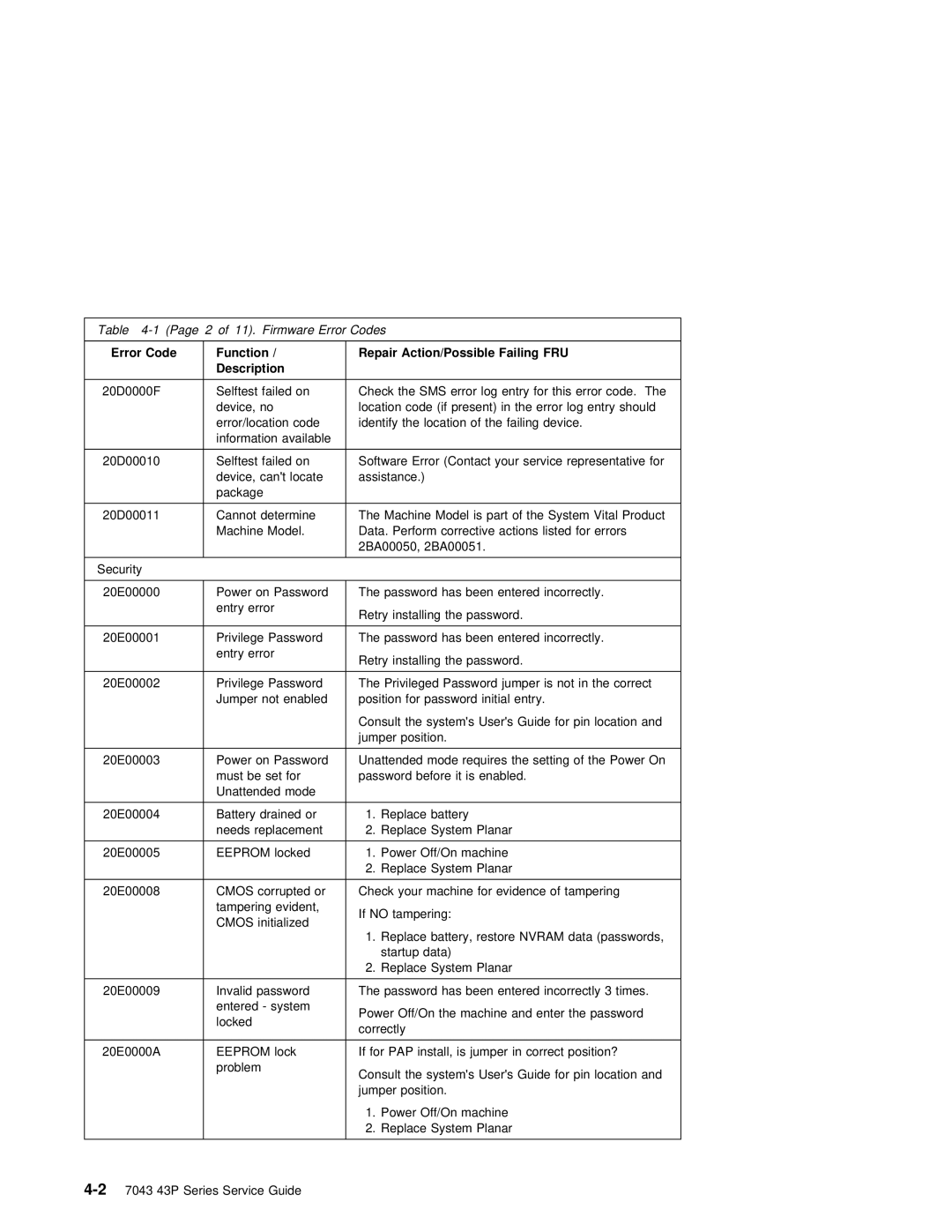Table | (Page 2 of 11). | Firmware Error Codes |
|
|
|
|
|
|
|
|
|
|
| |||||||||||||
Error | Code |
| Function | / |
|
|
|
| Repair | Action/Possible | Failing | FRU |
|
|
|
|
|
|
| |||||||
|
|
| Description |
|
|
|
|
|
|
|
|
|
|
|
|
|
|
|
|
|
|
|
|
| ||
|
|
|
|
|
|
|
|
|
|
|
|
| ||||||||||||||
20D0000F |
|
| Selftest | failed |
| on Check |
| the | SMS | error | log entry for this error code. The | |||||||||||||||
|
|
| device, | no |
|
|
| location code (if present) in the error log entry should | ||||||||||||||||||
|
|
| error/location | codeidentify the location of the failing device. |
| |||||||||||||||||||||
|
|
| information | available |
|
|
|
|
|
|
|
|
|
|
|
|
|
|
|
|
| |||||
|
|
|
|
|
|
|
|
|
|
|
|
| ||||||||||||||
20D00010 |
| Selftest | failed |
| on Software | Error | (Contact | your | service | representative | for | |||||||||||||||
|
|
| device, | can't |
| locateassistance.) |
|
|
|
|
|
|
|
|
|
|
|
|
| |||||||
|
|
| package |
|
|
|
|
|
|
|
|
|
|
|
|
|
|
|
|
|
|
|
|
| ||
|
|
|
|
|
|
|
| |||||||||||||||||||
20D00011 |
| Cannot | determine |
| The Machine Model is part of the | System | Vital Product | |||||||||||||||||||
|
|
| Machine | Model. |
|
| Data. Perform corrective actions listed for errors |
| ||||||||||||||||||
|
|
|
|
|
|
|
|
|
| 2BA00050, | 2BA00051. |
|
|
|
|
|
|
|
|
|
|
| ||||
|
|
|
|
|
|
|
|
|
|
|
|
|
|
|
|
|
|
|
|
|
|
|
|
|
| |
Security |
|
|
|
|
|
|
|
|
|
|
|
|
|
|
|
|
|
|
|
|
|
|
|
|
| |
|
|
|
|
|
|
|
|
|
|
|
|
|
| |||||||||||||
20E00000 |
|
| Power | on | Password | The | password | has | been | entered | incorrectly. |
| ||||||||||||||
|
|
| entry | error |
|
| Retry | installing | the |
| password. |
|
|
|
|
| ||||||||||
|
|
|
|
|
|
|
|
|
|
|
|
|
|
|
| |||||||||||
|
|
|
|
|
|
|
|
|
|
|
| |||||||||||||||
20E00001 |
| Privilege | Password | The | password | has | been | entered | incorrectly. |
| ||||||||||||||||
|
|
| entry | error |
|
| Retry | installing | the |
| password. |
|
|
|
|
| ||||||||||
|
|
|
|
|
|
|
|
|
|
|
|
|
|
|
| |||||||||||
|
|
|
|
|
|
|
|
|
| |||||||||||||||||
20E00002 |
|
| Privilege | Password | The | Privileged | Password | jumper is not in the correct | ||||||||||||||||||
|
|
| Jumper | not | enabledposition for | password | initial | entry. |
|
|
| |||||||||||||||
|
|
|
|
|
|
|
|
|
| Consult | the | system's | User's | Guide | for pin | location | and | |||||||||
|
|
|
|
|
|
|
|
|
| jumper | position. |
|
|
|
|
|
|
|
|
|
|
| ||||
|
|
|
|
|
|
|
| |||||||||||||||||||
20E00003 |
|
| Power | on | Password | Unattended mode requires the setting of the Power On | ||||||||||||||||||||
|
|
| must | be | set | for | password | before |
| it | is | enabled. |
|
|
|
|
| |||||||||
|
|
| Unattended | mode |
|
|
|
|
|
|
|
|
|
|
|
|
|
|
|
|
|
| ||||
|
|
|
|
|
|
|
|
|
|
|
|
|
|
| ||||||||||||
20E00004 |
|
| Battery | drained |
| or 1. Replace battery |
|
|
|
|
|
|
|
| ||||||||||||
|
|
| needs | replacement | 2. Replace | System | Planar |
|
|
|
|
|
| |||||||||||||
|
|
|
|
|
|
|
|
|
|
|
|
|
|
|
|
|
|
| ||||||||
20E00005 |
|
| EEPROM |
| locked |
|
| 1. Power | Off/On |
| machine |
|
|
|
|
|
|
| ||||||||
|
|
|
|
|
|
|
|
|
| 2. Replace | System | Planar |
|
|
|
|
|
| ||||||||
|
|
|
|
|
|
|
|
|
|
|
|
|
|
|
| |||||||||||
20E00008 |
|
| CMOS | corrupted | or | Check |
| your | machine | for | evidence | of | tampering |
| ||||||||||||
|
|
| tampering | evident, | If | NO | tampering: |
|
|
|
|
|
|
|
|
|
|
| ||||||||
|
|
| CMOS | initialized |
|
|
|
|
|
|
|
|
|
|
|
| ||||||||||
|
|
|
|
|
|
|
|
|
|
|
|
|
|
|
|
|
|
|
|
| ||||||
1.Replace battery, restore NVRAM data (passwords, startup data)
2.Replace System Planar
20E00009 | Invalid | password | The | password | has | been | entered | incorrectly | 3 times. | |||
| entered | - system | Power | Off/On | the machine and | enter the | password | |||||
| locked |
| ||||||||||
|
| correctly |
|
|
|
|
|
|
|
| ||
|
|
|
|
|
|
|
|
|
|
| ||
|
|
|
|
|
|
|
|
|
|
| ||
20E0000A | EEPROM lock | If | for PAP | install, | is | jumper | in | correct |
| position? | ||
| problem |
| Consult the system's User's Guide for pin | location and | ||||||||
|
|
| ||||||||||
|
|
| jumper position. |
|
|
|
|
|
|
| ||
1.Power Off/On machine
2.Replace System Planar