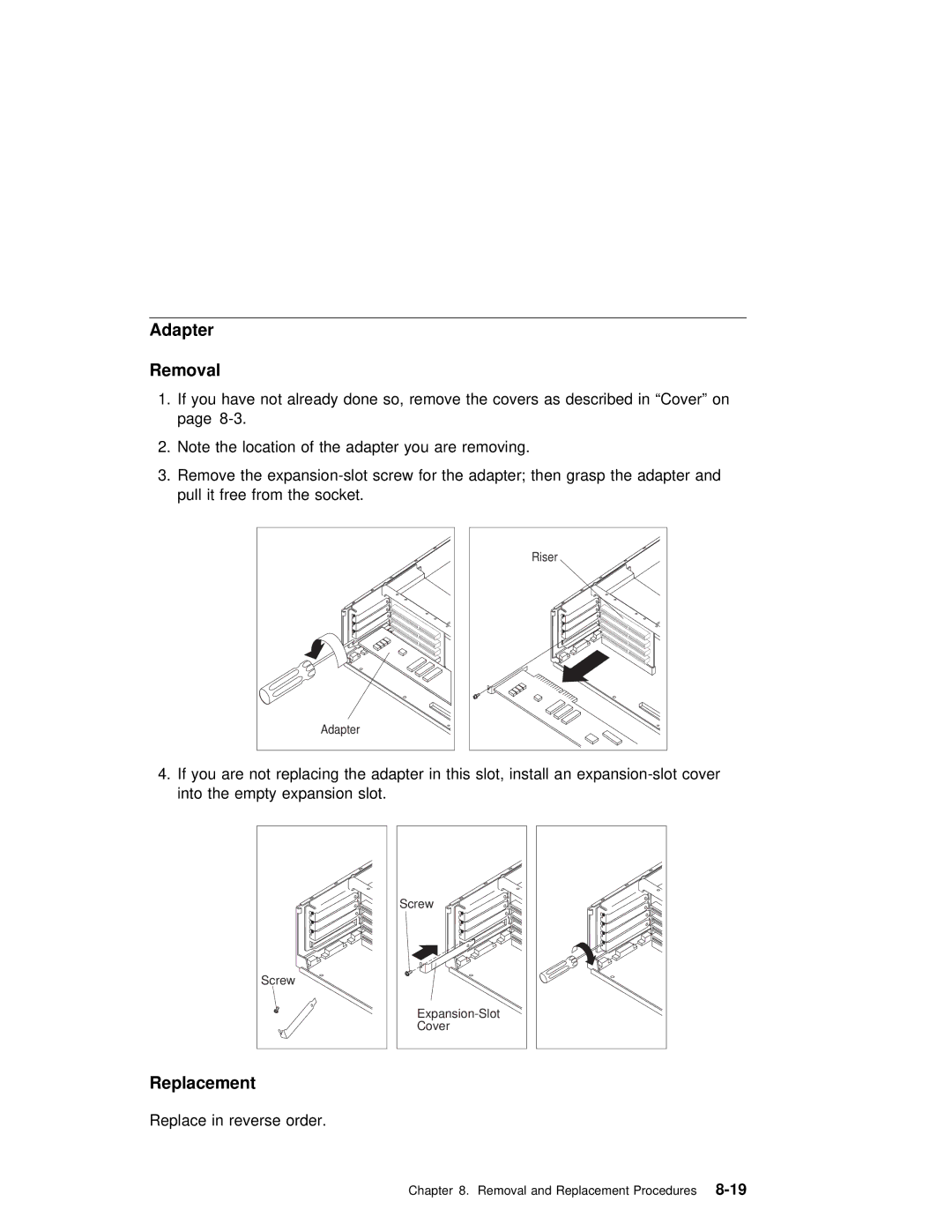Adapter
Removal
1. If | you | have not | already done | so, | remove | the covers | as described in | “Cover | ||||||
page |
|
|
|
|
|
|
|
|
|
|
| |||
2. | Note | the | location | of | the | adapter | you | are | removing. |
|
| |||
3. | Remove | the | screw | for | the | adapter; then | grasp the adapter | and | ||||||
pull | it | free | from | the | socket. |
|
|
|
|
|
| |||
Adapter
Riser |
4. If | you | are | not replacing the adapter in this slot, install an |
into | the | empty | expansion slot. |
Screw |
Screw |
Cover |
Replacement
Replace in reverse order.
Chapter 8. Removal and Replacement