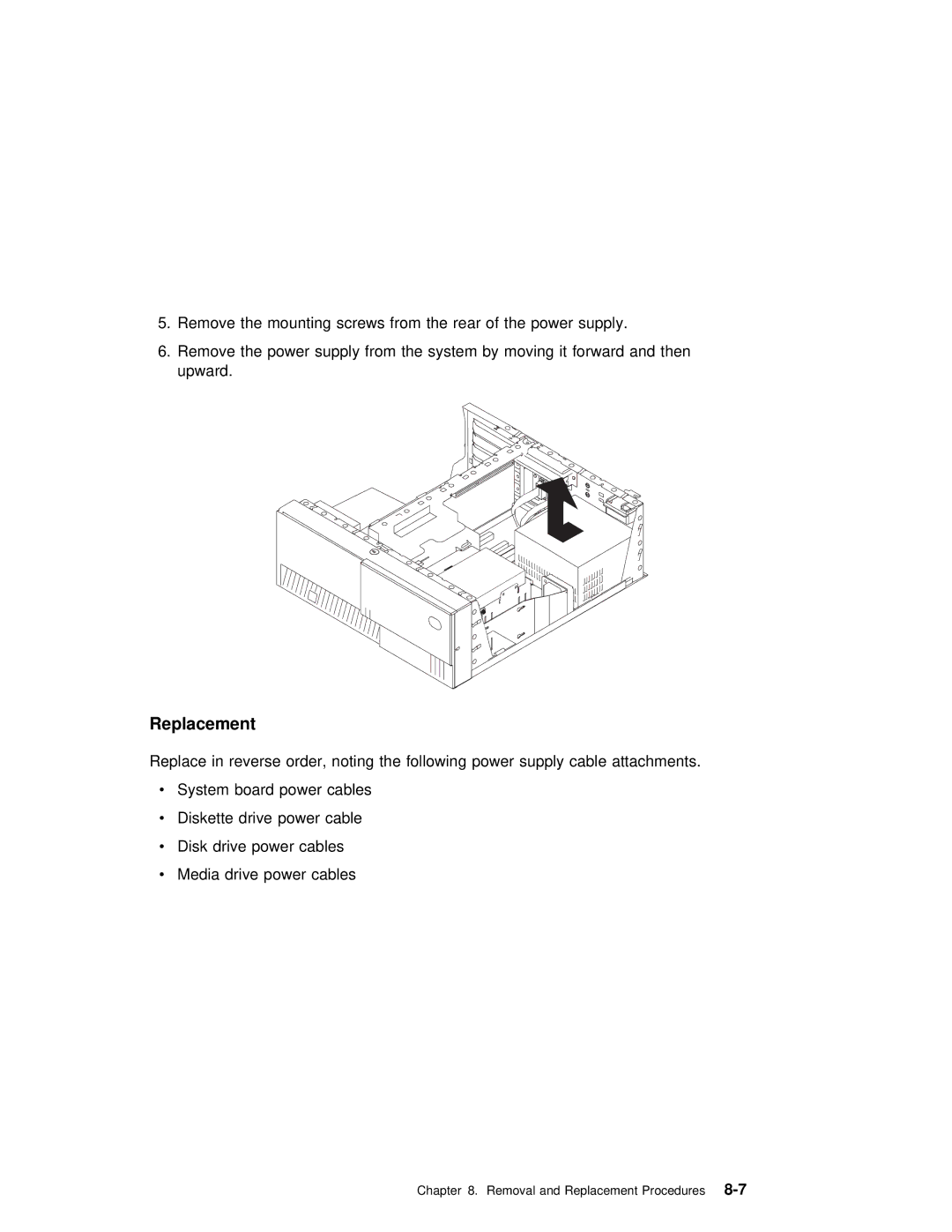5. Remove the mounting screws from the rear of the power supply.
6.Remove the power supply from the system by moving it forward and then upward.
Replacement
Replace | in | reverse order, noting the following power supply cable attachments. | |||
Ÿ | System board power cables | ||||
Ÿ | Diskette | drive power cable | |||
Ÿ | Disk | drive | power | cables | |
Ÿ | Media | drive | power | cables | |