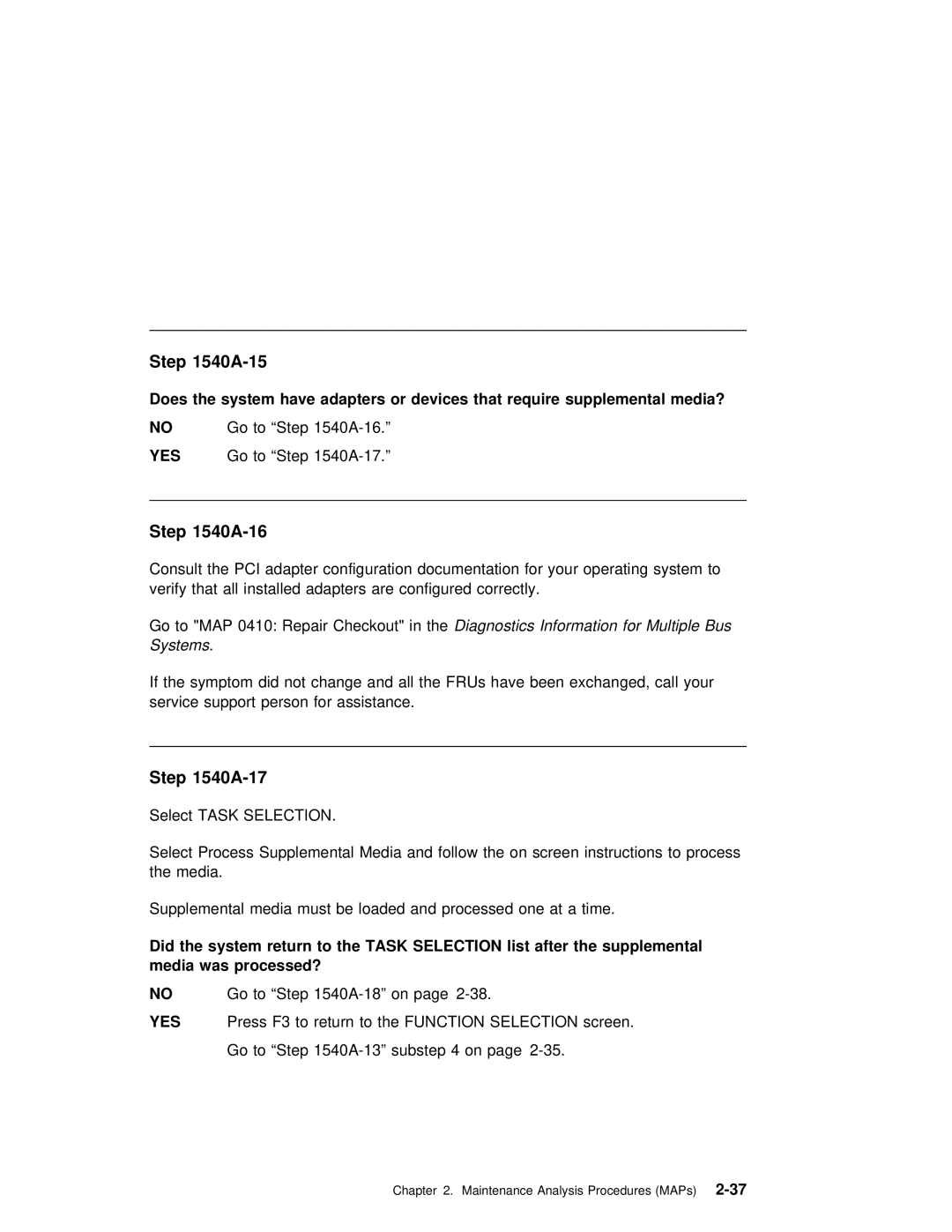Step
Does the system have adapters or devices that require supplemental media?
NOGo to “Step
YES Go to “Step
Step
Consult the PCI adapter configuration documentation for your operating system to verify that all installed adapters are configured correctly.
Go to "MAP 0410: Repair Checkout"Diagnosticsin the Information for Multiple Bus Systems .
If the symptom did not change and all the FRUs have been exchanged, call your service support person for assistance.
Step
Select TASK SELECTION.
Select Process Supplemental Media and follow the on screen instructions to process the media.
Supplemental media must be loaded and processed one at a time.
Did | the | system return | to | the TASK | SELECTION list | after | the | supplemental | |||
media | was | processed? |
|
|
|
|
|
|
|
| |
NO |
| Go | to “Step |
| |||||||
YES |
| Press | F3 | to | return | to | the | FUNCTION | SELECTION screen. | ||
|
| Go | to | “Step | substep 4 | on | page | ||||
Chapter 2. Maintenance Analysis Procedures