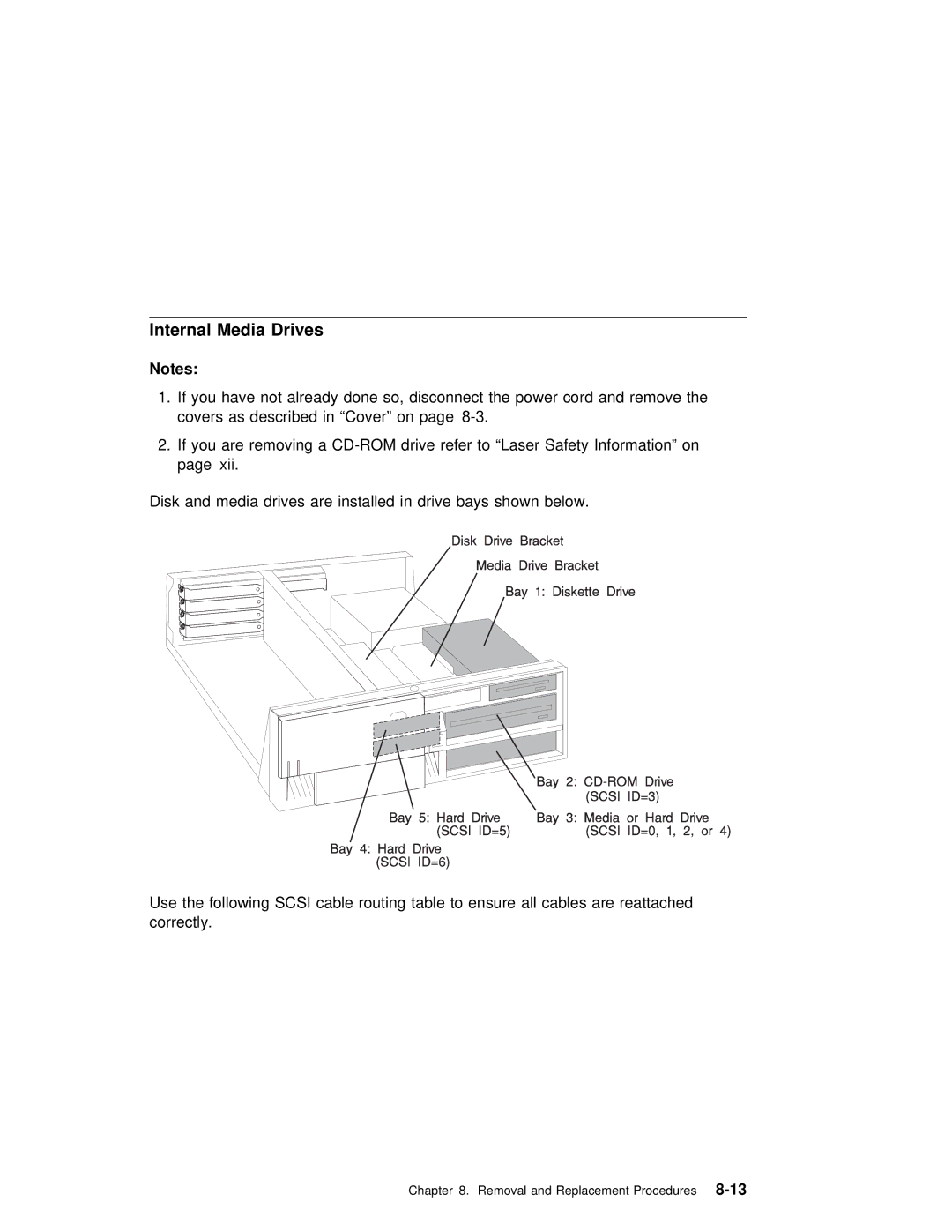Internal Media Drives
Notes:
1.If you have not already done so, disconnect the power cord and remove the covers as described in “Cover” on page
2. If | you are removing a |
page | xii. |
Disk and media drives are installed in drive bays shown below.
Use the following SCSI cable routing table to ensure all cables are reattached correctly.
Chapter 8. Removal and Replacement