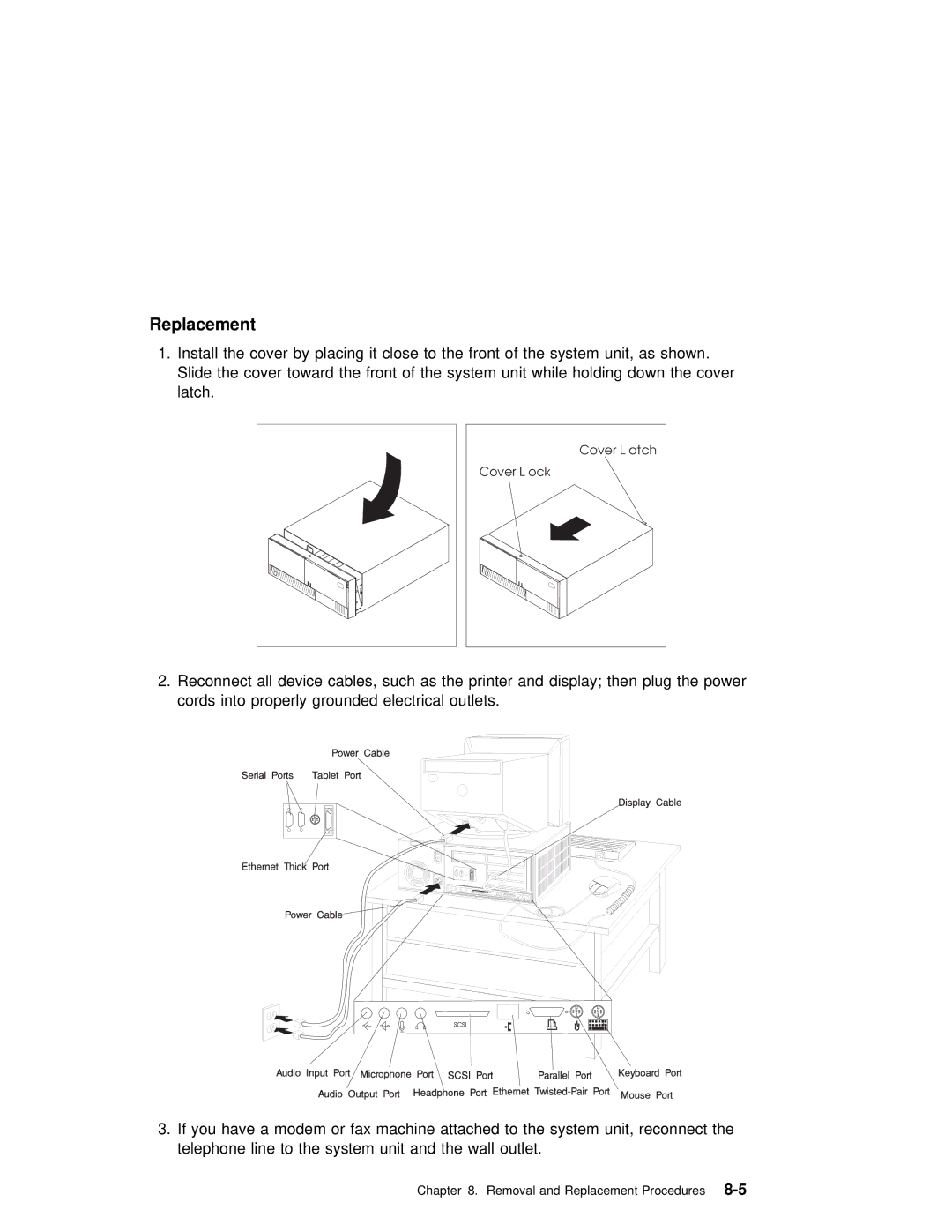Replacement
1. Install the cover by placing it | close to | the front of the system | unit, as |
Slide the cover toward the front | of the | system unit while holding | down the c |
latch. |
|
|
|
Cover L atch
Cover L ock
2.Reconnect all device cables, such as the printer and display; then plug the cords into properly grounded electrical outlets.
3.If you have a modem or fax machine attached to the system unit, reconnect telephone line to the system unit and the wall outlet.
Chapter 8. Removal and Replacement