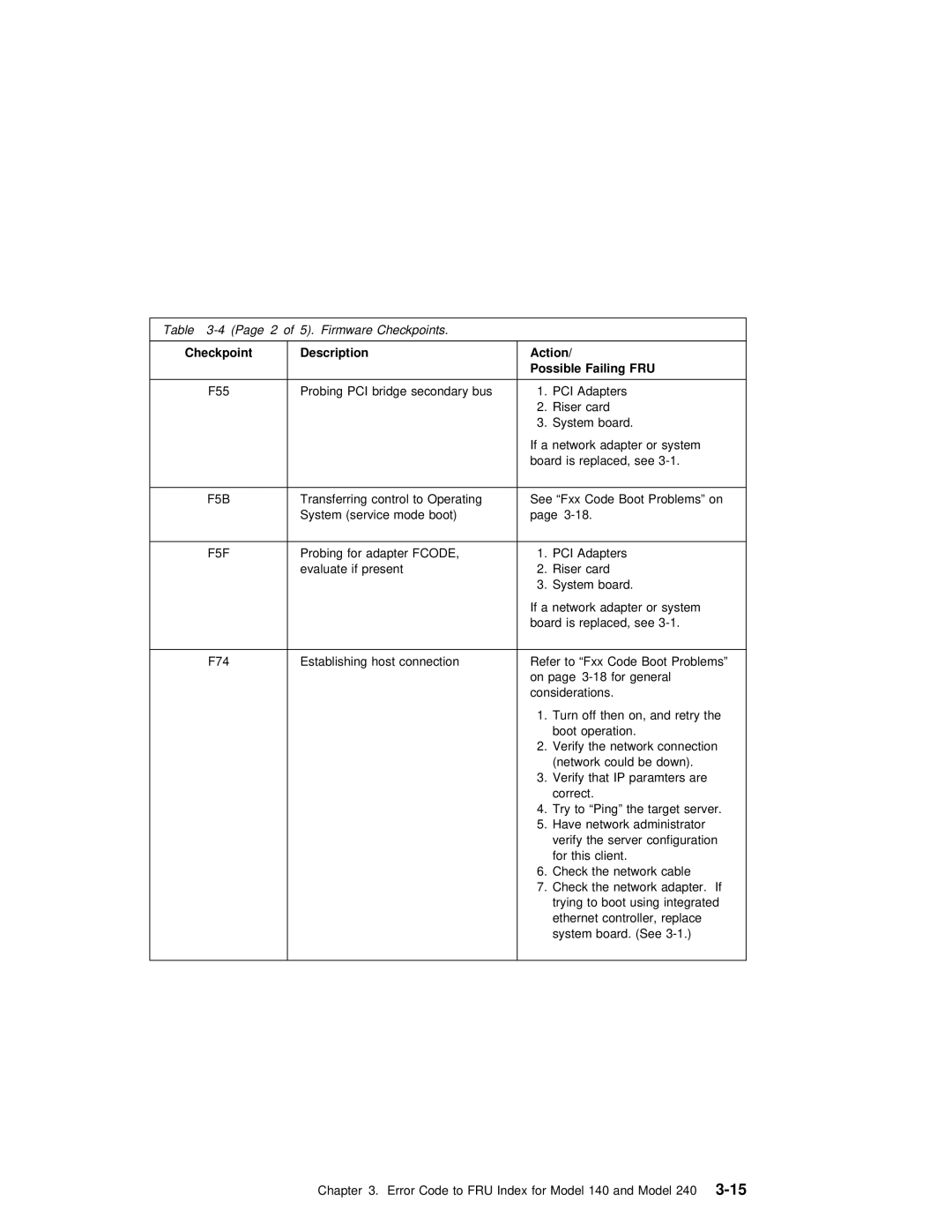Table | Firmware Checkpoints. |
|
|
|
|
|
|
|
|
|
|
|
|
|
| |||||
|
|
|
|
|
|
|
|
|
|
|
|
|
|
|
|
|
|
|
| |
Checkpoint | Description |
|
|
|
|
| Action/ |
|
|
|
|
|
|
|
|
|
|
|
| |
|
|
|
|
|
|
| Possible | Failing | FRU |
|
|
|
|
|
|
|
| |||
|
|
|
|
|
|
|
|
|
|
|
|
| ||||||||
F55 | Probing | PCI | bridge | secondary | bus1. PCI Adapters |
|
|
|
|
|
|
| ||||||||
|
|
|
|
|
|
| 2. Riser card |
|
|
|
|
|
|
|
| |||||
|
|
|
|
|
|
| 3. System board. |
|
|
|
|
|
|
| ||||||
|
|
|
|
|
|
| If a network adapter or |
| system | |||||||||||
|
|
|
|
|
|
| board | is | replaced, see 3- |
| 1. | |||||||||
|
|
|
|
|
|
|
|
|
|
|
| |||||||||
F5B | Transferring | control | to | OperatingSee | “Fxx | Code Boot | Problems” |
|
| on | ||||||||||
| System | (service | mode | boot) | page |
|
|
|
|
|
|
|
|
| ||||||
|
|
|
|
|
|
|
|
|
|
|
|
| ||||||||
F5F | Probing | for | adapter | FCODE, | 1. PCI Adapters |
|
|
|
|
|
|
| ||||||||
| evaluate if | present |
| 2. Riser card |
|
|
|
|
|
|
|
| ||||||||
|
|
|
|
|
|
| 3. System board. |
|
|
|
|
|
|
| ||||||
|
|
|
|
|
|
| If a network adapter or |
| system | |||||||||||
|
|
|
|
|
|
| board | is | replaced, see 3- |
| 1. | |||||||||
|
|
|
|
|
|
|
|
|
|
| ||||||||||
F74 | Establishing | host | connection | Refer | to | “Fxx | Code | Boot |
| Problems” | ||||||||||
|
|
|
|
|
|
| on | page | for | general |
|
|
| |||||||
|
|
|
|
|
|
| considerations. |
|
|
|
|
|
|
|
| |||||
|
|
|
|
|
|
| 1. Turn | off | then | on, | and |
| retry the | |||||||
|
|
|
|
|
|
|
| boot | operation. |
|
|
|
|
|
| |||||
|
|
|
|
|
|
| 2. Verify | the | network | connection | ||||||||||
|
|
|
|
|
|
|
| (network | could | be | down). |
| ||||||||
|
|
|
|
|
|
| 3. Verify | that | IP |
| paramters | are | ||||||||
|
|
|
|
|
|
|
| correct. |
|
|
|
|
|
|
|
|
| |||
|
|
|
|
|
|
| 4. Try | to | “Ping” | the |
| target | server. | |||||||
|
|
|
|
|
|
| 5. Have | network | administrator |
| ||||||||||
|
|
|
|
|
|
|
| verify | the | server |
| configuration | ||||||||
|
|
|
|
|
|
|
| for |
| this | client. |
|
|
|
|
|
| |||
|
|
|
|
|
|
| 6. Check | the | network |
| cable |
|
|
| ||||||
|
|
|
|
|
|
| 7. Check | the | network |
| adapter. If | |||||||||
|
|
|
|
|
|
|
| trying to boot using integrated | ||||||||||||
|
|
|
|
|
|
|
| ethernet | controller, | replace | ||||||||||
|
|
|
|
|
|
|
| system board. | (See |
| ||||||||||
|
|
|
|
|
|
|
|
|
|
|
|
|
|
|
|
|
|
|
|
|
Chapter 3. Error Code to FRU Index for Model