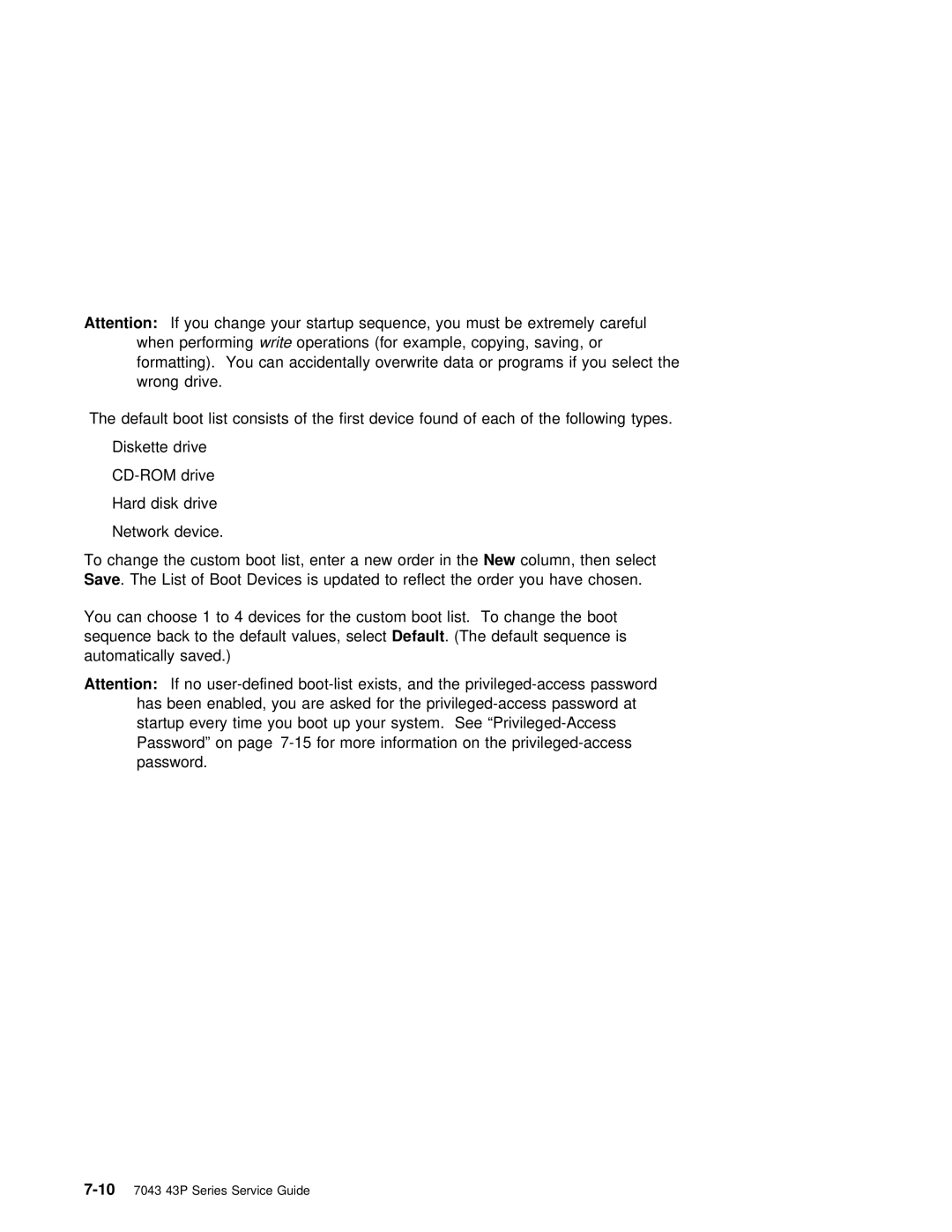Attention: If you change your startup | sequence, | you must be extremely careful | |||
when | performingwrite operations (for | example, | copying, | saving, | or |
formatting). You can accidentally overwrite | data or | programs | if you select the | ||
wrong | drive. |
|
|
|
|
The default boot list consists of the first device found of each of the following
ŸDiskette drive
Ÿ
ŸHard disk drive
ŸNetwork device.
To | change | the | custom boot list, | enter a Newnew | column,order thenin theselect |
Save | . The | List | of Boot Devices | is updated | to reflect the order you have chosen. |
You can choose 1 to 4 devices for the custom boot list. To change the boot sequence back to the default values,Default . select(The default sequence is automatically saved.)
Attention: | If no | the |
has | been enabled, you are asked for the |
startup every time you boot up your system. See