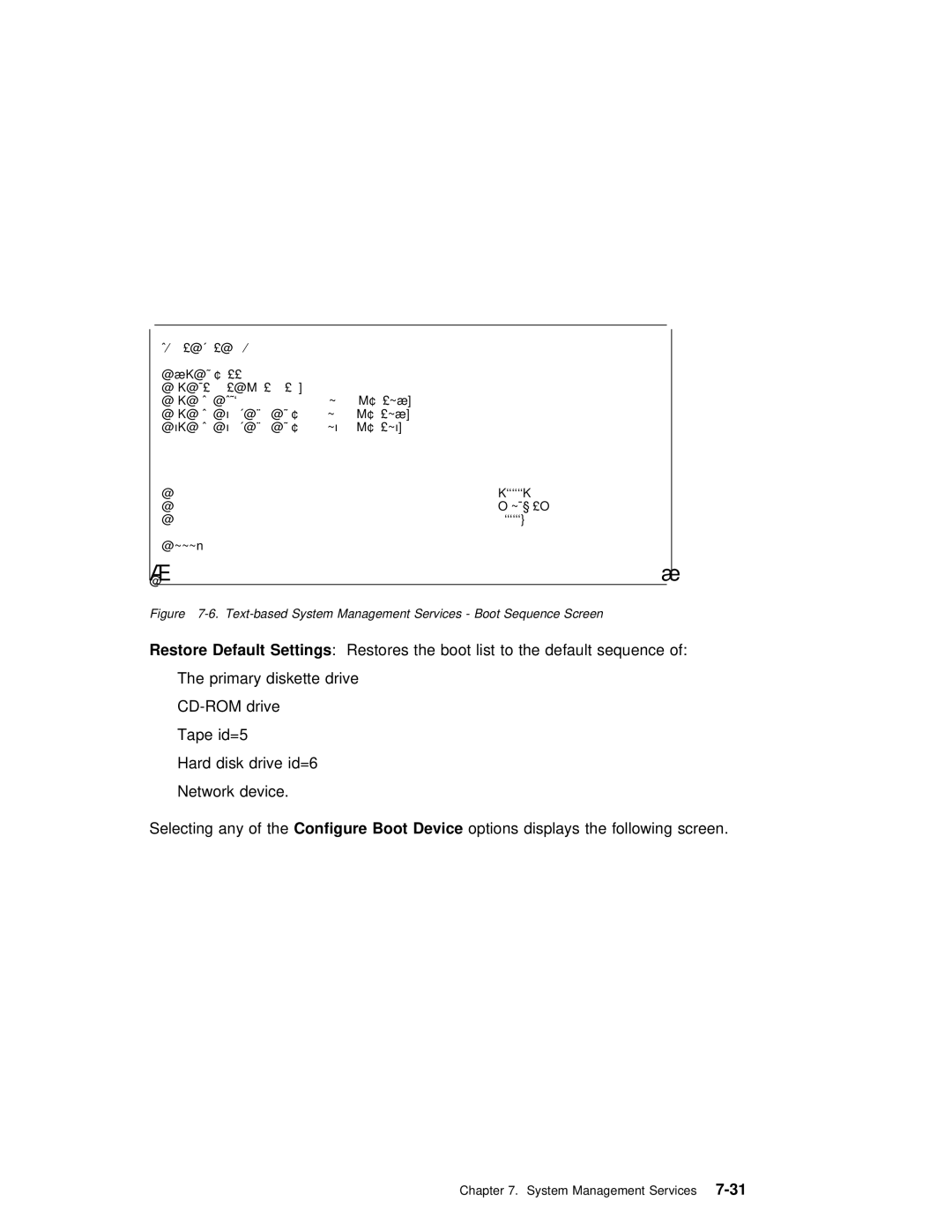|
|
|
|
à | ð | ||
|
| Current Boot Sequence | |
1.Diskette
2.Ethernet (Integrated)
3. SCSI | id=3 | (slot=1) |
4.SCSI 5ððMB Hard Disk id=6 (slot=1)
5.SCSI 5ððMB Hard Disk id=5 (slot=5)
|
|
|
|
| |
|
|
|
| X=Exit | |
|
|
|
|
| |
===> |
|
|
|
| |
á |
|
| ñ | ||
|
|
|
|
|
|
Figure | System Management | Services - Boot Sequence Screen | |||
Restore | Default Settings | : Restores | the boot list to the default sequence of: | ||
Ÿ The primary diskette drive
Ÿ
ŸTape id=5
Ÿ Hard disk drive id=6
ŸNetwork device.
Selecting any of Configurethe Boot Device options displays the following screen.