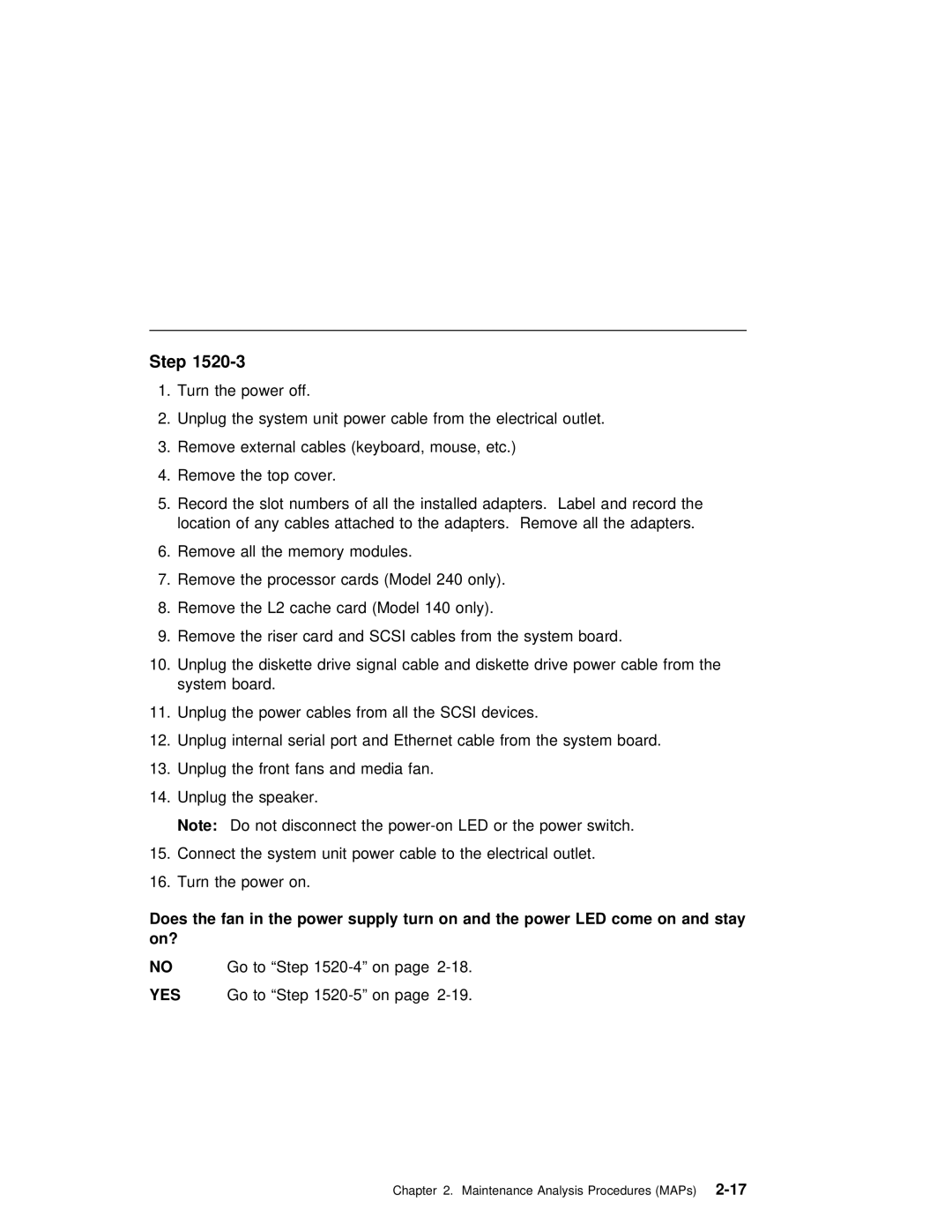Step 1520-3
1. Turn the power off.
2. Unplug the system unit power cable from the electrical outlet.
3.Remove external cables (keyboard, mouse, etc.)
4.Remove the top cover.
5.Record the slot numbers of all the installed adapters. Label and record the
| location | of | any cables attached to the | adapters. Remove | all the adapters. | ||
6. | Remove | all | the memory | modules. |
|
| |
7. Remove | the | processor | cards | (Model 240 | only). |
| |
8. Remove | the | L2 cache card (Model 140 only). |
| ||||
9. Remove | the | riser card and | SCSI cables | from the system | board. | ||
10.Unplug the diskette drive signal cable and diskette drive power cable from t system board.
11.Unplug the power cables from all the SCSI devices.
12. Unplug internal serial port and Ethernet cable from the system board.
13.Unplug the front fans and media fan.
14.Unplug the speaker.
Note: | Do |
| not | disconnect | the | ||||||
15. Connect | the | system unit | power | cable to | the | electrical outlet. | |||||
16. Turn | the | power | on. |
|
|
|
|
|
| ||
Does the | fan | in | the | power | supply | turn | on | and | the power | LED come | on and stay |
on? |
|
|
|
|
|
|
|
|
|
|
|
NO | Go |
| to | “Step | page |
|
| ||||
YES | Go |
| to | “Step | on | page |
|
| |||
Chapter 2. Maintenance Analysis Procedures