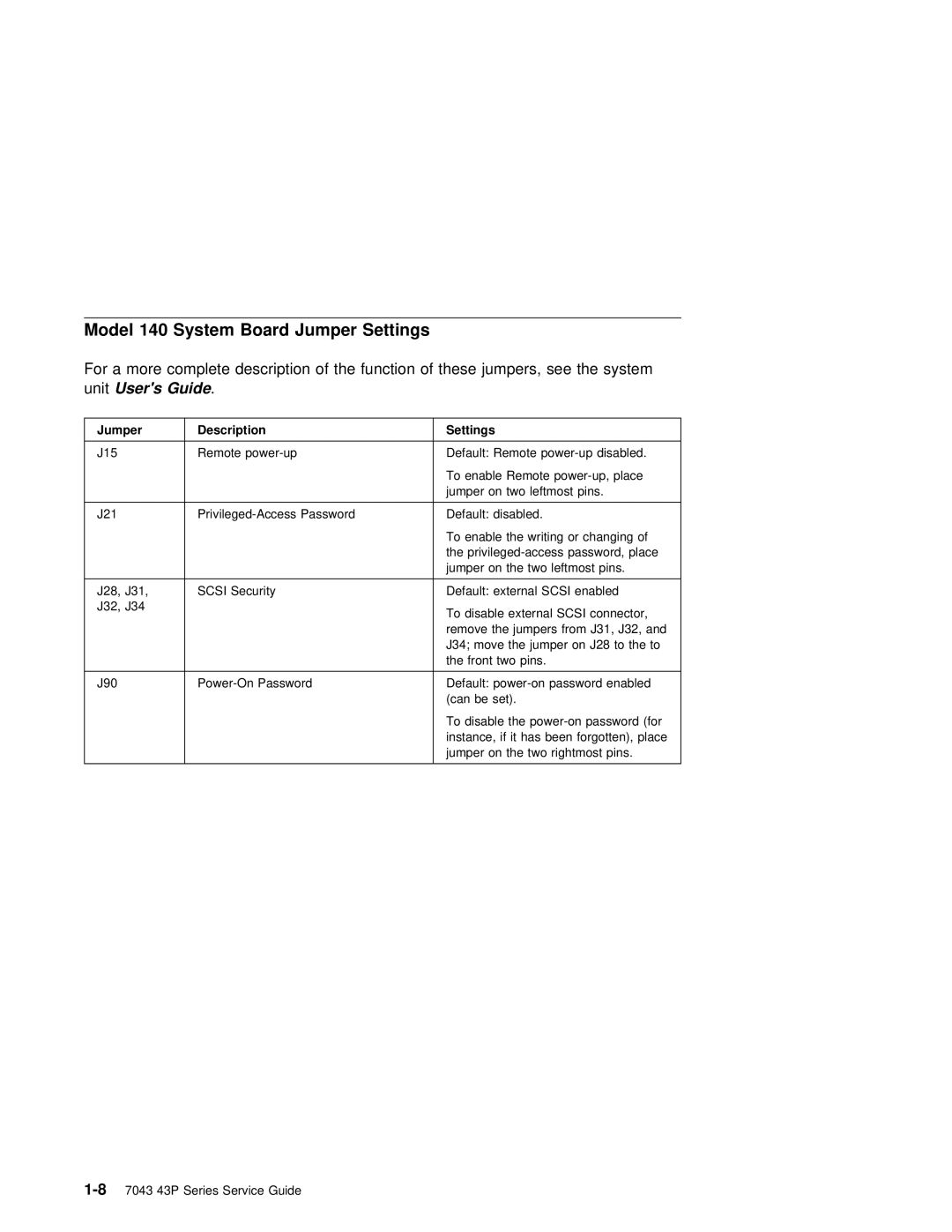Model 140 System Board Jumper Settings
For a more complete description of the function of these jumpers, see the system
unitUser's Guide .
Jumper |
| Description |
| Settings |
|
|
|
|
|
|
|
| |
|
|
|
|
|
|
|
|
| |||||
J15 |
| Remote | Default: | Remote | disabled. | ||||||||
|
|
|
| To enable Remote | |||||||||
|
|
|
| jumper on two leftmost pins. |
|
| |||||||
|
|
|
|
|
|
|
|
| |||||
J21 |
| Default: | disabled. |
|
|
|
| ||||||
|
|
|
| To | enable | the | writing | or | changing of | ||||
|
|
|
| the | |||||||||
|
|
|
| jumper | on | the | two | leftmost | pins. | ||||
|
|
|
|
|
|
|
|
| |||||
J28, | J31, | SCSI Security | Default: | external | SCSI | enabled | |||||||
J32, | J34 |
|
| To disable external SCSI connector, | |||||||||
|
|
|
| ||||||||||
|
|
|
| remove the jumpers from J31, J32, and | |||||||||
|
|
|
| J34; | move the | jumper on J28 to the to | |||||||
|
|
|
| the | front | two | pins. |
|
|
|
| ||
|
|
|
|
|
|
|
| ||||||
J90 |
| Password | Default: | ||||||||||
|
|
|
| (can | be | set). |
|
|
|
|
|
| |
|
|
|
| To disable the | |||||||||
|
|
|
| instance, if it has been forgotten), place | |||||||||
|
|
|
| jumper | on | the | two | rightmost | pins. | ||||
|
|
|
|
|
|
|
|
|
|
|
|
|
|