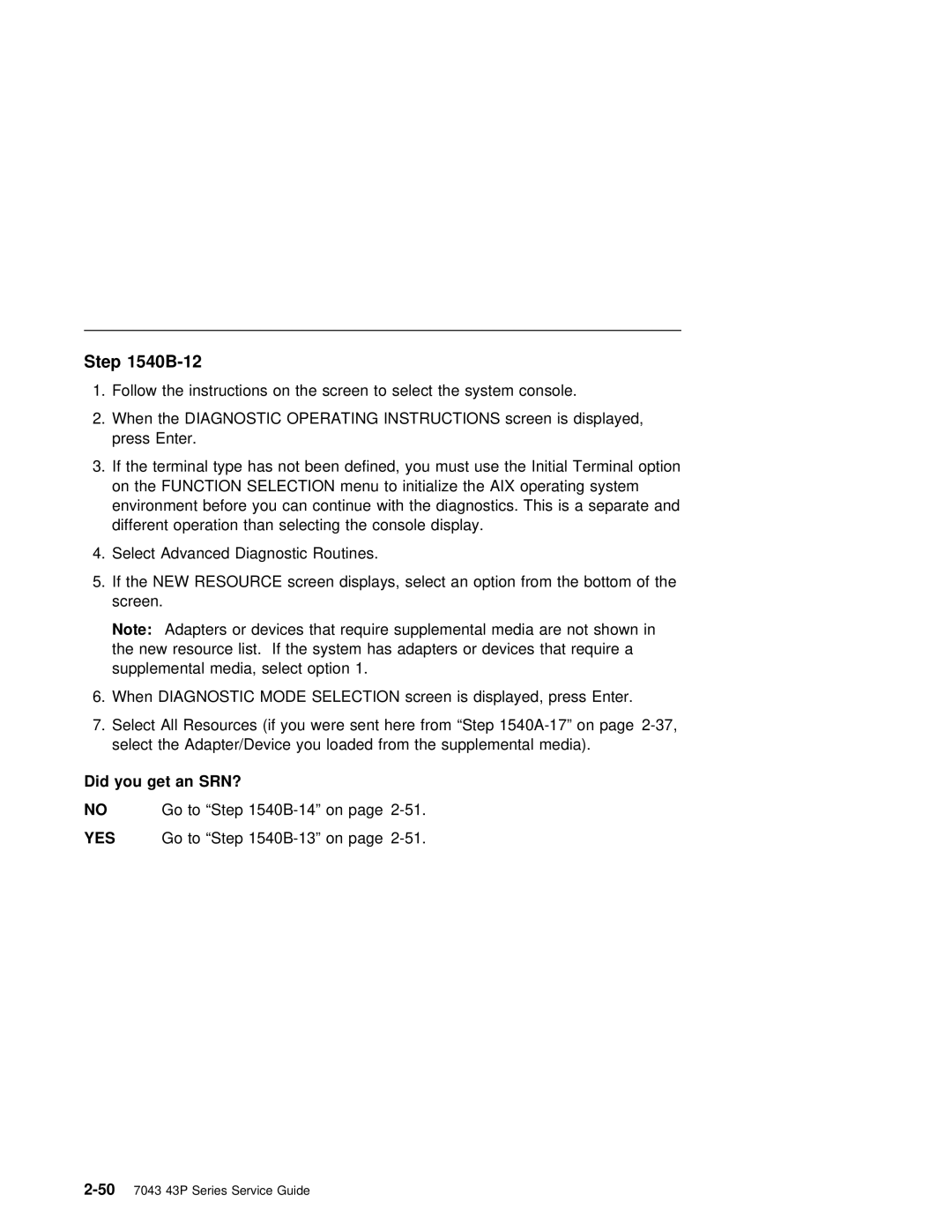Step
1. Follow the instructions on the screen to select the system console.
2.When the DIAGNOSTIC OPERATING INSTRUCTIONS screen is displayed, press Enter.
3. If the | terminal type | has not been | defined, | you | must use | the Initial Terminal opti |
on the FUNCTION SELECTION menu to initialize the | AIX | operating | system | |||
environment | before you can continue with the diagnostics. This is a separate and | |||||
different | operation than | selecting the | console | display. |
| |
4.Select Advanced Diagnostic Routines.
5.If the NEW RESOURCE screen displays, select an option from the bottom of the screen.
Note: | Adapters or | devices | that | require supplemental media are not shown in |
the | new resource list. If the system has adapters or devices that require a | |||
supplemental media, | select | option | 1. | |
6. When DIAGNOSTIC MODE SELECTION screen is displayed, press Enter.
7. Select | All | Resources (if | you | were sent here from “Step | ||||
| select | the | Adapter/Device | you | loaded from the supplemental media). | |||
Did | you get an | SRN? |
|
|
|
|
| |
NO | Go | to | “Step | on | page | |||
YES | Go | to | “Step | on | page | |||