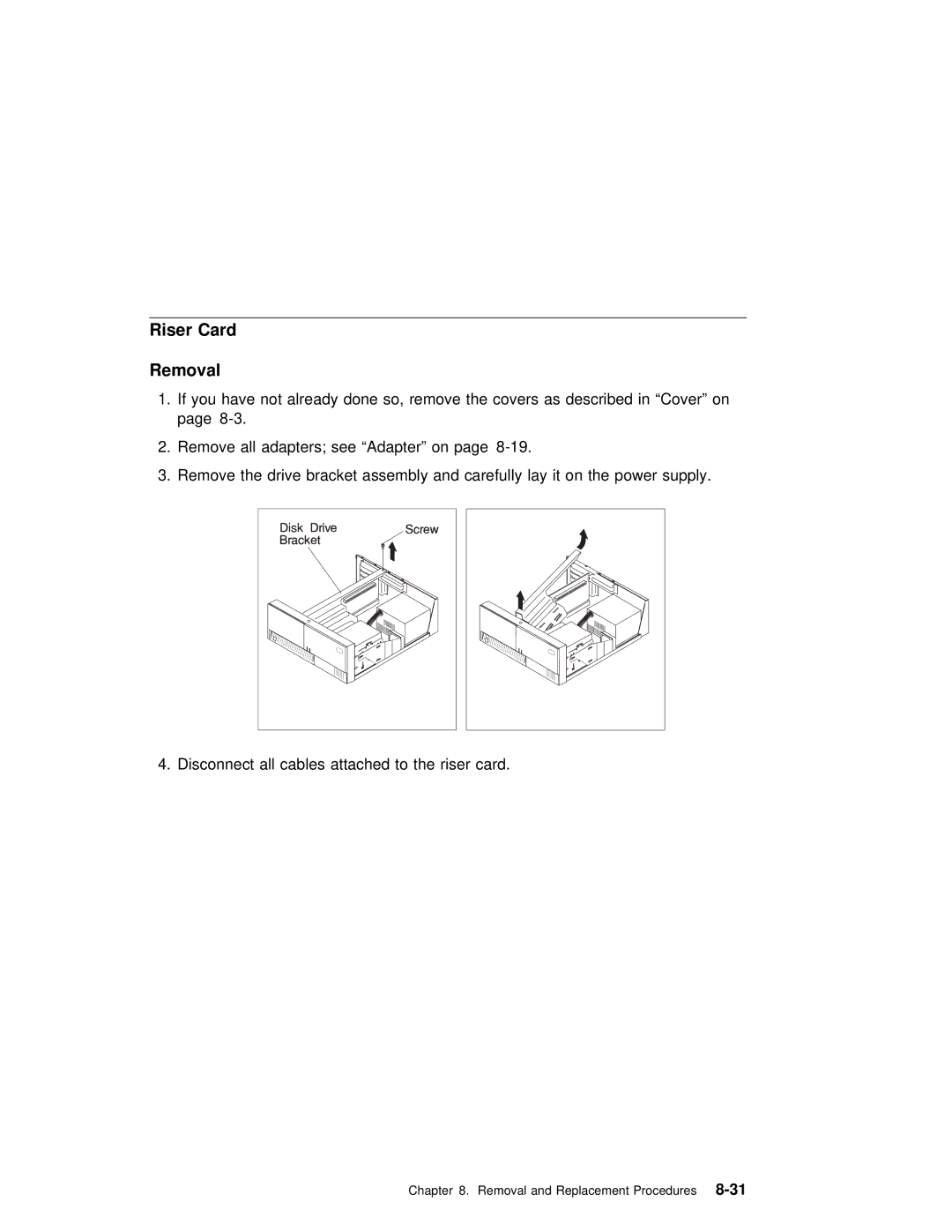Riser Card
Removal
1. If | you have not already done so, remove the covers as described in “Cover |
page |
2.Remove all adapters; see “Adapter” on page
3.Remove the drive bracket assembly and carefully lay it on the power supply.
4. Disconnect all cables attached to the riser card.
Chapter 8. Removal and Replacement