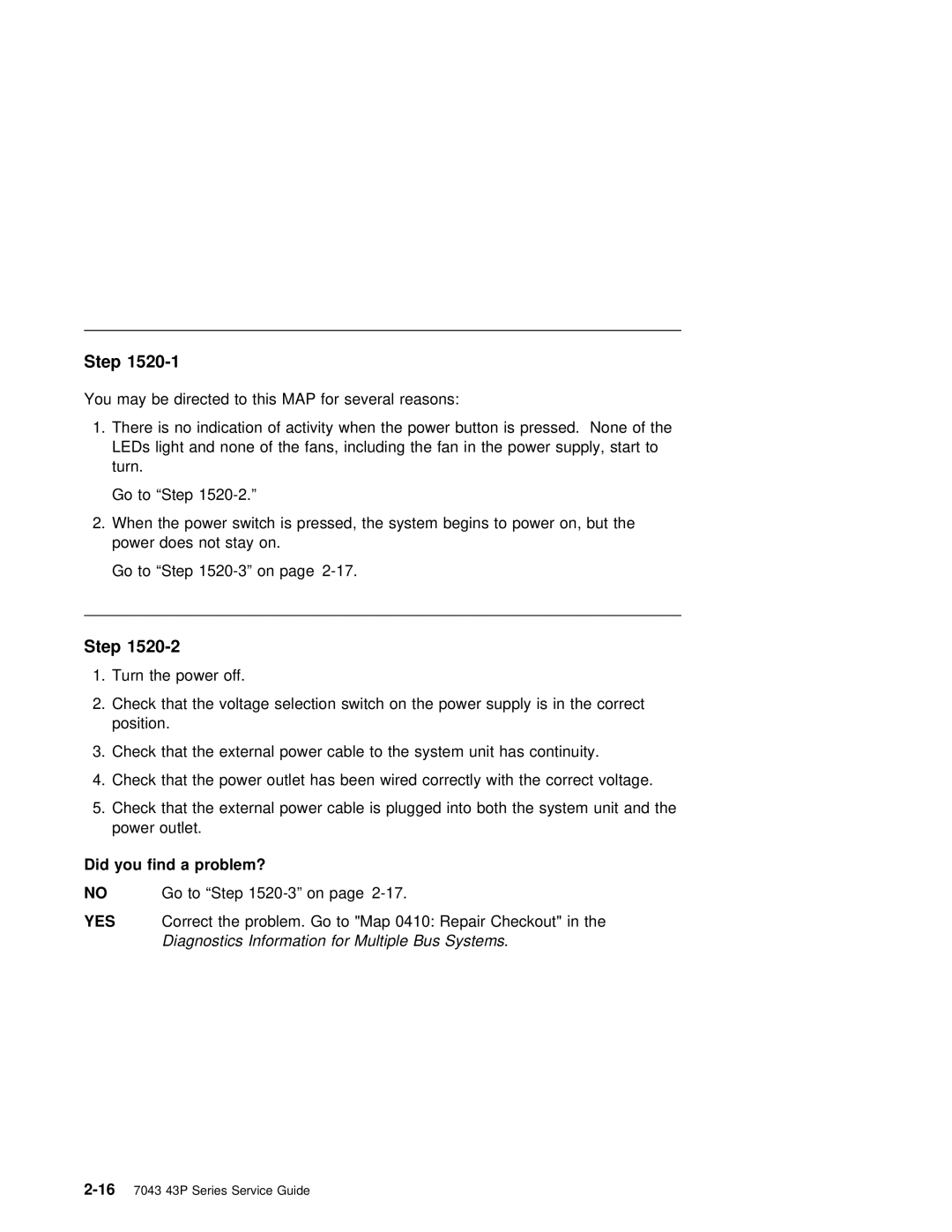Step 1520-1
You may | be directed | to | this | MAP | for | several reasons: |
|
| |||
1. There | is | no indication | of | activity when the power button | is pressed. None of the | ||||||
LEDs light and none of | the | fans, | including | the fan in the | power | supply, start to | |||||
turn. |
|
|
|
|
|
|
|
|
|
|
|
Go to | “Step |
|
|
|
|
|
|
|
| ||
2. When | the | power | switch | is | pressed, | the | system begins to | power | on, but the | ||
power | does | not | stay | on. |
|
|
|
|
|
| |
Go to “Step
Step 1520-2
1.Turn the power off.
2.Check that the voltage selection switch on the power supply is in the correct position.
3. Check that the external power cable to the system unit has continuity.
4. Check that the power outlet has been wired correctly with the correct voltage.
5. Check | that | the | external | power | cable is | plugged into both the system unit and the | |||
power | outlet. |
|
|
|
|
|
| ||
Did you find a | problem? |
|
|
|
|
|
| ||
NO | Go | to | “Step | on | page |
|
| ||
YES | Correct | the | problem. Go to "Map 0410: Repair Checkout" in the | ||||||
| Diagnostics | Information | for | Multiple | Bus. | Systems | |||