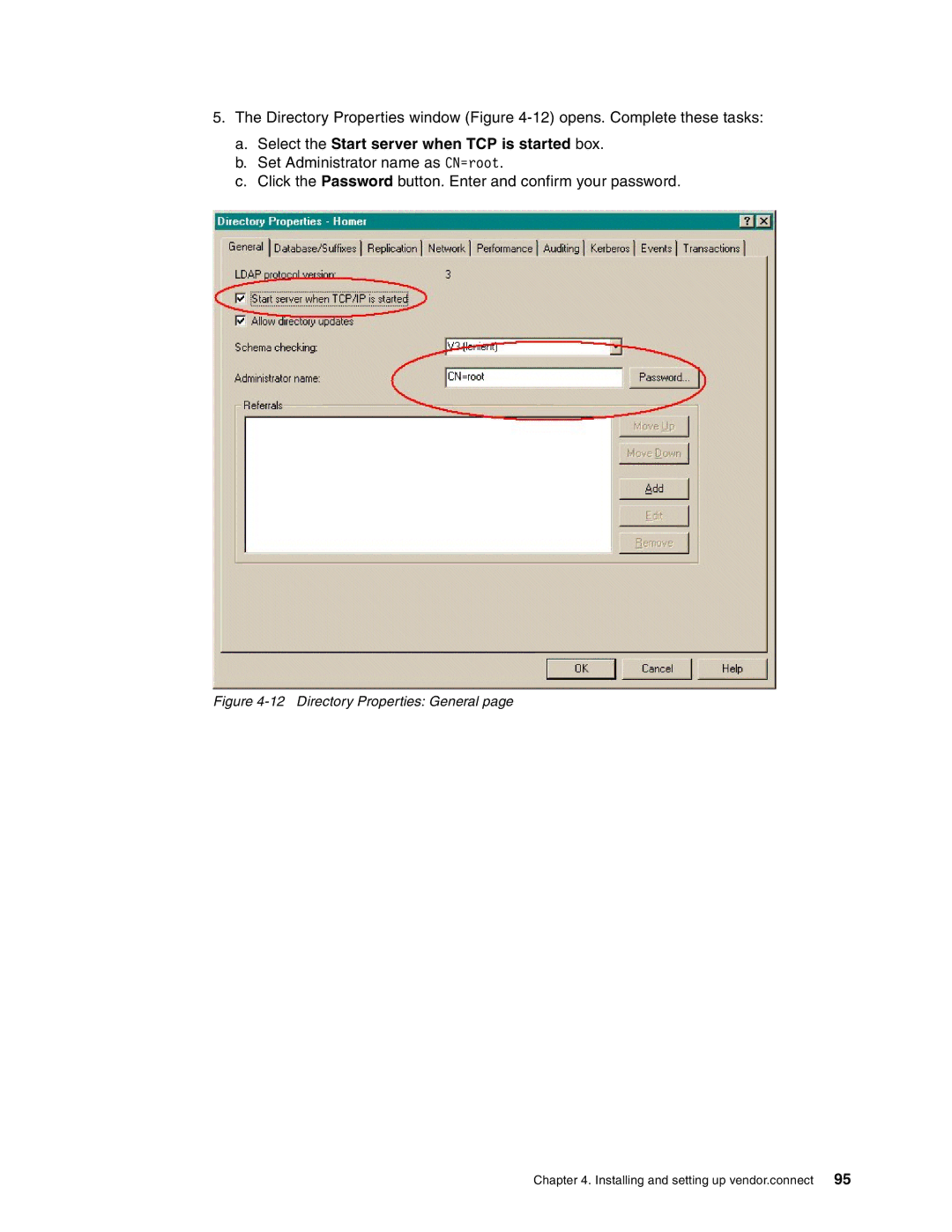5.The Directory Properties window (Figure
a.Select the Start server when TCP is started box.
b.Set Administrator name as CN=root.
c.Click the Password button. Enter and confirm your password.
Figure 4-12 Directory Properties: General page
Chapter 4. Installing and setting up vendor.connect 95